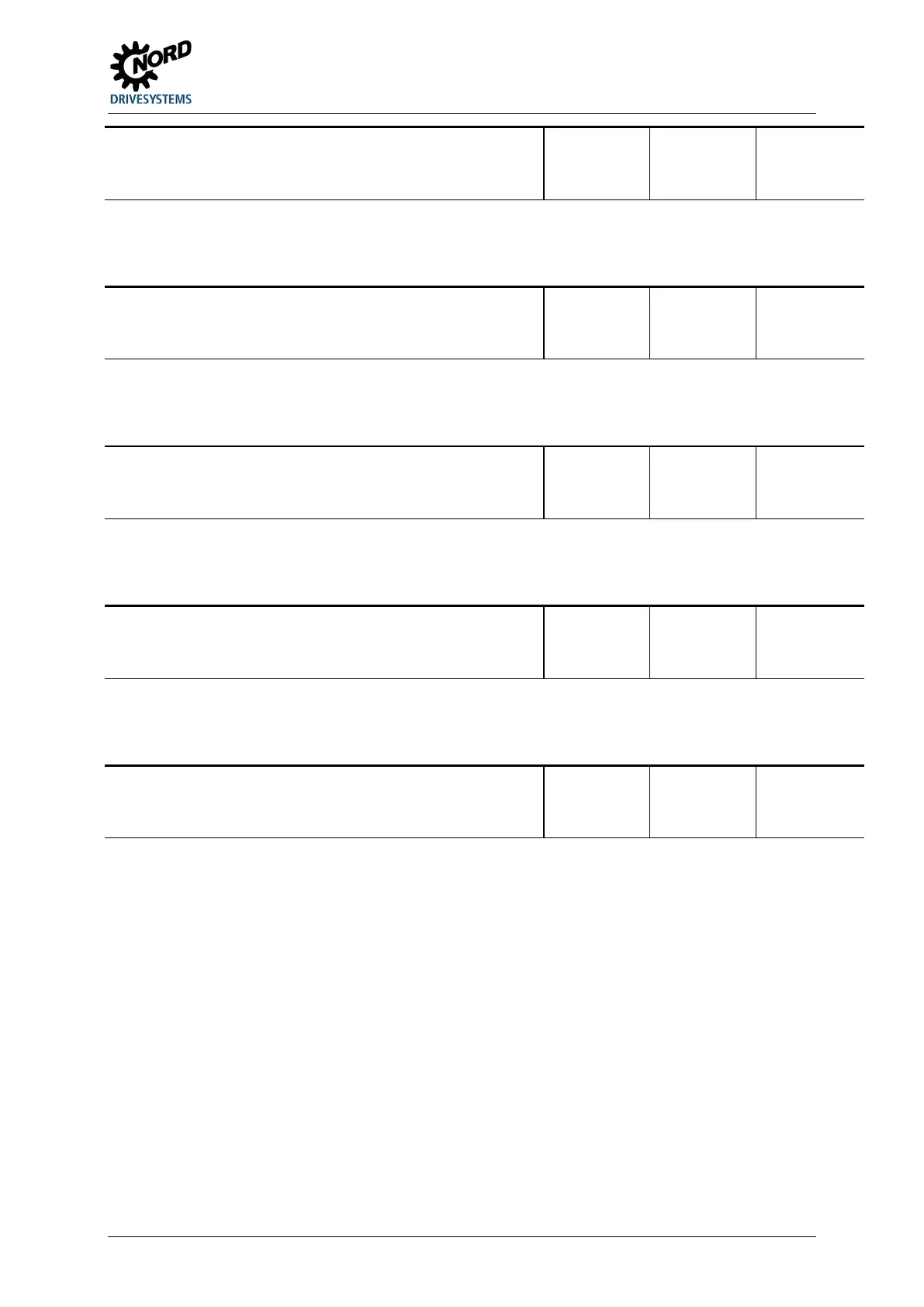5 Parameter
BU 0200 en-3118 209
Pos: 55 9 /Anlei tung en/El ektr onik/FU und Star ter/5 . Par ameter/ Par ameter aufli stung (P000 .. .)/P7 00-P7 99/Par amet er P703 – Strom letz te St örung 1...5 @ 0\mod_1328170627489_388.docx @ 12387 @ @ 1
P703 [-01]
...
[-05]
Current last error
(Last current error 1...5)
S
0.0 ... 999.9 A This parameter stores the output current that was being delivered at the time the fault occurred.
The values of the last 5 errors are stored.
The SimpleBox / ControlBox must be used to select the corresponding memory location 1...5-
(Array parameter), and confirmed using the OK / ENTER key to read the stored error code.
Pos: 56 0 /Anlei tung en/El ektr onik/FU und Star ter/5 . Par ameter/ Par ameter aufli stung (P000 .. .)/P7 00-P7 99/Par amet er P704 – Spannung letzte Störung 1...5 @ 0\mod_1328170671391_388.docx @ 12410 @ @ 1
P704 [-01]
...
[-05]
Volt. last error
(Last voltage error 1...5)
S
0 ... 600 V AC This parameter stores the output voltage that was being delivered at the time the fault occurred.
The values of the last 5 errors are stored.
The SimpleBox / ControlBox must be used to select the corresponding memory location 1...5-
(Array parameter), and confirmed using the OK / ENTER key to read the stored error code.
Pos: 56 1 /Anlei tung en/El ektr onik/FU und Star ter/5 . Par ameter/ Par ameter aufli stung (P000 .. .)/P7 00-P7 99/Par amet er P705 – Zwisc hen kreis sp ann ung l etz te S tör ung 1.. .5 @ 0\mod_1328170720639_388.docx @ 12433 @ @ 1
P705 [-01]
...
[-05]
Last link circuit error
(Last link circuit error 1...5)
S
0 ... 1000 V DC This parameter stores the link voltage that was being delivered at the time the error occurred. The
values of the last 5 errors are stored.
The SimpleBox / ControlBox must be used to select the corresponding memory location 1...5-
(Array parameter), and confirmed using the OK / ENTER key to read the stored error code.
Pos: 56 2 /Anlei tung en/El ektr onik/FU und Star ter/5 . Par ameter/ Par ameter aufli stung (P000 .. .)/P7 00-P7 99/Par amet er P706 – Param etersa tz letzt e Stör ung 1.. .5 @ 0\mod_1328170810570_388.docx @ 12456 @ @ 1
P706 [-01]
...
[-05]
P set last error
(Parameter set, last error 1… 5)
S
0 ... 3 This parameter stores the parameter set code that was active when the error occurred. Data for
the previous 5 faults are stored.
The SimpleBox / ControlBox must be used to select the corresponding memory location 1...5-
(Array parameter), and confirmed using the OK / ENTER key to read the stored error code.
Pos: 56 3 /Anlei tung en/El ektr onik/FU und Star ter/5 . Par ameter/ Par ameter aufli stung (P000 ...) /P700- P799 /Para meter P707 – S oft ware-V ers ion/- Revision @ 0\mod_1328171743458_388.docx @ 12479 @ @ 1
P707 [-01]
...
[-03]
Software-Version
(Software version/ revision)
0.0 ... 9999.9 This parameter shows the software and revision
numbers in the FI. This can be significant when
different FIs are assigned the same settings.
Array 03 provides information about any special
versions of the hardware or software A zero
stands for the standard version.
... [-01] = Version number (Vx.x)
... [-02] = Revision number (Rx)
... [-03] = Special version of
hardware/software (0.0)
Pos: 56 4 /Allg emein/ Allg emeing ültig e Mod ule/---------Sei tenumbr uch ko mpakt --------- @ 13\mod_1476369695906_0.docx @ 2265495 @ @ 1
