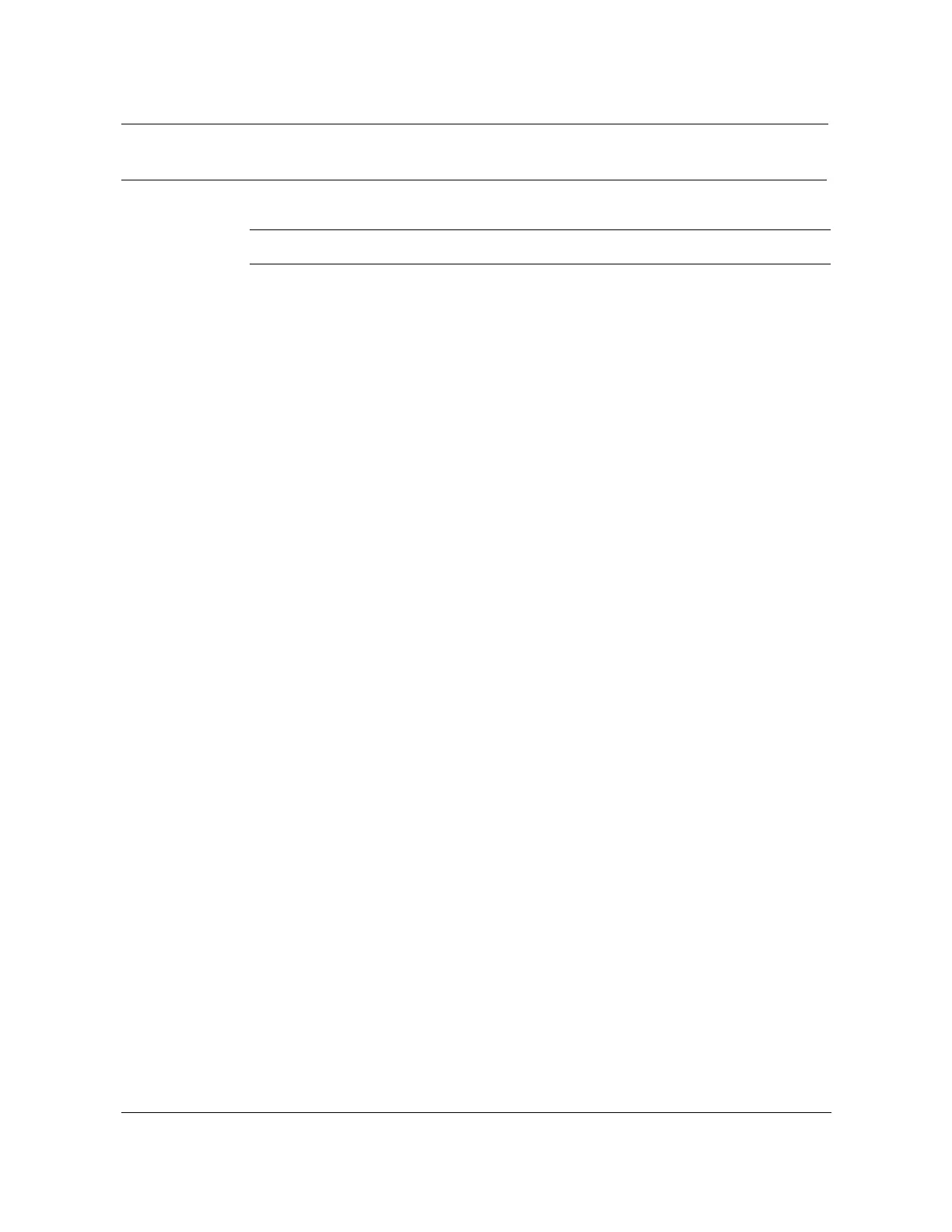Installing the OSP cables 4-5
AccessNode Series 800A Outside Plant Cabinet Installation 323-3001-210 Issue 1.0
Procedure 4-1 (continued)
Pulling the OSP cabling into the cabinet
Action
Step Action
1 Pull the VF cable for pairs 601–1200 into the cabinet through the VF
(601–1200) cable entrance conduit opening located in the middle left-hand
side of the termination compartment (see Table 4-3 on page 4-6 and
Figure 4-1 on page 4-7).
2 Secure the cable in an out-of-the-way position.
3 Pull the VF cable for pairs 1–600 into the cabinet through the VF (1–600)
cable entrance conduit opening located in the far left-hand side of the
termination compartment.
4 Secure the cable in an out-of-the-way position.
5 Pull the miscellaneous pair cable into the cabinet through the VF (Misc.) cable
entrance conduit opening located on the middle right-hand side of the
termination compartment.
6 Secure the cable in an out-of-the-way position.
7 Pull the T1 distribution pair cable into the cabinet through the HF-HF or fiber
cable entrance conduit opening located on the far right-hand side of the
termination compartment.
8 Secure the cable in an out-of-the-way position.
—continued—