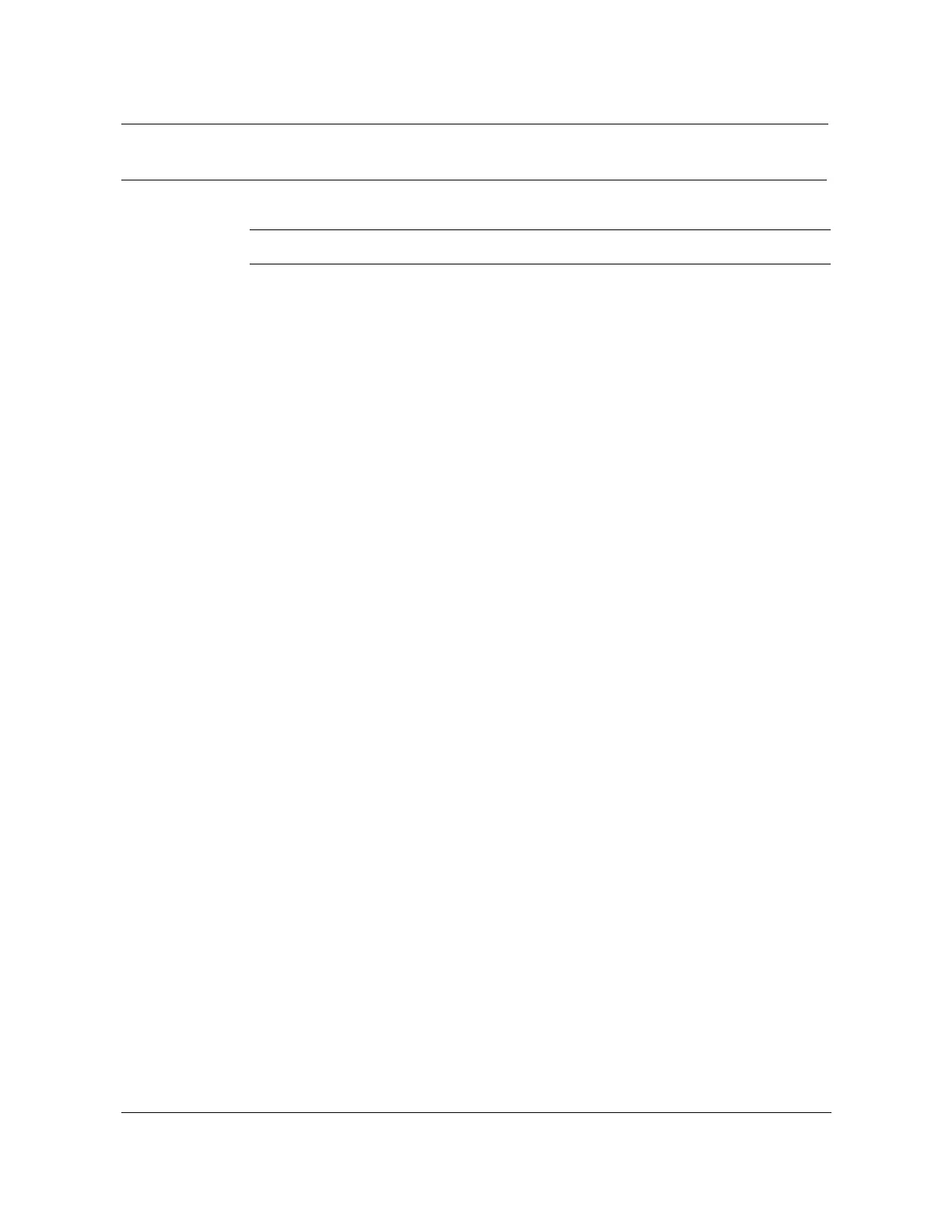Routing and terminating the VF cables 6-17
AccessNode Series 800A Outside Plant Cabinet Installation 323-3001-210 Issue 1.0
Procedure 6-4 (continued)
Connecting the VF cable pairs to BIX connectors without the cross-connect
Action
Step Action
1 Divide the VF cable into 25-pair bundles.
2 Install binder group identification ties as needed (see Figure 6-7 on page
6-18).
3 Route each 25-pair bundle toward the left rear cable ladder.
4 Position the binder groups from the OSP cables in proper sequence.
5 Tie wrap them against the left rear ladder supports.
6 Route the binder groups to the connectors for VF pairs 1–300 first.
7 Run each bundle in its proper pair count following the standard color code
assignments.
8 Tie wrap the groups to the retainers in their proper pair count order from top
to bottom following standard color code assignments.
9 Wrap the ends with vinyl tape to keep the binder groups organized until you
are ready to splice.
10 Tie off each binder group to its appropriate connector position in the swing
frame and form each 25-pair bundle back toward the hinge side of the swing
frame (see Figure 6-8 on page 6-19).
Note:
Be sure to maintain 8–10 inches of slack to allow the swing frame to
open and close.
11 Route the binder groups to connectors 301–550.
12 Tie wrap groups to retainers in their proper pair count order from top to
bottom, following standard color code assignments.
—continued—