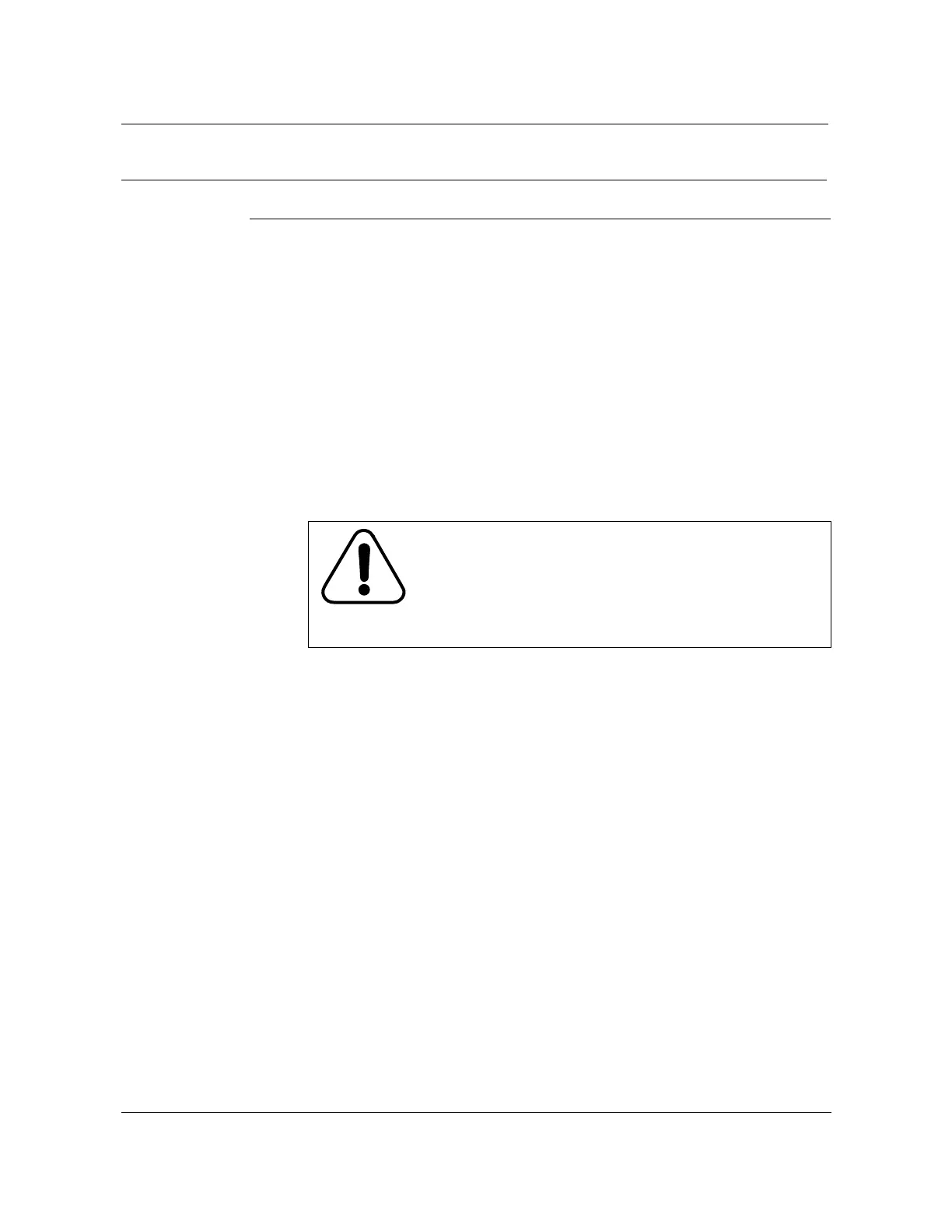6-20 Routing and terminating the VF cables
AccessNode 323-3001-210 Issue 1.0
Procedure 6-4 (continued)
Connecting the VF cable pairs to BIX connectors without the cross-connect
Step Action
13 Wrap the ends with vinyl tape to keep the binder groups organized until you
are ready to splice (see Figure 6-8 on page 6-19 and Figure 6-9 on page
6-21).
14 Dress and form each 25-pair bundle toward the hinge side of the swing frame.
Note:
Be sure to maintain 10–12 inches of slack to allow the swing frame to
open and close. Tie down unused pairs for future use.
15 Route all 25-pair binder group through the openings in the swing frame to the
corresponding connector at the front of the frame (see Figure 6-10 on page
6-22).
16 Tie-wrap each binder group back to the horizontal cable ladder.
17 Close the swing frame.
18 Move to the front of the swing frame.
19 Open the retainer cover.
20 Use a QTBIX16A tool (black blade down) to terminate cable pairs towards the
front of the connector.
21 Complete pairs 1
–300 first, then 301–550.
22 Plug the VF cable entry hole with epoxy or equivalent compound when all
OSP cable terminations are complete.
23 Close the termination compartment door.
—continued—
CAUTION
Use proper QTBIX16A cutting edge
The QTBIX16A tool connects each wire to the BIX
connector and trims off the excess. Make sure that the
cutting edge is on the correct side. A button on the handle
selects either the “Cut” or “No Cut” position.