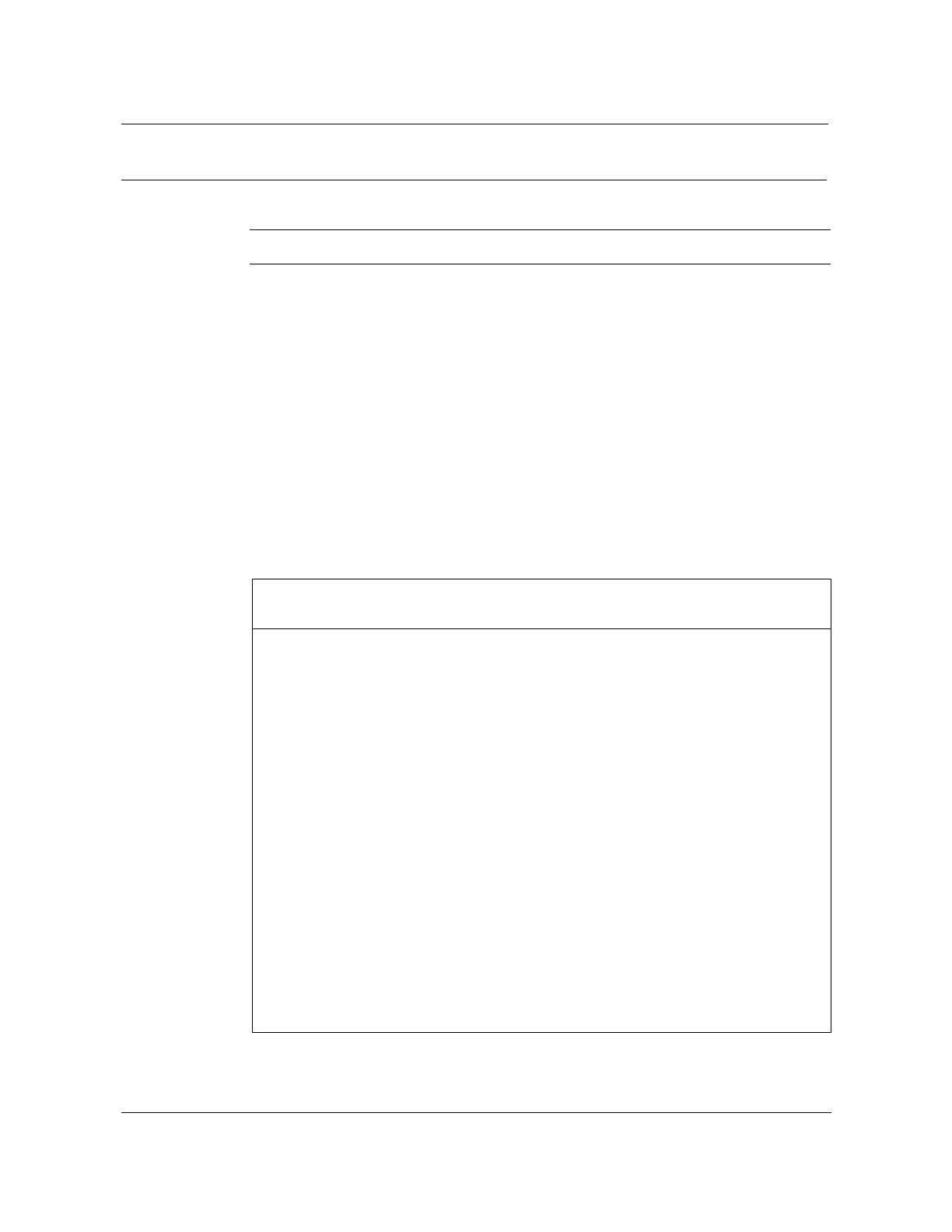8-6 Provisioning the external alarms
AccessNode 323-3001-210 Issue 1.0
Procedure 8-2 (continued)
Wiring customer reserved optional defined external alarms
Action
Step Action
1 Open the front right-hand S800A AccessNode cabinet door to access the
breaker interface panel (BIP).
2 Set up the optional equipment (according to the manufacturers
recommended procedures) to generate the specific alarm required.
Note:
Relays or switches for alarm reporting must have normally open (NO)
contacts.
3 Locate the wire-wrap block on the front left-hand side of the BIP shelf
(see Figure 8-1).
4 Using a 24 AWG wire-wrap tool, terminate the customer defined optional
external alarms to the standard alarm wiring locations on the BIP
(see Table 8-2 below and Figure 8-1 on page 8-7).
—continued—
Table 8-2
Provisionable CRO alarm definitions
Provisionable CRO alarms Definition
Wire-wrap
block pin
CRAUD Critical Audible 31
CRAUD1 Critical Audible Return 34
VRVIS Critical Visual 32
CRVIS1 Critical Visual Return 35
MJAUD Major Audible 33
MJAUD1 Major Audible Return 36
MNAUD Minor Audible 37
MNAUD1 Minor Audible Return 40
MJVIS Major Visual 38
MJVIS1 Major Visual Return 41
MNVIS Minor Visual 39
MNVIS1 Minor Visual Return 42
LGND Logic Ground 5, 8, 11, 18