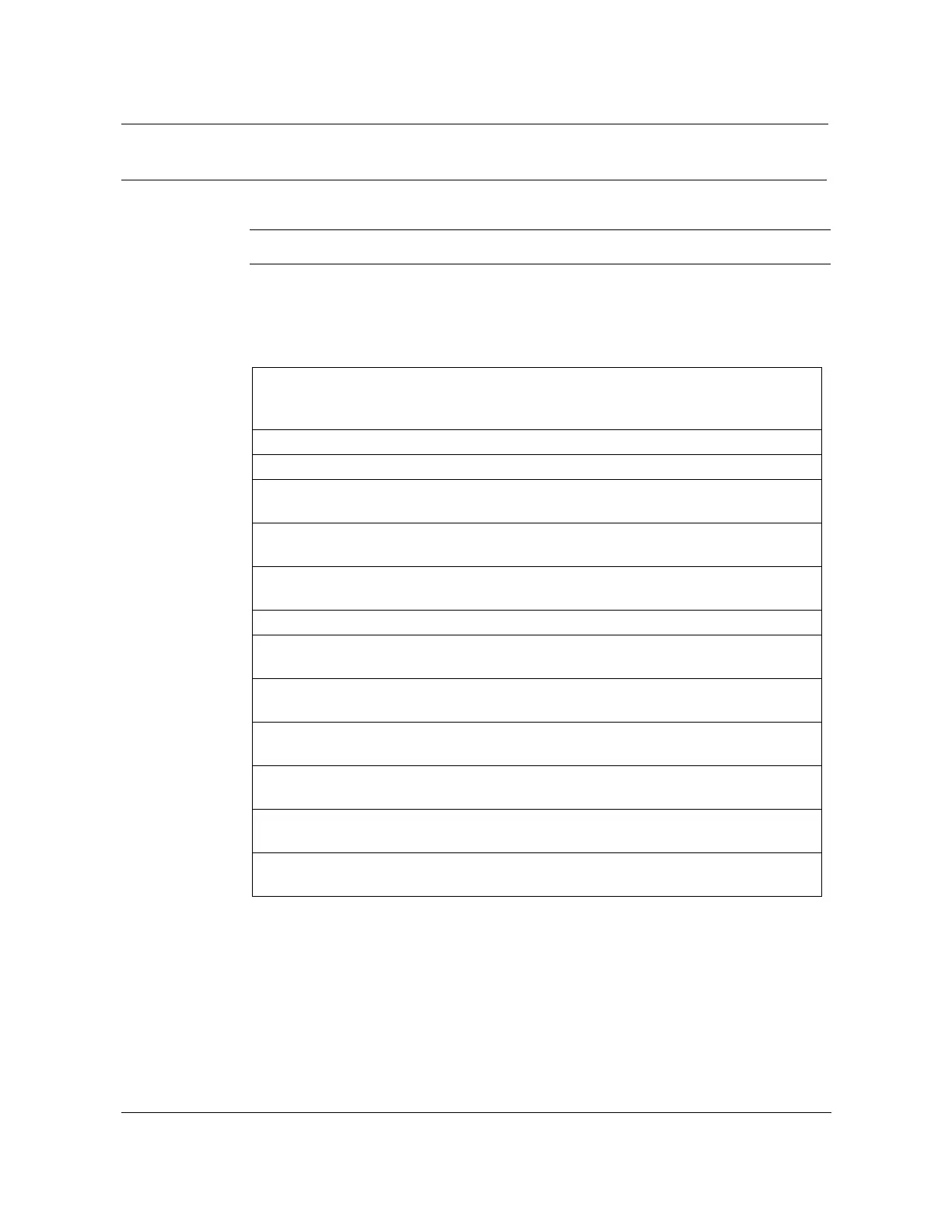Installing and connecting the batteries 9-5
AccessNode Series 800A Outside Plant Cabinet Installation 323-3001-210 Issue 1.0
Procedure 9-1 (continued)
Installing 12 V batteries in a cabinet
Action
Step Action
1 Turn the battery breaker panel (BBP) circuit breakers to the Off position for
the battery strings to be installed (see Table 9-3).
—continued—
Table 9-3
Battery string circuit breaker assignments
If quantity of battery strings
(minimum of three) you are
installing is
Then turn these BBP circuit breakers to the
Off position
3 BATT 1-2, BATT 3-4, BATT 5-6
4 BATT 1-2, BATT 3-4, BATT 5-6, BATT 7-8
5 BATT 1-2, BATT 3-4, BATT 5-6, BATT 7-8,
BATT 9-10
6 BATT 1-2, BATT 3-4, BATT 5-6, BATT 7-8,
BATT 9-10, BATT 11-12
7 BATT 1-2, BATT 3-4, BATT 5-6, BATT 7-8,
BATT 9-10, BATT 11-12, BATT 13-14
8 BATT 1-2, BATT 3-4, BATT 5-6, BATT 7-8
9 BATT 1-2, BATT 3-4, BATT 5-6, BATT 7-8,
BATT 9-10
10 BATT 1-2, BATT 3-4, BATT 5-6, BATT 7-8,
BATT 9-10
11 BATT 1-2, BATT 3-4, BATT 5-6, BATT 7-8,
BATT 9-10, BATT 11-12
12 BATT 1-2, BATT 3-4, BATT 5-6, BATT 7-8,
BATT 9-10, BATT 11-12
13 BATT 1-2, BATT 3-4, BATT 5-6, BATT 7-8,
BATT 9-10, BATT 11-12, BATT 13-14
14 BATT 1-2, BATT 3-4, BATT 5-6, BATT 7-8,
BATT 9-10, BATT 11-12, BATT 13-14