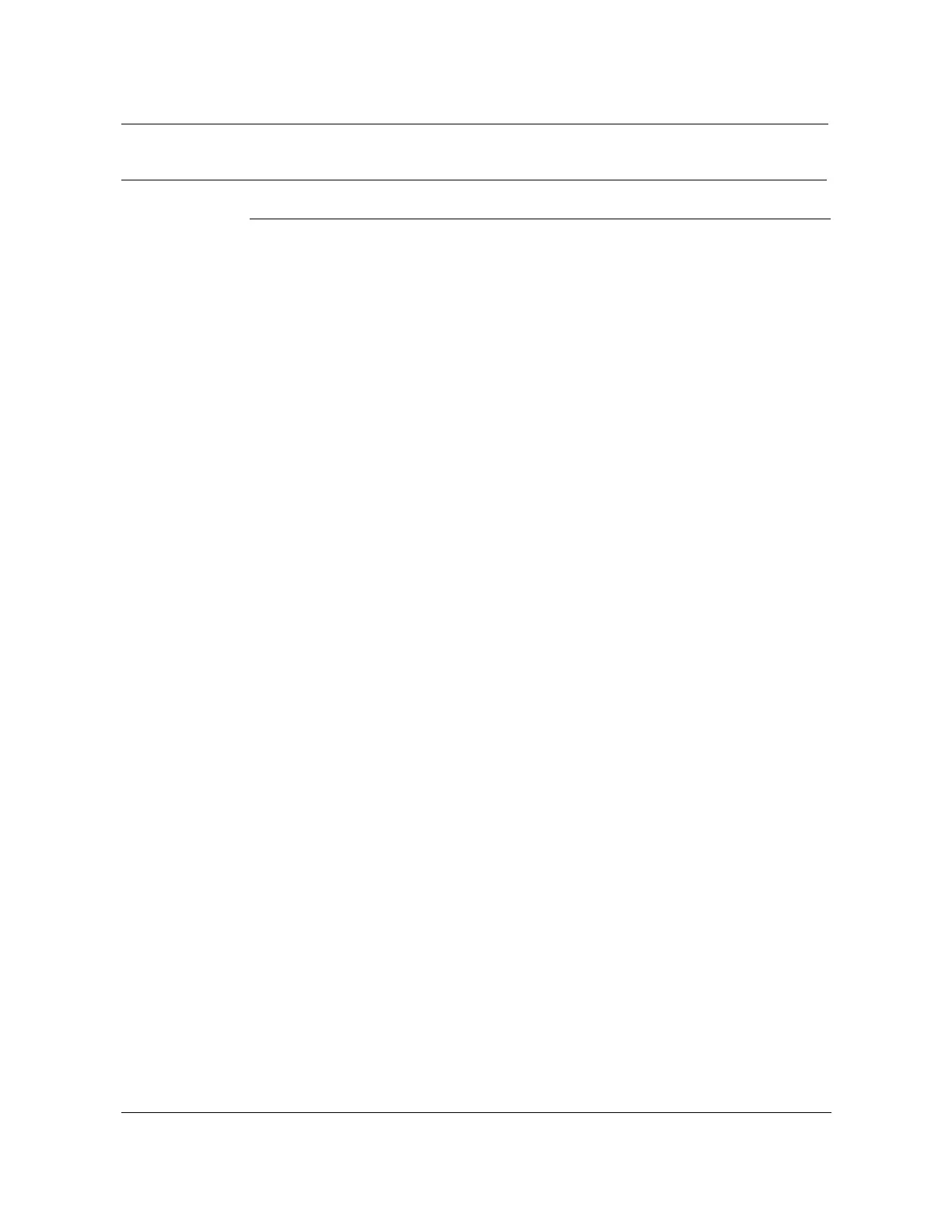12-36 Cabinet maintenance operations
AccessNode 323-3001-210 Issue 1.0
Procedure 12-8 (continued)
Connecting emergency standby power - attached ac power pedestal option
Step Action
8 Power up the emergency generator.
9 Allow the generator to stabilize for at least five minutes (follow local practices).
10 Turn ON the 60 A emergency circuit breaker located on the top center access
panel.
11 Actuate the knife-switch lever to the BOTTOM EMERGENCY power position.
12 Release the door restraining rod and close the ac compartment door.
13 Emergency standby power is now connected.
—continued—