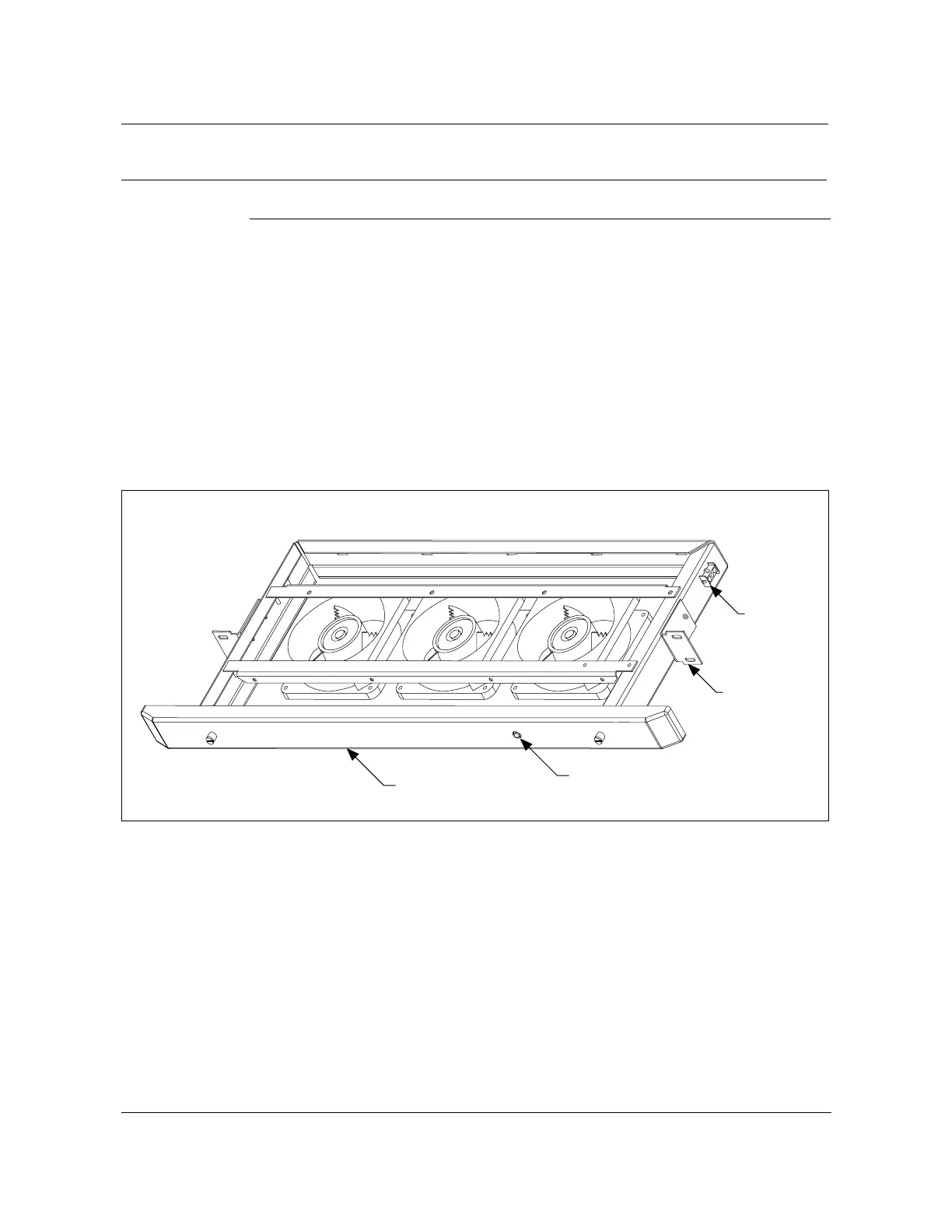12-62 Cabinet maintenance operations
AccessNode 323-3001-210 Issue 1.0
Procedure 12-16 (continued)
Installing a new optional equipment fan shelf
Step Action
3 Turn OFF circuit breaker CU A.
4 Remove the fan cover panel of the fan shelf to be installed.
5 Place the new fan shelf in the proper position in the swing frame so that the
mounting brackets are flush up against the swing frame.
6 Install the shelf mounting screws to secure the new shelf to the swing frame.
7 Reinstall the fan cover panel of the fan shelf.
8 Connect the fan power connector to the rear of the right side of the shelf (see
Figure 12-21).
9 Turn ON circuit breaker CU A.
Figure 12-21
NT1W09AA/CA fan shelf power connector location
FW-15246
—end—
FW-15246
Alarm LED
Fan shelf
Power
connector
MTG.
bracket