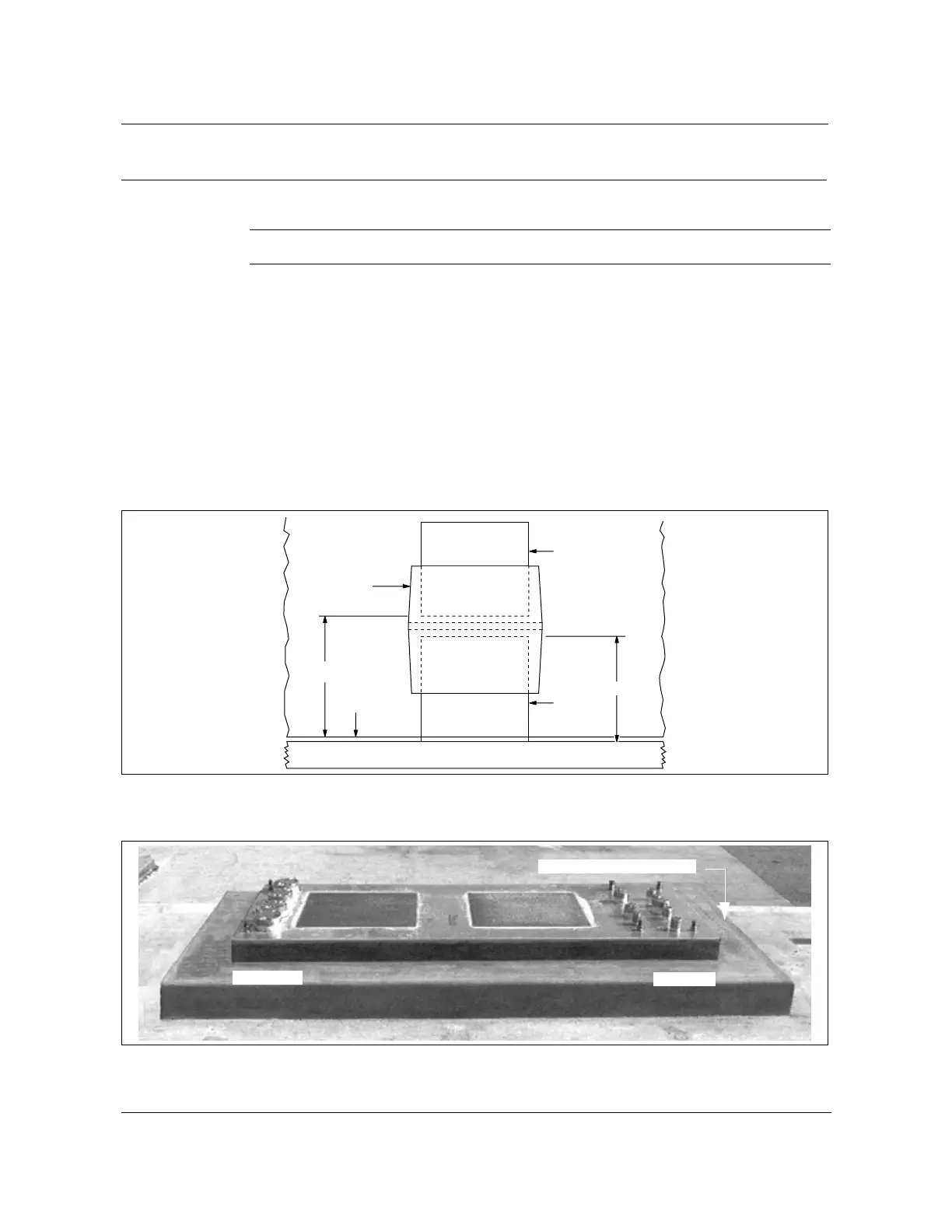Installing the cabinet 2-11
AccessNode Series 800A Outside Plant Cabinet Installation 323-3001-210 Issue 1.0
Procedure 2-2 (continued)
Preparing the pad
Action
Step Action
1 Cut and trim the conduits protruding from the top of the pad to the following
heights above the concrete pad (see Figure 2-3 and Figure 2-4):
• AC entrance: 2 in. (50.8 mm) above pad surface
• Pedestal conduit: 2.25 in. (57.15 mm) from inside bottom of pedestal
(cabinets equipped with ac power pedestal)
• All other conduits: Cut flush with pad surface
2 Mount the 2.5 in. (63.5 mm) PVC straight coupling on the ac entrance conduit
protruding from the pad (for cabinets equipped with the pedestal option).
Figure 2-3
Conduit cuts in the ac pedestal enclosure
FW-15113
Figure 2-4
Pad layout and preparation
—continued—
PVC
Coupling
AC Pedestal
Conduit
2"
AC
Entrance
Conduit
AC Pedestal
Floor
2 1/4"
Concrete
FW-15113
AC side
SAI side
AC entrance conduit