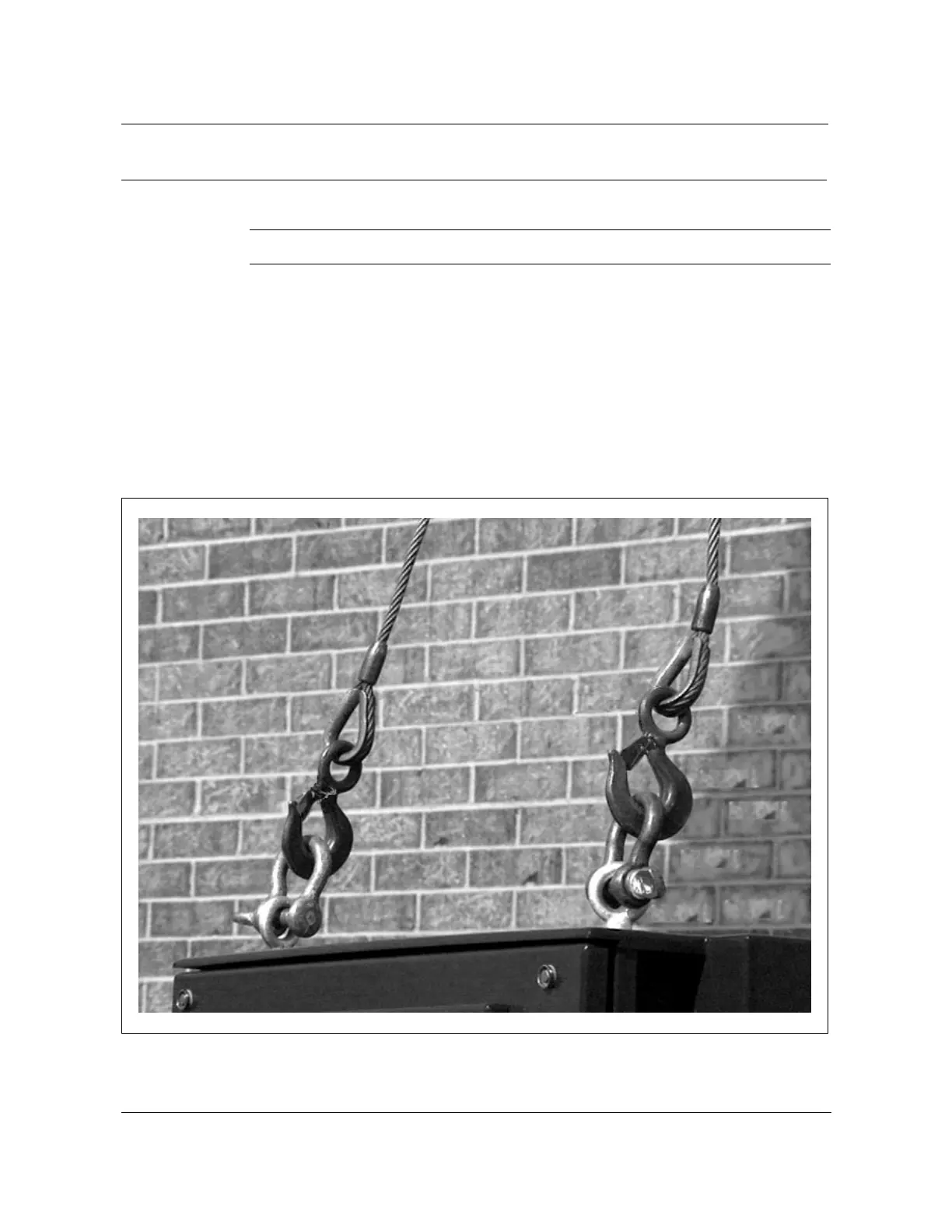2-18 Installing the cabinet
AccessNode 323-3001-210 Issue 1.0
Procedure 2-3 (continued)
Preparing the cabinet for installation
Action
Step Action
1 Securely attach the lifting sling to the cabinet eyebolts as seen in Figure 2-6.
The load should always be applied to the eyebolts in the plane of the eye
(parallel to the “O”), not at any other angles.See Figure 2-7 on page 2-19.
Note:
Figure 2-8 on page 2-20 shows an improper way to attach to the
cabinet using one cable.
2 Verify that the eyebolts are firm against the mating surface. If necessary, use
a 0.03 in. - 0.06 in. steel washer or spacer between the eyebolts and the
cabinet to orient the eyebolts in the direction of the load.
Figure 2-6
Lifting sling attached to eyebolts
—continued—