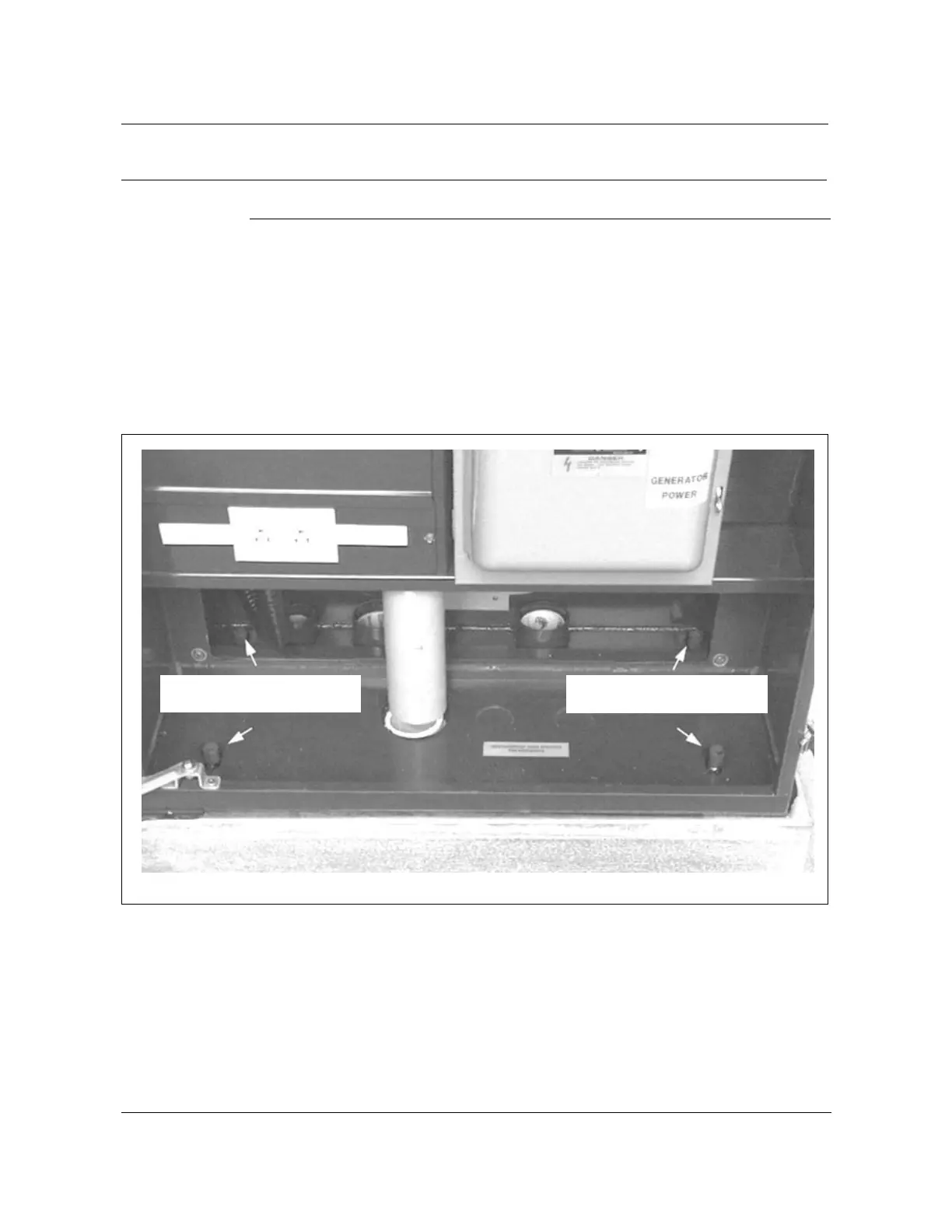Installing the cabinet 2-29
AccessNode Series 800A Outside Plant Cabinet Installation 323-3001-210 Issue 1.0
Procedure 2-4 (continued)
Mounting the cabinet on the pad
Step Action
11 Remove and discard the red cap plugs on the pad anchor bolts.
12 Install and tighten the two anchor bolt washers and nuts on the termination
compartment side and the two anchor bolt washers and nuts on the ac side
of the cabinet.
Note:
Tighten the nuts to 50 ft lb torque.
13 If the attached ac pedestal option is installed, also install and tighten the two
anchor bolt washers and nuts (see Figure 2-14).
Figure 2-14
Cabinet AC side anchor bolt install
14 Disconnect the lifting cable sling from the lifting eyebolts.
15 Remove the four lifting eyebolts and discard.
—continued—
Install
anchor washers and nuts
Install
anchor washers and nuts