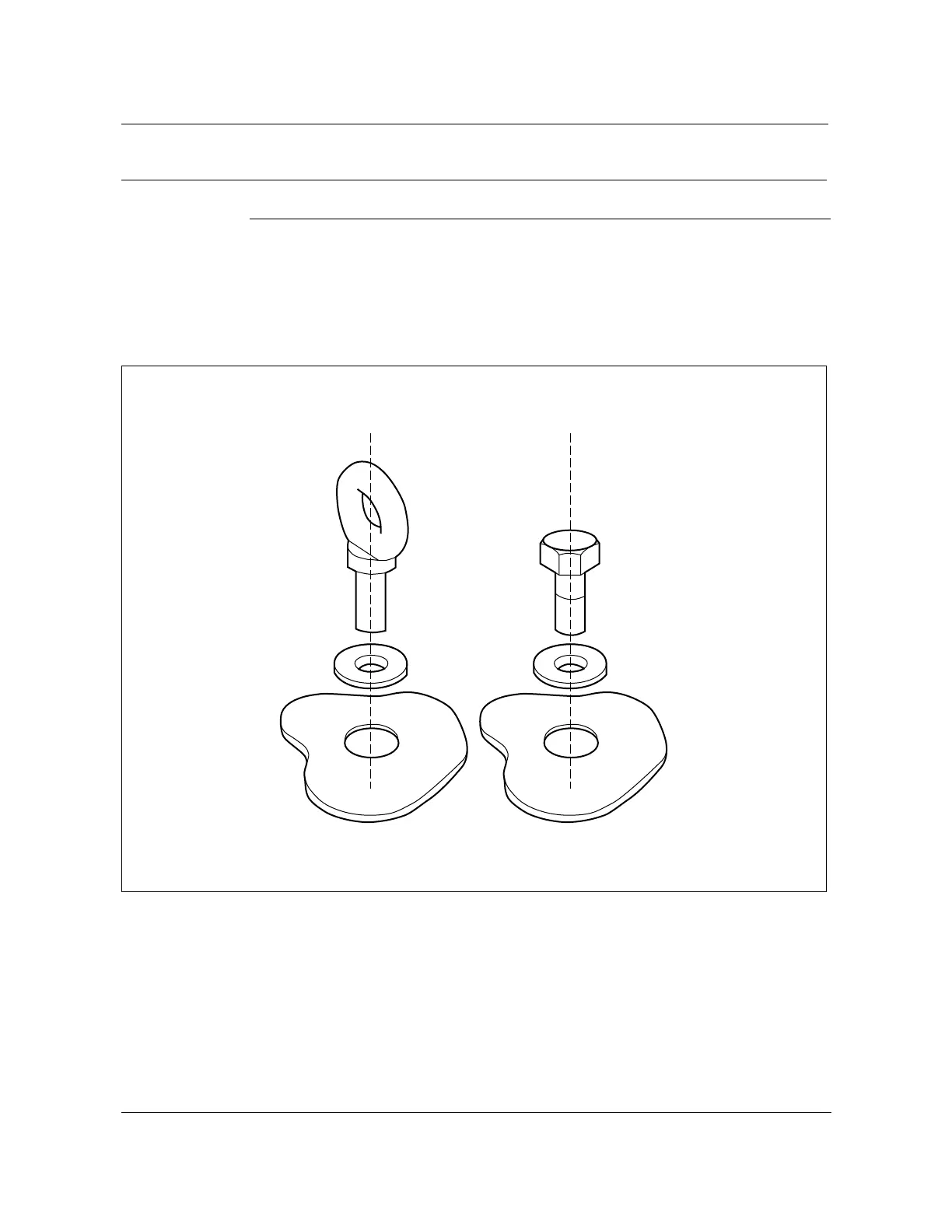2-30 Installing the cabinet
AccessNode 323-3001-210 Issue 1.0
Procedure 2-4 (continued)
Mounting the cabinet on the pad
Step Action
16 Replace the bolts with the stainless steel hex head bolts and the existing
washers that are included with each cabinet (see Figure 2-15).
Note:
Do not remove the desiccant pouches from the bottom of the
compartments until commercial power is connected.
Figure 2-15
Eyebolt removal
FW-15117
17 Seal around all conduit entrances and cables, using plug compound or
equivalent to ensure a watertight seal against moisture.
—end—
FW-15117