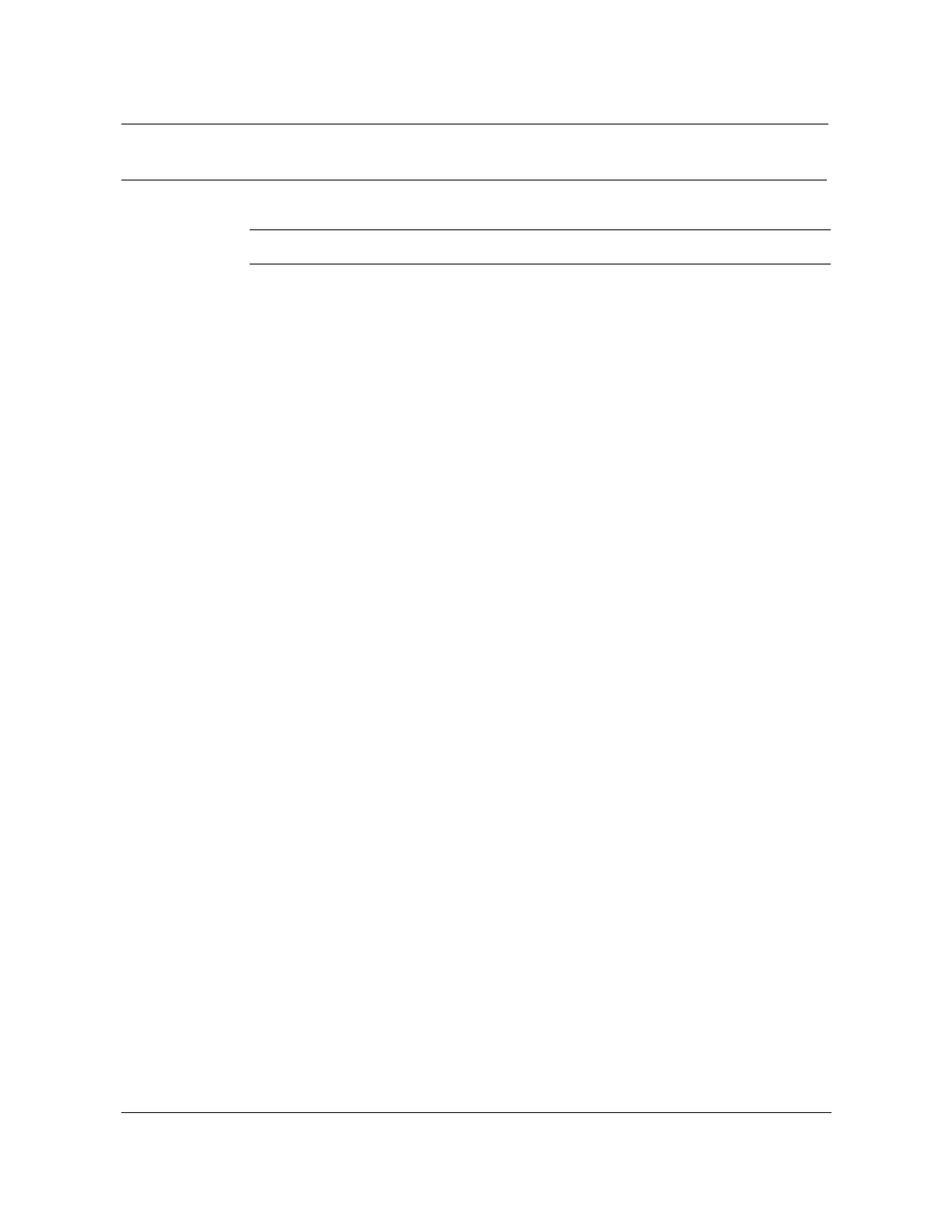2-32 Installing the cabinet
AccessNode 323-3001-210 Issue 1.0
Procedure 2-5 (continued)
Enabling the door locks
Action
Step Action
1 Open the electronics compartment doors.
2 On the door locking mechanism, move the spring from the disable to enable
position (see Figure 2-16 on page 2-33).
Note:
All door locks have been disabled at the factory.
3 Continue the cabinet installation process (see Chapter 3, “Connecting
commercial power”).
—continued—