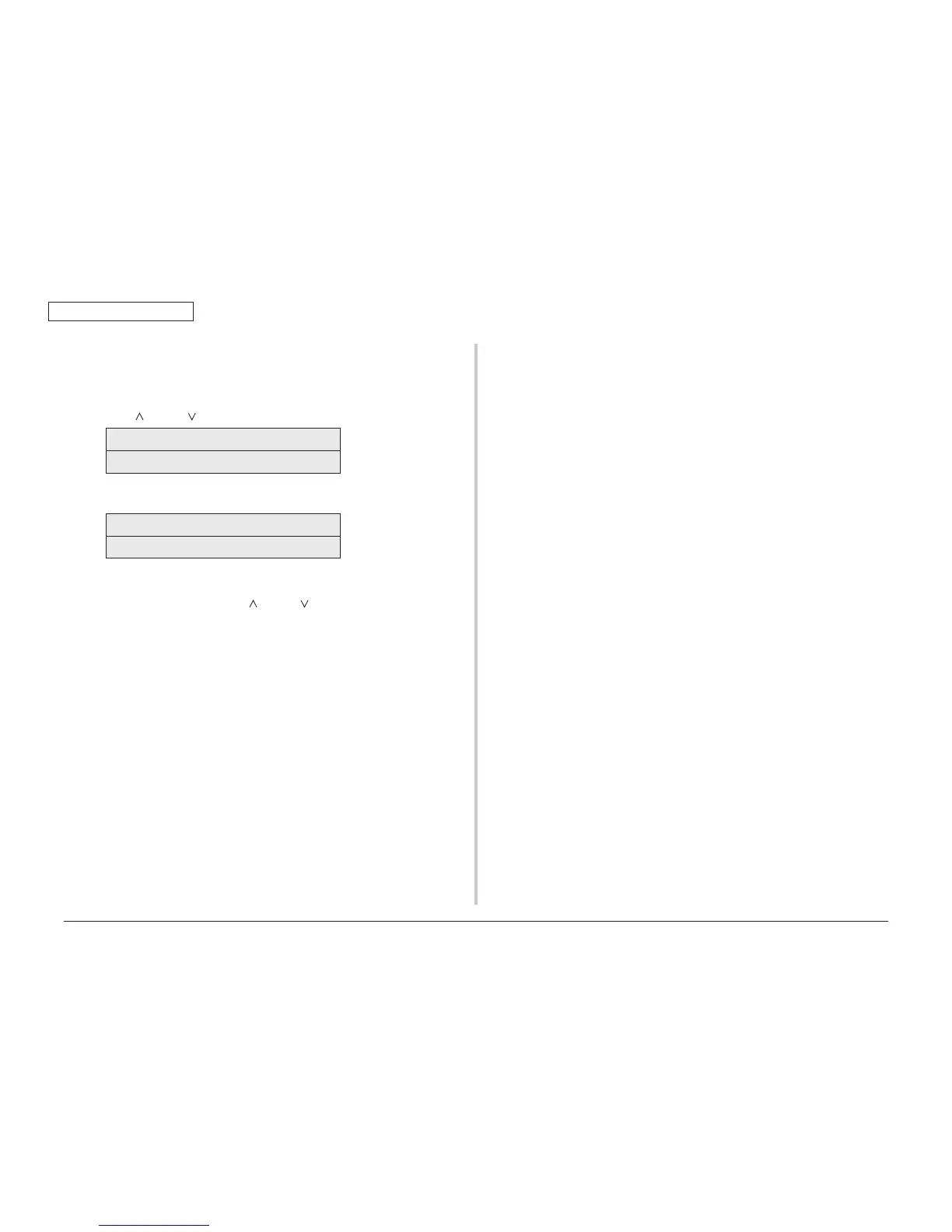45530603TH Rev.2
5-53
Oki Data CONFIDENTIAL
5. MAINTENANCE MENUS
5.3.2.16 Error code display
The Error code display is used for display the error code of the error occurred, and distinction
the factor of the error.
1. Enter the self-diagnostic mode and, until “ERROR CODE” appears, press the
MENU
or MENU button.
eRRoR coDe
2. Press the OK button to display the following message.
eRRoR coDe Px
gen=XX Det=XX Lst=XX
Px :
Page, x=1
〜
3 Save the last error and befor two errors.
Change the page by pressing MENU
or MENU button.
GEN : General error code
DET : Detail error code
LST : Lost error
XX(HEX) : Error code
3. Press the OK button to end the function. (Back to the section1)
