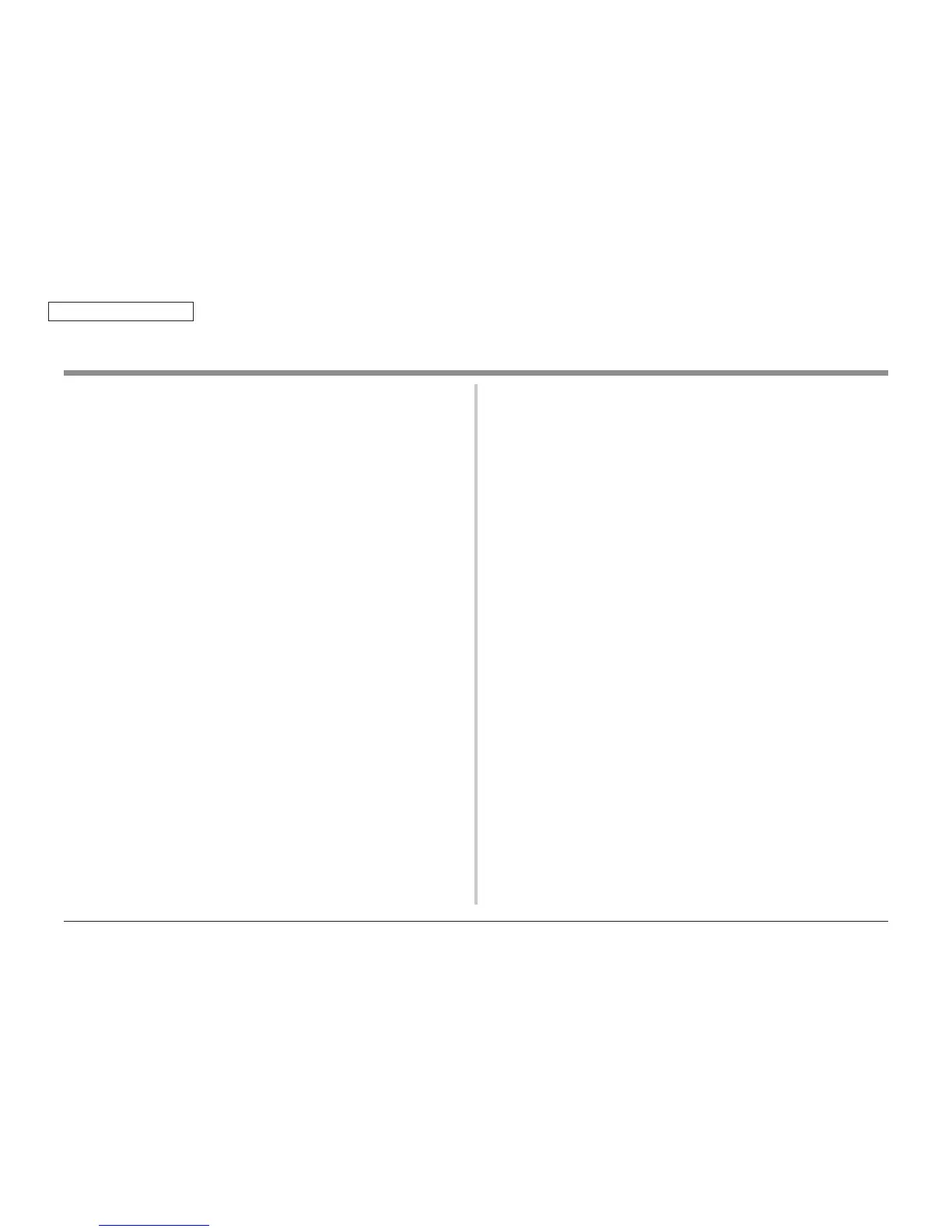45530603TH Rev.2
4
Oki Data CONFIDENTIAL
Index
1. CONFIGURATION ................................................................. 1-1
1.1 System configuration .........................................................................................1-2
1.2 Printer configuration ..........................................................................................1-4
1.3 Composition of optional items ...........................................................................1-5
1.4 Specifications ....................................................................................................1-6
1.5 Interface specifications ......................................................................................1-9
1.5.1 USB interface specifications ......................................................................1-9
1.5.1.1 USB interface overview .......................................................................1-9
1.5.1.2 USB interface connectors and cables .................................................1-9
1.5.1.3 USB interface signals .........................................................................1-9
1.5.2 Network interface specifications ..............................................................1-10
1.5.2.1 Network interface overview ...............................................................1-10
1.5.2.2 Connector and cable of network interface ........................................1-10
1.5.2.3 Network interface signals ..................................................................1-10
2. DESCRIPTION OF OPERATION ...........................................2-1
2.1 Electrophotographic process mechanism ..........................................................2-2
2.2 Printing process .................................................................................................2-5
2.3 Low-voltage Power Supply ..............................................................................2-17
2.3.1 Operation .................................................................................................2-17
2.3.2 Power-supply Voltage in Each Mode ........................................................2-17
2.3.3 Thermistor for Temperature Alarm ...........................................................2-17
2.4 Cover Opening and Closing Detection Switch .................................................2-18
2.5 Initialization processing ...................................................................................2-19
3. INSTALLATION .....................................................................3-1
3.1 Cautions, and do’s and don’ts ...........................................................................3-2
3.2 Installation instructions ......................................................................................3-3
3.3 Cautions for mounting expansion tray units .......................................................3-4
3.4 Cautions for Banner Tray ...................................................................................3-7
3.5 Cautions for Packing ........................................................................................3-10
4. TROUBLESHOOTING PROCEDURE ...................................4-1
4.1 Important notes to start the repair work ............................................................4-2
4.2 Matters to be checked before taking corrective actions against abnormalities .4-2
4.3 Precautions when taking corrective actions against abnormalities ...................4-2
4.4 Preparation for troubleshooting .........................................................................4-2
4.5 Troubleshooting methods ..................................................................................4-3
4.5.1 LCD message list .......................................................................................4-3
4.5.2 Preparation for troubleshooting ................................................................4-36
4.5.3 Troubleshooting the abnormal images .....................................................4-80
4.5.4 Network troubleshooting ..........................................................................4-87
4.6 Fuse check ......................................................................................................4-89
4.7 Paper cassette switches and paper size correlation table ...............................4-96
5. MAINTENANCE MENUS .......................................................5-1
5.1 System maintenance menu (for maintenance personnel) ................................5-2
5.2 Maintenance Utility ............................................................................................5-3
5.3 User maintenance menu functions ....................................................................5-5
5.3.1 Maintenance menu (for end-users) ............................................................5-5
5.3.2 Self-diagnostic mode ...............................................................................5-16
5.3.2.1 Operator panel ..................................................................................5-16
5.3.2.2 Normal self-diagnostic mode (Level 1) .............................................5-19
5.3.2.2.1 Entering self-diagnostic mode (level 1) ..........................................5-19
5.3.2.2.2 Exiting self-diagnostic mode ..........................................................5-19
5.3.2.3 Switch scan test ................................................................................5-20
5.3.2.4 Motor and clutch test ........................................................................5-25
5.3.2.5 Test print ...........................................................................................5-28
5.3.2.6 Color registration adjustment test .....................................................5-32
5.3.2.7 Density adjustment test ....................................................................5-37
5.3.2.8 Adjustment of Media Thickness Sensor ............................................5-40
5.3.2.9 Adjustment of Paper Width Sensor ...................................................5-46
5.3.2.10 Consumable counter display .............................................................5-49
5.3.2.11 Print counter display .........................................................................5-50
5.3.2.12 Factory-Shipping mode switching ....................................................5-50
5.3.2.13 Self-diagnostic function setting ........................................................5-51
5.3.2.14 LED head serial number display ......................................................5-52
5.3.2.15 Drum Manual Cleaning ....................................................................5-52
5.3.2.16 Error code display ............................................................................5-53