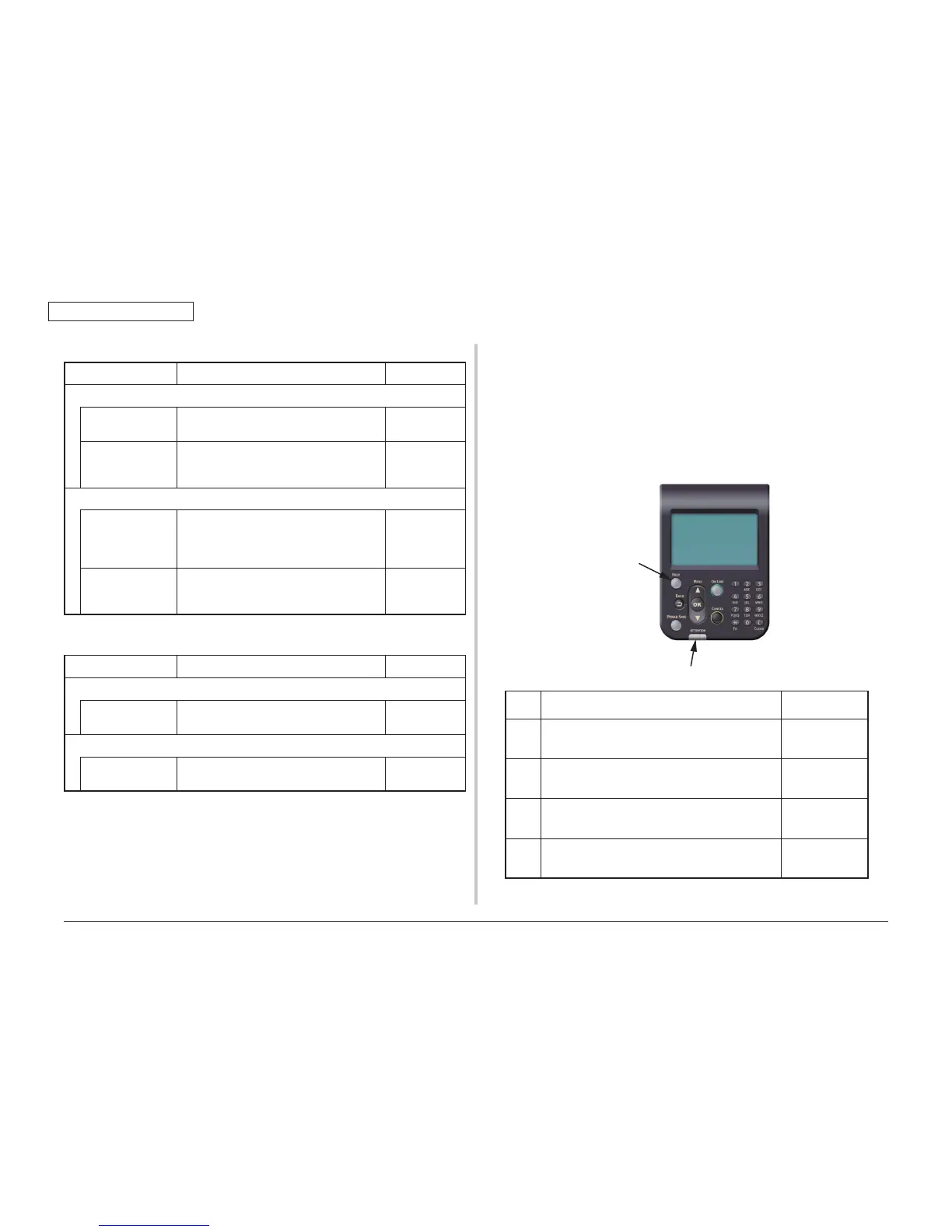45530603TH Rev.2
4-40
Oki Data CONFIDENTIAL
4. TROUBLESHOOTING PROCEDURE
(2-3) Bad odors are generated.
Check item Check work
Actions to be taken
at NG
(2-3-1) Locating the exact position of generating bad odor
Fuser unit Remove the fuser unit and check the odor. Implement
section (2-3-2).
Low voltage power
supply unit
Remove the low voltage power supply unit
and check the odor.
Replace the low
voltage power
supply unit
(2-3-2) Check conditions of the fuser unit
Life count of fuser
unit
C heck the life count of the fuser unit by using
the self-diagnostic mode.
The fuser close
to the new fuser
unit smells some
odors.
Check that no
foreign material
exists in fuser unit.
Check that no foreign materials such as paper
are stuck inside of the fuser unit.
Remove the
foreign material.
(2-4) Rise-up time is slow.
Check item Check work
Actions to be taken
at NG
(2-4-1) Check the fuser unit
Heater Confirm the voltage specification on the label
on the top of the fuser unit.
Replace the
fuser unit.
(2-4-2) Check the optional parts Note!
HDD Install the optional part (HDD) again and
recheck the operations.
Replace the
optional part.
Note! If any troubles such as printer does not start up normally occurs, remove the CU
option (HDD) and check if the trouble symptom changes or not.
4.5.2.(3) Jam
(3-1) Error code numbers and locations of paper jams
When paper jams in the printer, or when paper remains in the printer even after removal of
jammed paper, a message notifying a paper jam appears on the LCD screen of the operation
panel, and the inspection lamp blinks.
Press the HELP button for a remedy while the message “See help for details” is displayed,
and follow the guidance to troubleshoot.
The following table lists the help messages. Check the displayed message and remove the
jammed paper according to the procedure described in the reference.
Error
code
Message on the display screen Sensor name(s)
631
Check the paper fed to the printer
Open Tray 1 Side Cover
Please see Help for details.
Tray1 IN1
632
Check the paper fed to the printer
Open Tray 2 Side Cover
Please see Help for details.
Tray2 IN1
633
Check the paper fed to the printer
Open Tray 3 Side Cover
Please see Help for details.
Tray3 IN1
634
Check the paper fed to the printer
Open Tray 4 Side Cover
Please see Help for details.
Tray4 IN1
