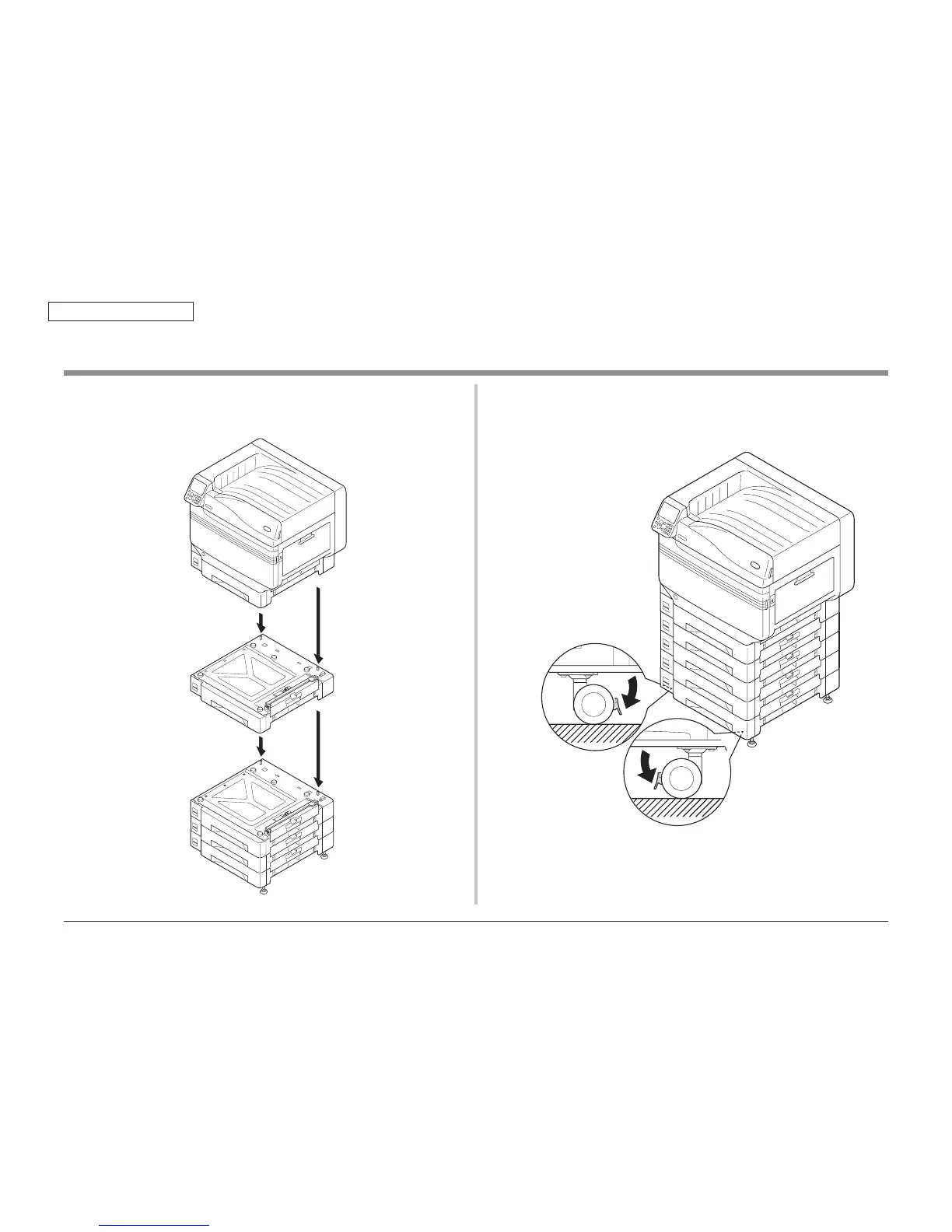45530603TH Rev.2
3-4
Oki Data CONFIDENTIAL
3. INSTA LL ATIO N
3.3 Cautions for mounting Optional Tray Unit
Gently lift the main unit by four or more people, and align the holes on the base to the 2
protrusions on the Optional Tray Unit. Gently place the main unit on the Optional Tray Unit.
For the Optional Tray Unit and large-capacity Optional Tray Unit with casters, adjust the caster
locks (2 pieces) and feet (2 pieces).
(1) Push down the lock levers on the casters (2 pieces) at the front of the apparatus to
lock the casters.
