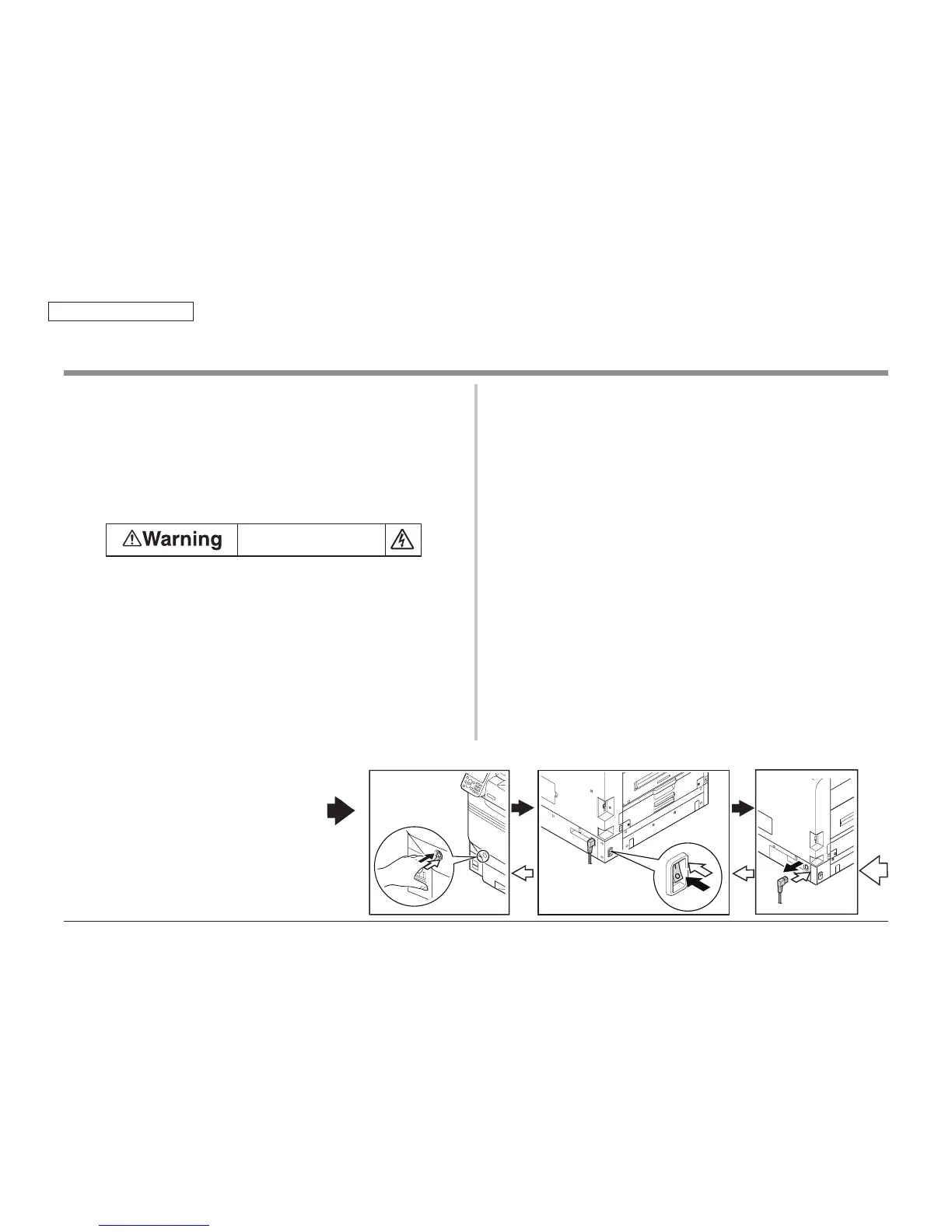45530603TH Rev.2
6-2
Oki Data CONFIDENTIAL
6. REPLACEMENT OF PARTS
(2) Do not disassembly the printer so long as it operates properly.
(3) Minimize disassembly. Do not detach the parts not shown in the part replacement
procedure.
(4) Use the replacement tools specified.
(5) Deal disassembly in the order instructed, or part damage may occur.
(6) Removed small parts, such as screws or collars, should be temporary assembled
in their original positions.
(7) Do not use static-prone gloves when handling integrated circuits (ICs) or circuit
boards, including microprocessors, and ROM and RAM chips.
(8) Do not put printed-circuit boards (PCBs) directly on the printer or a floor.
(9) Do not operate with keeping the situation as opening the priter's front cover that is
arranged the Image Drum in inside.
ve
Install
6.1 Notes on replacement of parts
(1) Prior to replacing a part, unplug the AC cable and the interface cable.
(a) Be sure to use the following procedure to unplug the AC cable:
①
Press and hold the power switch for approximately 1sec. to turn off the
power supply switch.
②
Check that the operation panel is completely turned off, and then turn off
the main power supply switch.
③
Pull out the AC plug of the AC cable from the AC power source.
④
Unplug the AC cable and the other cables.
Electric shock hazard.
Be sure to unplug the AC cable as some circuits keep working while the AC cable
is connected even after the power is turned off.
When replacing the low-voltage power supply, due to potential electric shock, wear
insulated gloves or be careful not to touch the conductors or terminals of the power
supply directly.
After the AC cable is unplugged, the capacitor may take about one minute to
discharge completely, or could not discharge due to PCB breakdown. Use caution
about electric shock.
(b) Be sure to use the following procedure to reconnect the printer:
①
Connect the AC cable and the other cables to the printer.
②
Connect the AC plug of the AC cable to the AC power source.
③
Tu r n on th e m ai n p ow er su pp l y sw it c h.
④
Press and hold the power switch for approximately 1sec. to turn on the
power supply.