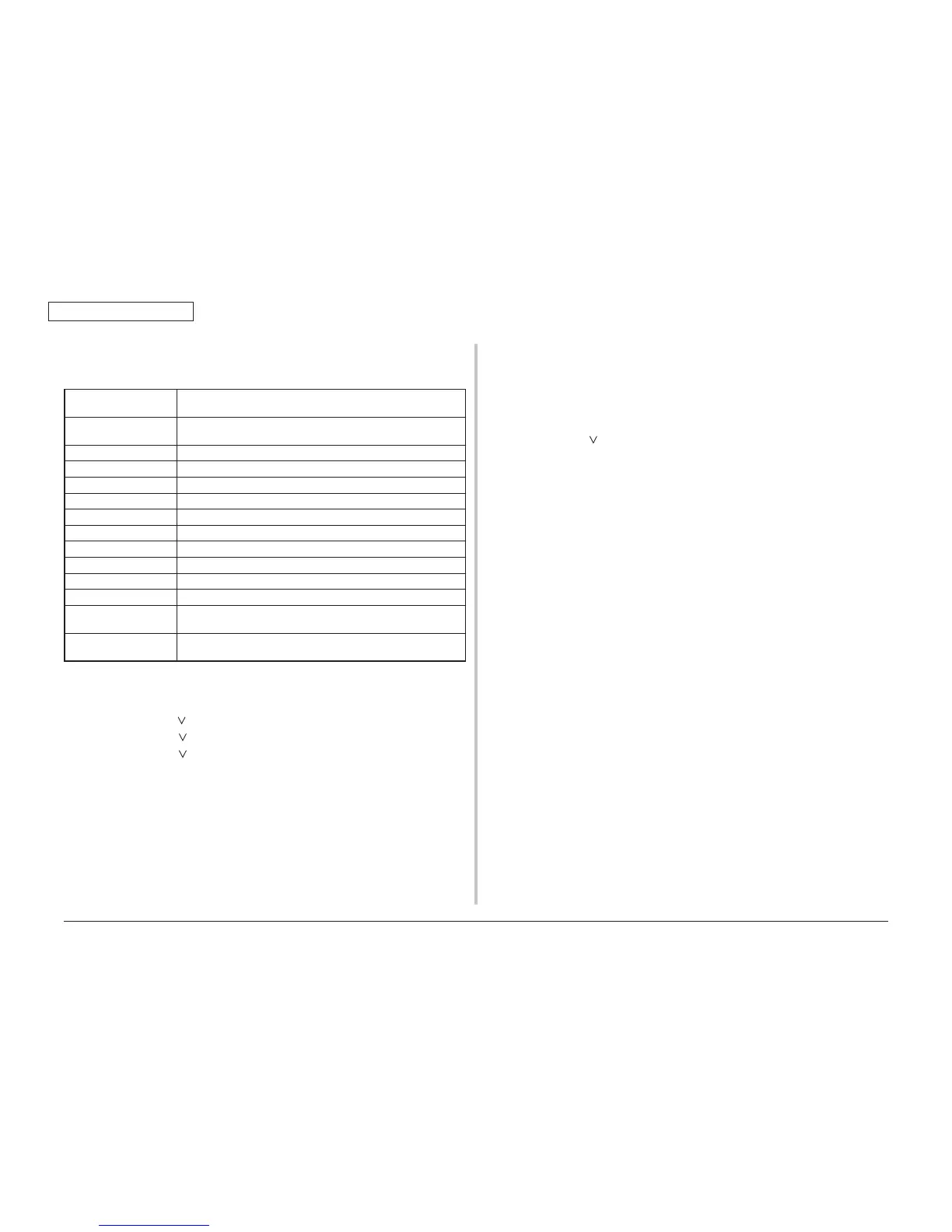45530603TH Rev.2
5-54
Oki Data CONFIDENTIAL
5. MAINTENANCE MENUS
5.3.3 Printing on stand-alone basis
This printer can print the following printing on a stand-alone-basis.
Settings Prints information, including printer menu settings, program
versions and control block configuration.
Network Prints network-related information, including a MAC address and
IP address.
Demo page Prints demo pages.
File list Prints a list of files stored in a file system.
PS font list Prints a PS fonts list.
PCL font list Prints a PCL emulation fonts list.
Print statistic results Prints a statistic usage result.
Error log Prints an error log.
Color profiles list Prints a color profiles list.
User media list Prints user media list information.
Test Print-1 Prints the pattern for analysis related to print quality.
Test Print-2 Prints the pattern for analysis related to CYMK print quality.
Test Print-3 Prints the pattern for check the reduction of paper when 2 pass
printing.
Test Print-4 Prints the pattern for analysis related to spot color (white and
clear) print quality.
Printing Procedure:
①
Confirm that the message stating the printer is ready to print is displayed, and
press the MENU
button to display FUNCTION.
②
Press the MENU
button to select [Printer Information], and press the OK button.
③
Press the MENU
button to select the item to print, and press the OK button.
④
Press the OK button to print the item.
5.3.4 Button-pressed functions at power-on
Each button function when the printer is turned on is as follows. With the following buttons,
the upper line of LCD shows “RAM CHECK” which becomes effective by holding down the
buttons until the progress % is 60%.
(1) BACK, MENU
and OK buttons
Ignore all warnings and errors, and always start the device under the mode to be
the online.
(2) OK button
Start the Boot menu.
