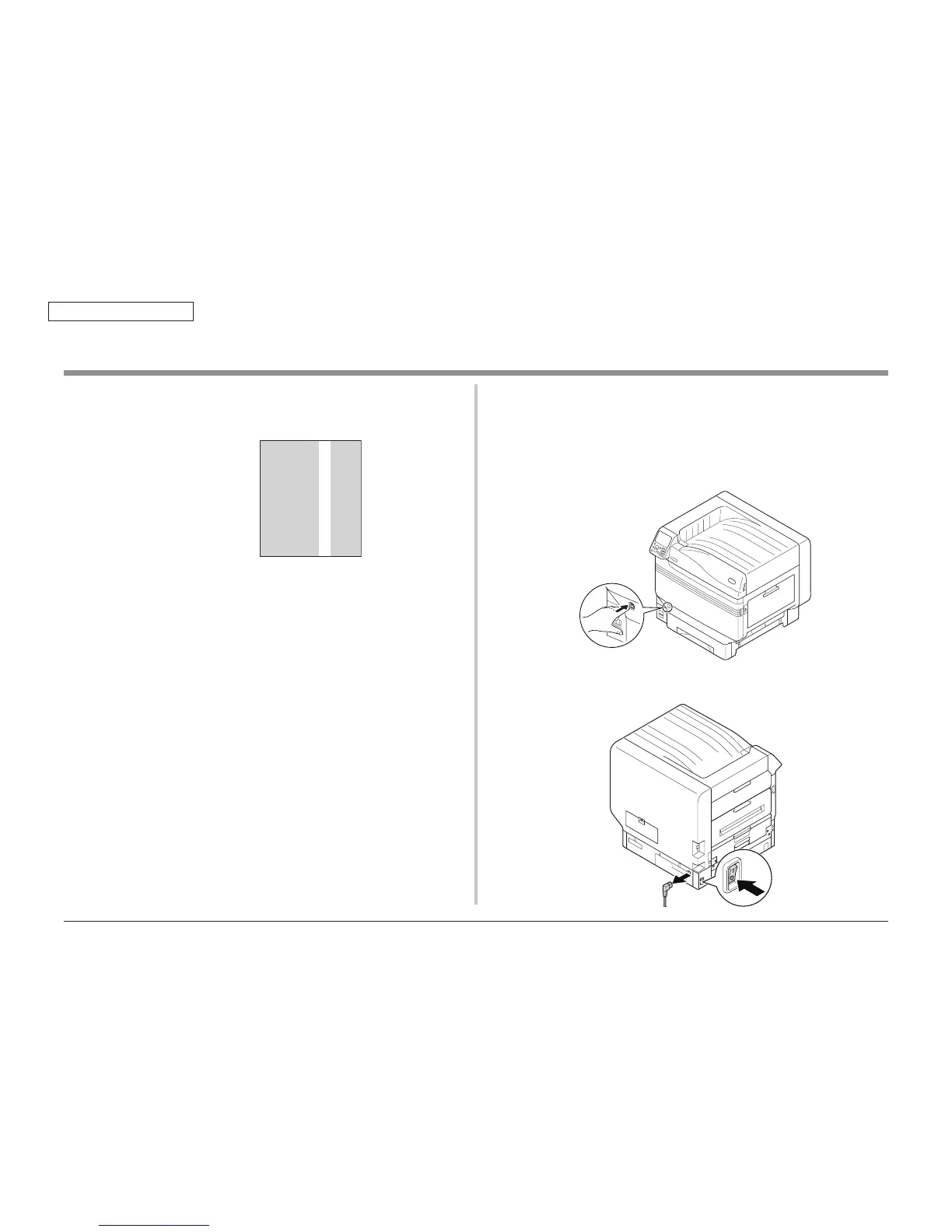45530603TH Rev.2
7-3
Oki Data CONFIDENTIAL
7. PERIODIC MAINTENANCE
7.2 Cleaning the LED lens array
Clean the LED lens array when a vertical (same as the paper transportation direction) white
belt or line (falling out as white or dilute printing) on prints.
Cleaning the LED head
Clean the LED head when a printed output contains a faded image, a white line or blurred
letters.
(1) Press and hold the power switch for approximately 1 sec. to turn off the power
supply.