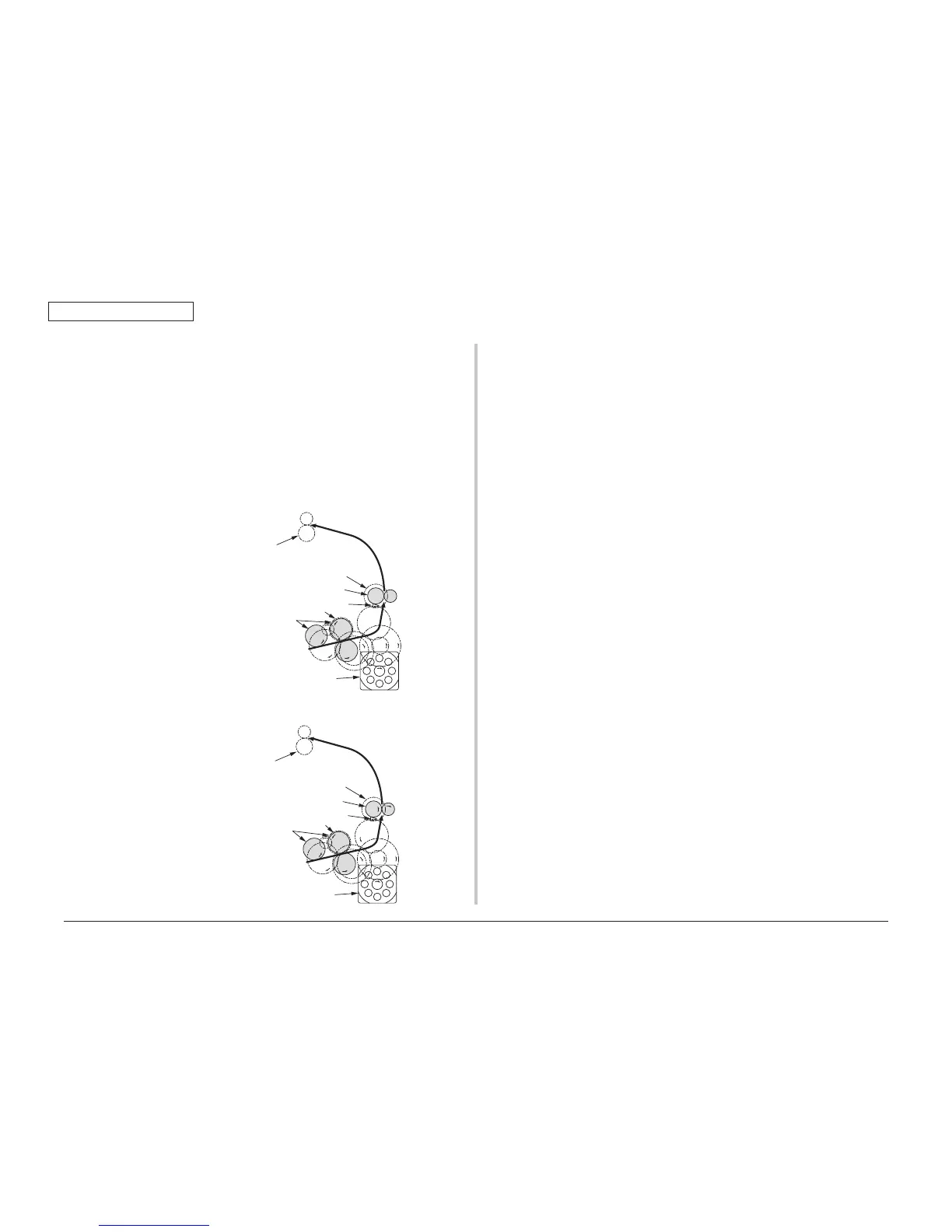45530603TH Rev.2
2-6
Oki Data CONFIDENTIAL
2. DESCRIPTION OF OPERATION
(2) Paper feed from MPT
1. When the MPT clutch is ON, the hopping motor is driven (to counterclockwise),
transporting the paper until the IN 2 sensor comes ON. (When the hopping
motor rotates to conunterclockwise and the MPT clutch is ON, the paper Front
roller is driven.)
2. After causing the IN 2 sensor to come ON, the paper is further transported over a certain
distance to finally against the registration roller U. (This corrects skew of the paper.)
3. After the hopping motor is stopped, the hopping motor is driven (to crockwise)
and the registration roller U transports the paper. (After some second from the
registration roller U driven, the MPT clutch is OFF).
(1) Paper feed from 1st Tray
1. As illustrated in Figure 2-1, when the hopping clutch is ON, the hopping motor
is driven (to clockwise), transporting the paper until the IN 1 sensor comes ON.
(When the hopping clutch is ON, the paper feed roller is driven.)
2. After causing the IN 1 sensor to come ON, the paper is further transported over a certain
distance to finally against the registration roller L. (This corrects skew of the paper.)
3. As shown in Figure 2-2, the hopping clutch and registration clutch are turned ON,
the paper feed roller, and registration 1 roller drive to transport the paper. (Driving
the paper feed roller is an operation to give the pushing for the paper transfer.)
4. The hopping clutch is turned off before the end of the paper reaches the paper feed roller
and the operation to give a pushing for the paper transportation completes. (With the
registration clutch ON, the paper is subsequently transported by the registration roller 1.)
