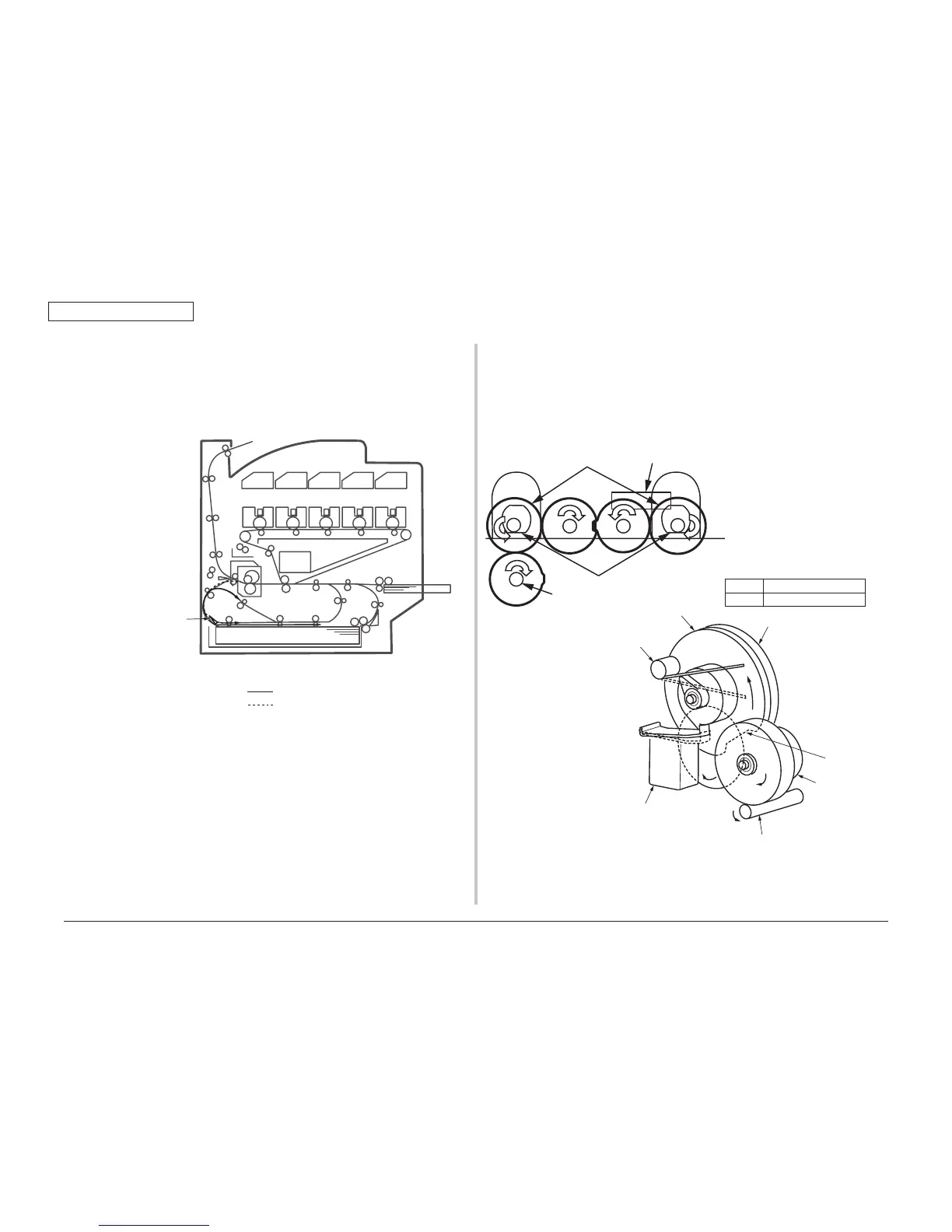45530603TH Rev.2
2-8
Oki Data CONFIDENTIAL
2. DESCRIPTION OF OPERATION
(5) 2 Pass printing (function to automatically print on the same side of a sheet twice. (only
5-color model))
Change over between the 2 Pass route and reverse route by the separator.
In the case of the print-job specified 2 Pass, the paper is transported to the
horizontal transport route without reverse in the Duplex unit.
r
(6) Up-Down Operation of ID unit
Up-Down operation of each of the ID units is performed by clock wise the motor.
When move the Up/Down solenoid, come out the latch of the trigger gear and
rotate the trigger gear by detent spring. Rotate trigger gear and double gear
until mesh with each other. Trigger gear drive the dual gear. Dual gear drive the
drive gear, and rotate lift up drive shaft. Afterward the cam gear of lift up rotate
through idle gear. ID unit Up-Down by cam surface and cam follower surface.
Cam Gear
