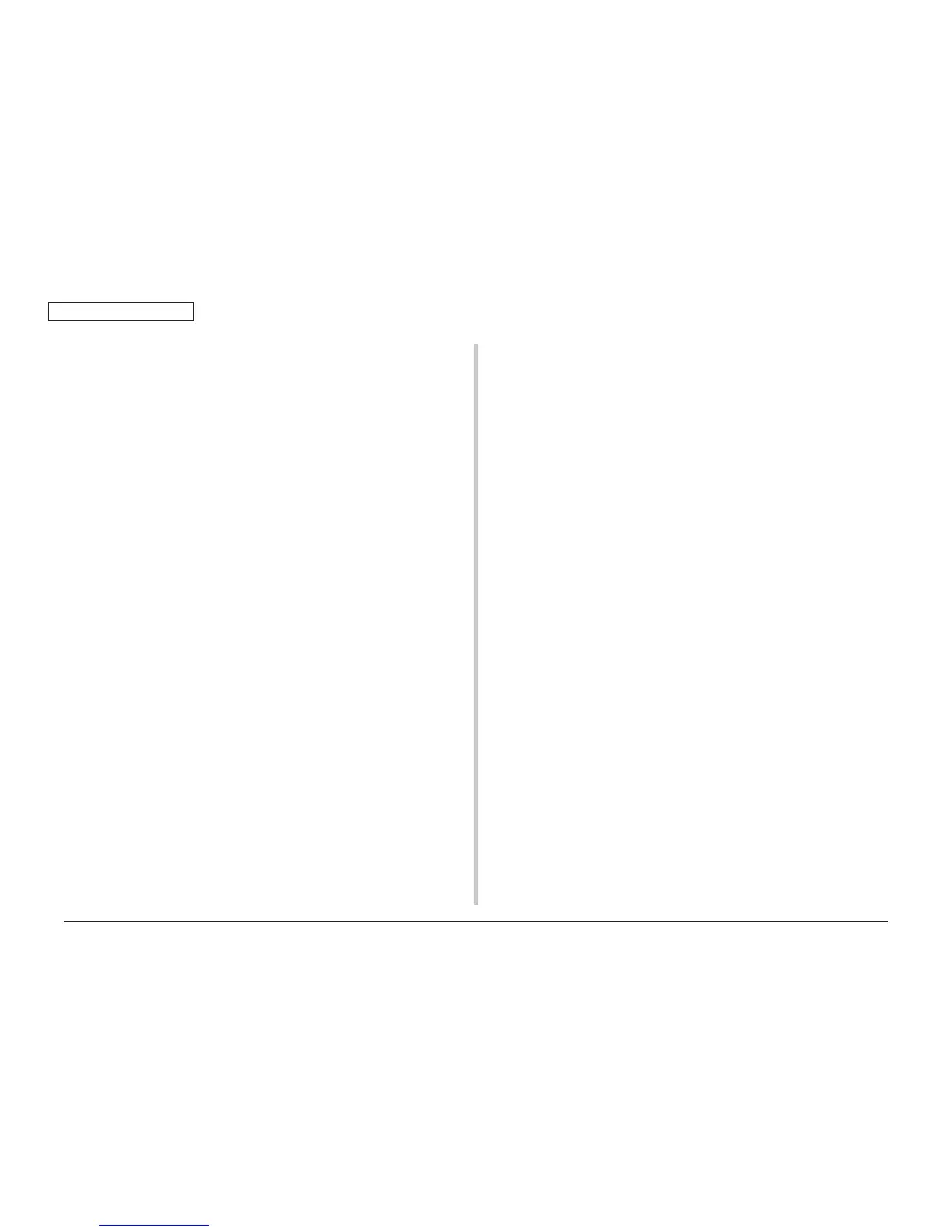45530603TH Rev.2
2-12
Oki Data CONFIDENTIAL
2. DESCRIPTION OF OPERATION
Outline of density correction
The printing density is corrected by reading the correction pattern that is printed on the belt
with the density sensor located inside the sensor shutter under the belt unit.
Automatic start timing of density correction:
• When the consumables are replaced
• When the environment is drastically changed from the time when the power was
turned on last time.
• When the environment is drastically changed from the time when printing operation
was performed last time after leaved the apparatus for more than 6 hours.
• When Image Drum counter reaches a specified drum count.
• When the setting of the density correction is changed from Manual to Auto.
A correction error may be issued due to an inadequate toner amount of the correction
pattern printed, a sensor soiled with toner, failure opening / closing of the shutter, or for
other reasons. However, even if an error is issued, it is not indicated on the operator panel.
Therefore, implemented density correction will have to be performed in the self-diagnostic
mode (section 5.3.2.7) to check the error indication.
Error checking methods and countermeasure
The density correction test function among the other self-diagnostic functions is applied to
check errors. (Section 5.3.2.7)
Countermeasure for each errors
• CALIBRATION ERR, DENS SENSOR ERR
Check 1: If the above indication appears, check the connected state of the sensor
cable.
If the connected state is found abnormal, restore it to the normal state.
Check 2: Check whether the sensor surface is soiled with toner, paper dust or any
other foreign matter.
If it is found soiled, wipe it clean.
If no problem was found by the checks 1 and 2, there is a problem with the circuit.
Replace each of the density sensor, the PU board (F1Y PCB) and the connection
cable one by one and check that no error will occur again.
• DENS SHUTTER ERR
Check 3: Check whether the sensor shutter opens and closes normally, by the
MOTOR & CLUTCH TEST of the self-diagnostic function. If the shutter
operates imperfectly, replace the shutter unit.
• DENS ID ERR
Check 4: Tak e o u t t he I ma ge D ru m un it s a nd c he ck t he m w h et he r t he d ru m su r fa c e
has any abnormal fogging of toner.
Replace the LED head (out-of-focus), or replace said ID units with said
abnormality.
