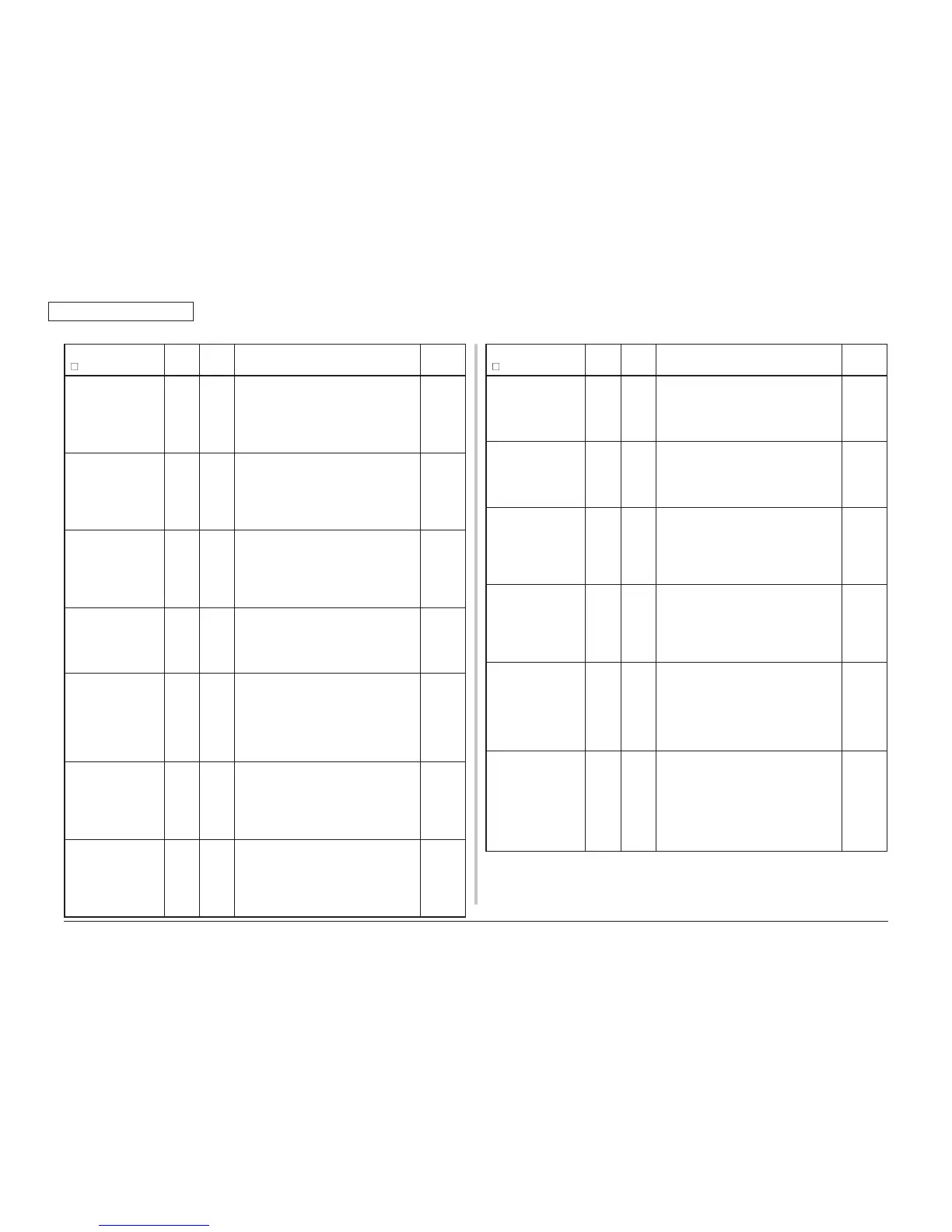45530603TH Rev.2
4-5
Oki Data CONFIDENTIAL
4. TROUBLESHOOTING PROCEDURE
LCD Status Message
( represents a blank line.)
Online
indicator
Inspection
lamp
Details
Error
code
Install New Fuser
Unit
Fuser Unit Life
Please see HELP for
details
Off Blink Alerts the end of the fuser life.
This error is displayed based on the
counter to indicate that the fuser has
reached its life, and printing will stop.
Opening & closing the cover changes this
status to the warning status.
Error
354
Install New Belt Unit
Belt Unit Life
Please see HELP for
details
Off Blink Alerts the end of the transfer belt life.
This error is displayed based on the
counter to indicate that the belt has
reached its life, and printing will stop.
Opening & closing the cover changes this
status to the warning status.
Error
355
Install New Waste
Toner Box
Waste Toner Full
Please see HELP for
details
Off Blink This error indicates that the waster toner
box has filled up, and printing stops.
Opening & closing the cover changes this
status to the warning status.
Error
357
Install Duplex Unit
Please see HELP for
details
Off Blink The duplex unit is removed.
When this error is detected, printing
stops.
Error
360
Check Duplex Unit
Paper Jam
Please see HELP for
details
Off Blink Indicates that a paper jam has occurred
nearby the duplex unit.
Error 370: Duplex Reversal
Error 371: Duplex Input (Duplex
Transport)
Error 373: Duplex Multifeed (Duplex
Remain Jam)
Error
370
371
373
Check the lower side
of Duplex Unit
Paper Jam
Please see HELP for
details
Off Blink Indicates detection of a paper jam in the
multi-pass print path.
Error 375: Multi Path JAM
Error
375
Open Right Side
Cover
Paper Jam
Please see HELP for
details
Off Blink Indicates that a paper jam has occurred
in the paper path.
Error 380: Feed
Error
380
LCD Status Message
( represents a blank line.)
Online
indicator
Inspection
lamp
Details
Error
code
Check Exit Unit
Paper Jam
Please see HELP for
details
Off Blink Indicates that a paper jam has occurred
in the paper path.
Error 381: Transport
Error
381
Open Front Cover
Paper Jam
Please see HELP for
details
Off Blink Indicates that a paper jam has occurred
in the paper path.
Error 382: Exit
Error 383: Duplex Entry
Error 389: Printing Page Lost
Error
382
383
389
Open Left Side
Cover
Paper Jam
Please see HELP for
details
Off Blink Indicates that a paper jam has occurred
in the paper path.
(Indicates detection of a paper jam
between the fuser unit and the Face
Down stacker.)
Error 384: Eject Side Cover
Error
384
Open Right Side
Cover
Paper Jam
Please see HELP for
details
Off Blink Indicates that a paper jam occurred
during paper feed from MP Tray.
Error 390: MP Tray
Error
390
Open %TRAY% Side
Cover
Paper Jam
Please see HELP for
details
Off Blink Indicates that a paper jam occurred
during paper feed from the tray.
Error 391: Tray 1
Error 392: Tray 2
Error 393: Tray 3
Error 394: Tray 4
Error 395: Tray 5
Error
391
392
393
394
395
Check Paper in
%TRAY%
Paper Size Error
Please see HELP for
details
Off Blink Alerts that paper of nonconforming size
has been fed from the tray.
Check paper in the tray, or check if
multiple sheets of paper have been fed at
a time.
After the cover is opened & closed, the
printer performs recovery printing and
continues operation.
Error
400
