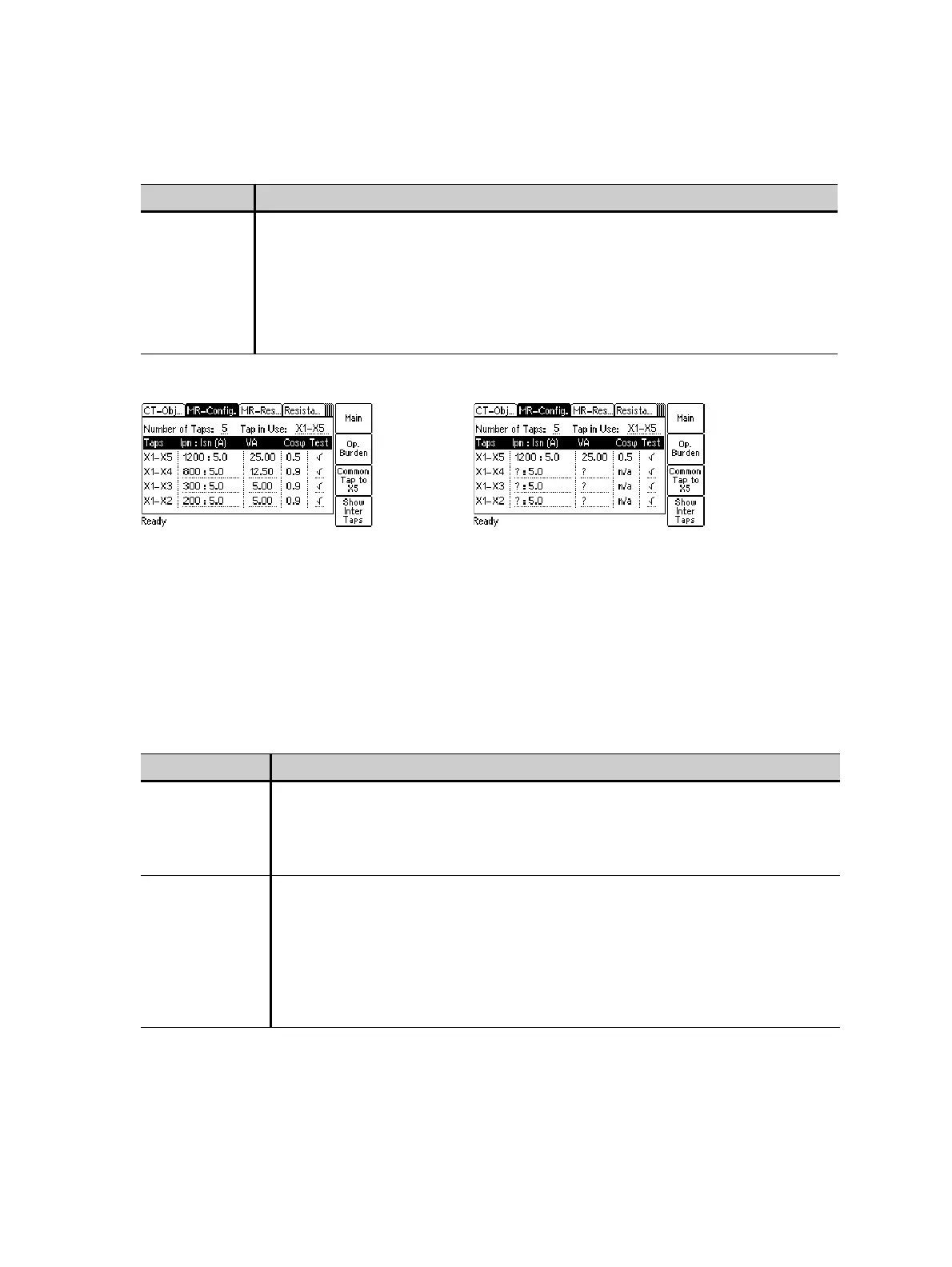CT SB2 User Manual
28 OMICRON
3. Display the MR-Config. card (see Figure 6-2) and configure the test according to your CT under test.
Figure 6-2: MR-Config. card for Advanced MR Test mode
Note: Table 6-3 provides brief descriptions of the parameters and fields available in the MR-Config.
card. For complete information, please refer to section 9.2 on page 50.
Burden
cos ϕ
Operating burden and cos ϕ of the tap in use.
If the value of the connected operating burden is available, enter the values to
these fields. If you measure the burden during the CT test using the burden
measurement function of CT Analyzer, these fields are filled automatically.
If you do not set any value in these fields, CT Analyzer automatically uses the
same values as for the nominal burden.
Table 6-3: Data to be specified in the MR-Config card
Parameter Description
Number of Taps Select the overall number of tap connections available on the multi-ratio CT
using the soft keys.
If the number of taps selected is 5 or 3, CT Analyzer offers soft keys with
predefined CT ratios when the "I-pn" field is selected in the CT-Object card.
Tap in Use Select the tap combination actually used during operation of the CT (e.g.
X1-X5) using the soft keys. By default, the "Tap in Use" field is set to the full tap
combination.
For the tap combination selected here, CT Analyzer displays the detailed test
results in the Resistance, Excitation and Ratio cards. The automatic test
assessment in the Assessment card is always done for the full tap combination
given by the Number of Taps (e.g. for X1-X5 if number of taps = 5).
Table 6-2: Data to be specified in the CT-Object card (continued)
Parameter Description
MR-Config. card for a new test after
selecting a predefined multi-ratio scheme
for I
pn
in the CT-Object card
(Advanced MR Test mode).
MR-Config. card for a new test after
specifying the values for I
pn
and I
sn
manually in the CT-Object card
(Advanced MR Test mode).