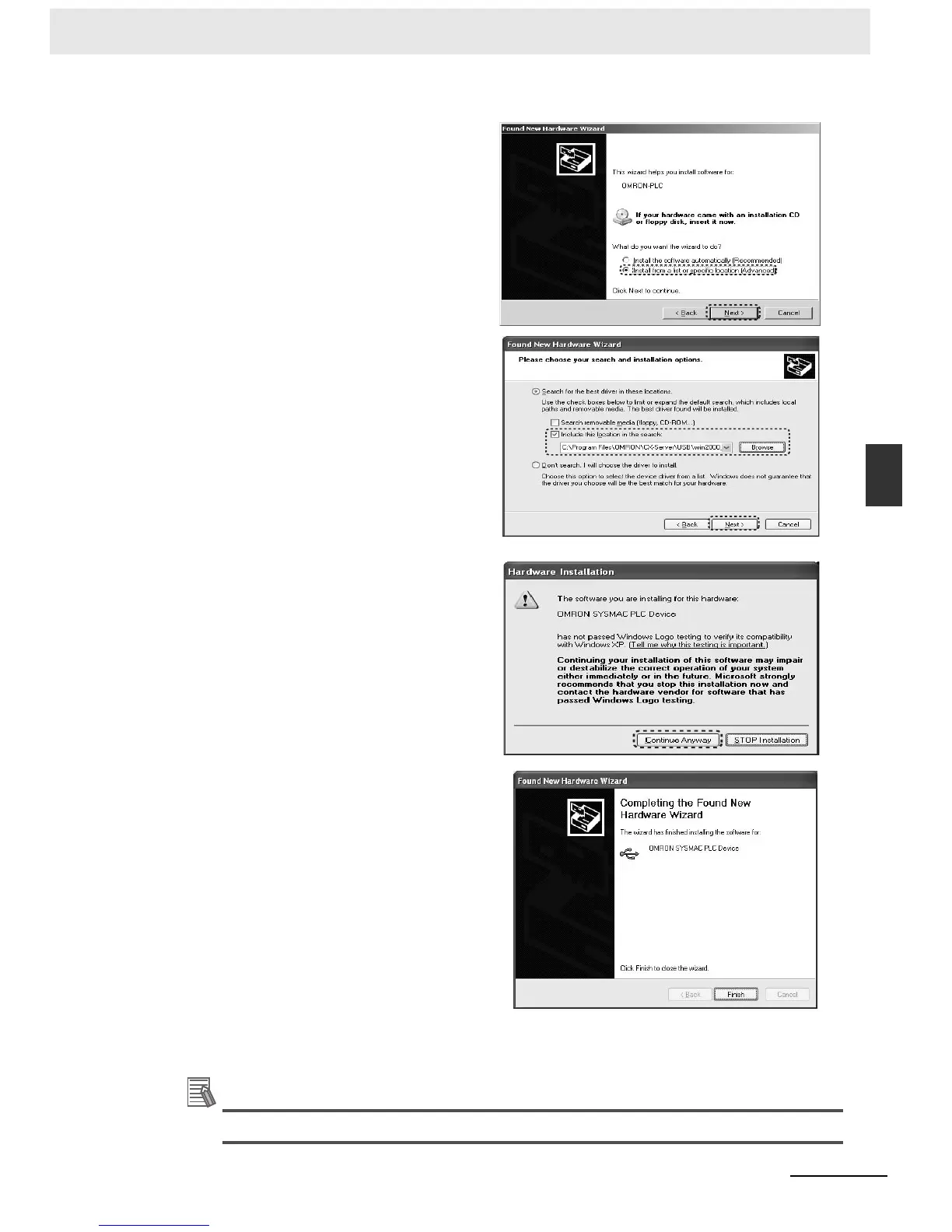4-9
4 Programming Device
CP1E CPU Unit Hardware User’s Manual(W479)
4-2 Connecting by USB
4
4-2-2 Installing the USB Driver for CP1E
Additional Information
Follow the Wizard’s instructions to install the USB driver for CP1E on Windows 2000.
4
Select the
Install from a list or a
specific location
Option and click the
Next Button.
5
Select the
Search the best driver
from the next location
Option and
select the
Include the next location
Check Box.
Check that C:\Program Files\
OMRON\CX-Server\USB\
Win2000_XP\Inf
is displayed and
click the Next Button. The wizard will
begin installing the driver. When
installation has been completed, an
Installation Complete Dialog Box will
be displayed.
6
The Hardware Installation Dialog
Box will be displayed. Click the Con-
tinue Button to continue installation.
7
Click the
Finish Button.
This completes installation of the USB driver for CP1E.
