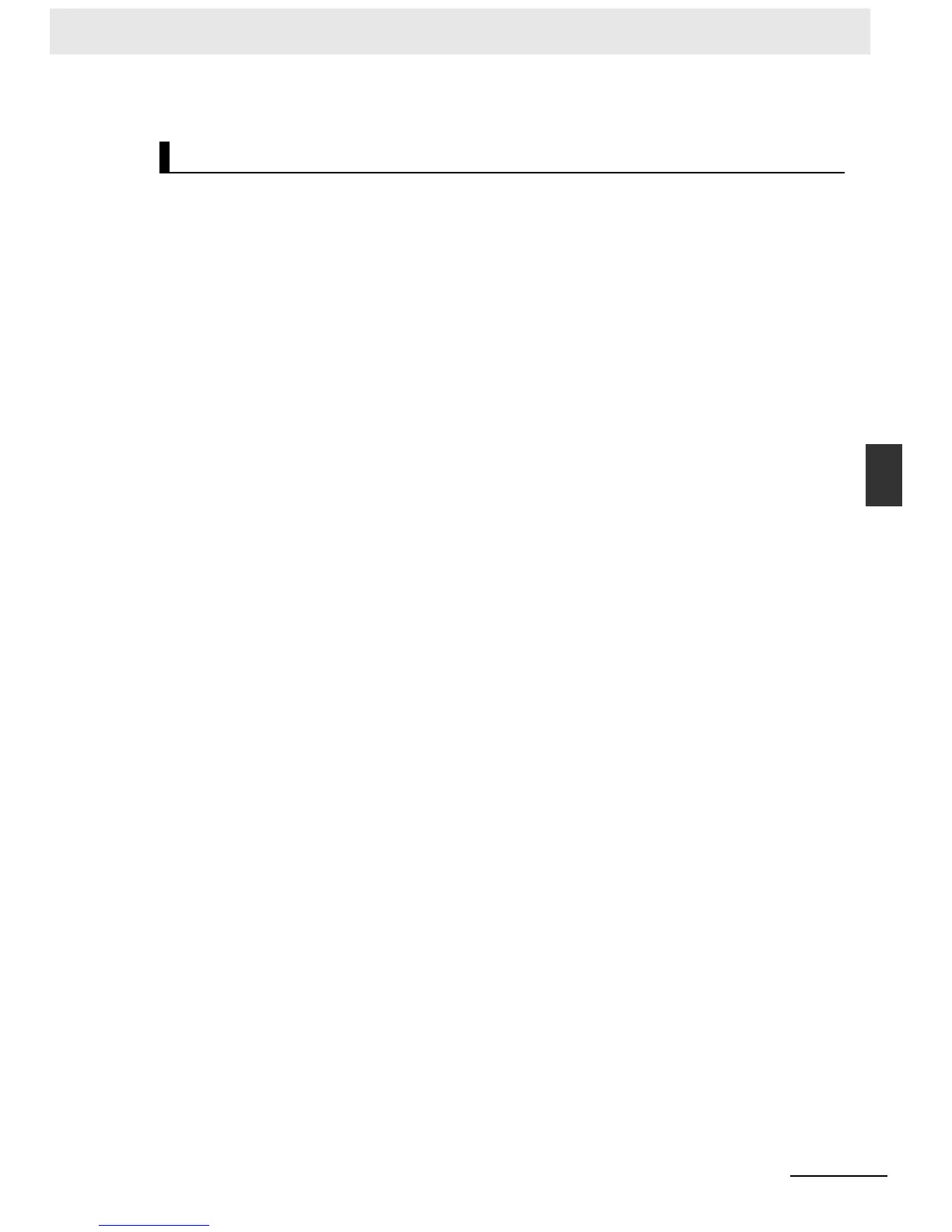4-11
4 Programming Device
CP1E CPU Unit Hardware User’s Manual(W479)
4-2 Connecting by USB
4
4-2-2 Installing the USB Driver for CP1E
The following restrictions apply to the connection of the CP1E to a computer due to the USB specifica-
tions. Keep these restrictions in mind when using the USB port.
• Only one CP1E CPU Unit can be connected by USB to a single personal computer. It is not possible
to connect multiple CP1E CPU Units simultaneously.
• Do not remove the USB cable while connected online. The application must be offline before the
cable is removed. The CX-Programmer for CP1E will not go online simply by reinserting the USB
cable. Place the CX-Programmer offline before reinserting the USB cable, then place it online again.
Restrictions on Connecting by USB
