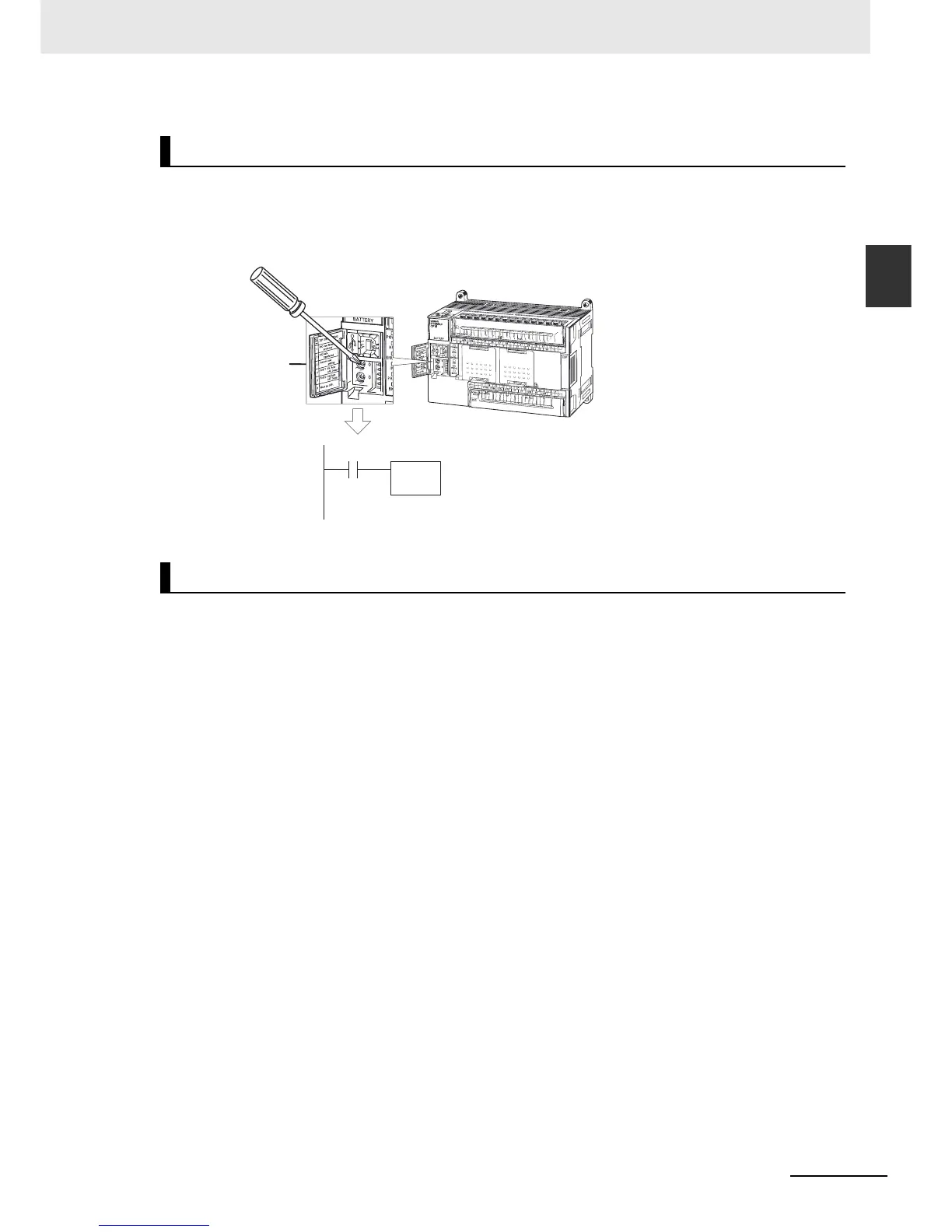1-7
1 Overview and Specifications
CP1E CPU Unit Hardware User’s Manual(W479)
1-1 CP1E Overview
1
1-1-2 Features
.
By adjusting the analog adjuster with a Phillips screwdriver, the value in the Auxiliary Area (A642) can
be changed to any value between 0 and 255. All CPU Units are equipped with two analog adjusters.
This makes it easy to change set values, such as those for timers and counters, without a Programming
Device.
The N-type CPU Units have one built-in RS-232C port as a standard feature.
Analog Settings
Built-in RS-232C Port for N-type CPU Units
Phillips screwdriver
Analog adjuster
Ladder program
CNTX
A642 CH
Example: The production quantity could be changed by
changing the counter set value from 100 to 150.
Turning the adjuster on the CP1E changes the value in
A642 to between 0000 and 0255 (00 and FF hex).
