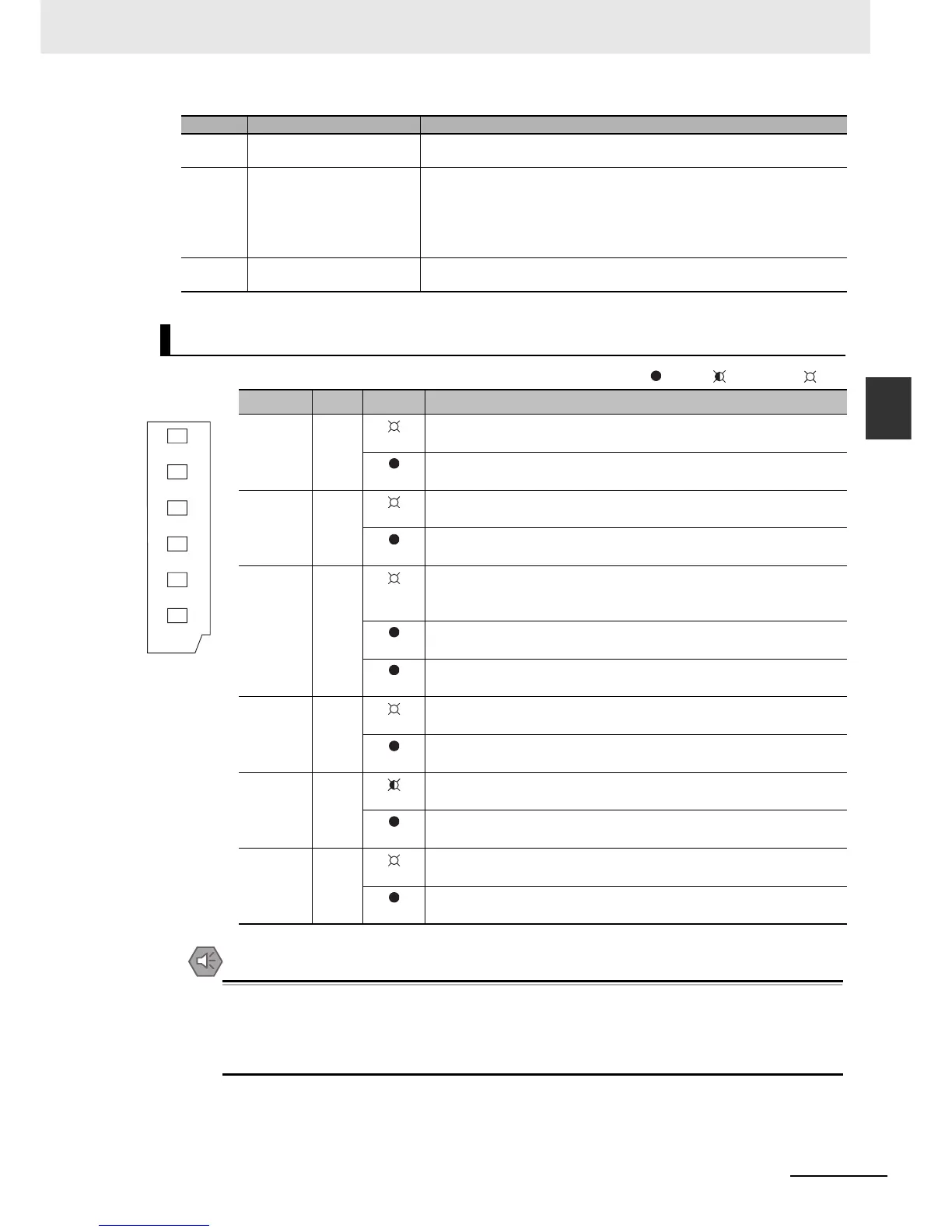3-7
3 Part Names and Functions
CP1E CPU Unit Hardware User’s Manual(W479)
3-1 CPU Units
3
3-1-2 CPU Units with 30 or 40 I/O Points
: Not lit : Flashing : Lit
Precautions for Safe Use
Do not turn OFF the power supply to the PLC, when the BKUP indicator is lit. It indicates that
data is being written to the backup memory (built-in EEPROM).
If the power supply is turned OFF while the BKUP indicator is ON, data in the backup memory
(built-in EEPROM) may be destroyed.
Built-in RS-232C communi-
cations status indicator
This indicator will be flashing if the built-in RS-232C port is in communi-
cation mode.
Option Board slot for N-type
CPU Units
An Option Board can be connected to the slot.
· CP1W-CIF01 RS-232C Option Board
· CP1W-CIF11 RS-422A/485 Option Board (Maximum transmission
distance: 50 m) or CP1W-CIF12 RS-422A/485 Option Board
(Maximum transmission distance: 500 m)
Built-in RS-232C port for
N-type CPU Units
By connecting a PT, the controlled system can be monitored and data
can be collected.
CPU Unit Status Indicators
Indicator Color Status Description
POWER Green
Lit
Power is ON.
Not lit
Power is OFF.
RUN Green
Lit
The CP1E is executing a program in either RUN or MONITOR mode.
Not lit
Operation is stopped in PROGRAM mode or due to a fatal error.
ERR/ALM Red
Lit
A fatal error (including FALS execution) or a hardware error (WDT
error) has occurred.
CP1E operation will stop and all outputs will be turned OFF.
Flashing
A non-fatal error has occurred (including FAL execution).
CP1E operation will continue.
Not lit
Normal
INH Yellow
Lit
The Output OFF Bit (A500.15) was turned ON.
All outputs will be turned OFF.
Not lit
Normal
PRPHL Yellow
Flashing
Communications (either sending or receiving) are in progress through
the peripheral USB port.
Not lit
Other than the above.
BKUP Yellow
Lit
The user program, parameters, or specified DM Area words are being
written to the backup memory (built-in EEPROM).
Not lit
Other than the above.
Number Name Function
POWER
RUN
INH
PRPHL
BKUP
ERR/ALM
