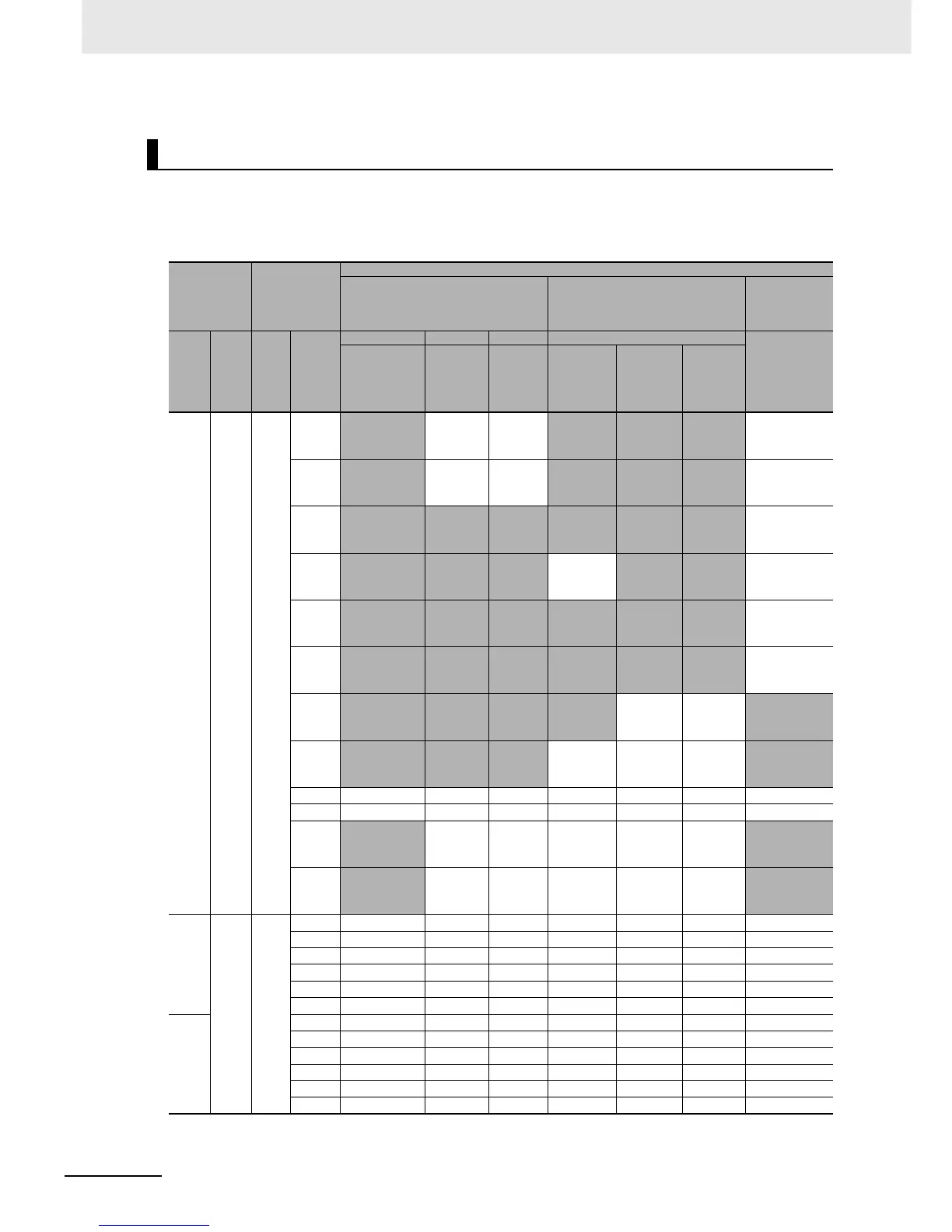3 Part Names and Functions
3-10
CP1E CPU Unit Hardware User’s Manual(W479)
The CP1E built-in I/O terminals are allocated functions by setting parameters in the PLC Setup. Set
the PLC Setup so that each terminal is used for only one function.
z Allocating Functions to Built-in Input Terminals
Allocating Functions to Built-in I/O Terminals
CPU Unit
Input terminal
block
PLC Setup
Interrupt input settings on Built-in Input
Tab Page
High-speed counter 0 to 3 settings on
Built-in Input Tab Page
Origin search
settings on
Pulse Output
0/1 Tab Page
30-
point
I/O
Units
40-
point
I/O
Units
Ter-
minal
block
label
Termi-
nal
number
Normal Interrupt Quick Use
Use
Normal input
Input
interrupts
Quick-
response
inputs
Single-
phase
(increment
pulse
input)
Two-phase
(differen-
tial phase
×4 or
up/down)
Two-
phase
(pulse/dir
ection)
Appli-
cable
Appli-
cable
CIO 0
00
Normal input 0
−−
Counter 0,
increment
input
Counter 0,
phase A or
up input
Counter 0,
pulse input
−
01
Normal input 1
−−
Counter 1,
increment
input
Counter 0,
phase B or
down input
Counter 1,
pulse input
−
02
Normal input 2 Interrupt
input 2
Quick-
response
input 2
Counter 2,
increment
input
Counter 1,
phase A or
up input
Counter 0,
direction
−
03
Normal input 3 Interrupt
input 3
Quick-
response
input 3
−
Counter 1,
phase B or
down input
Counter 1,
direction
−
04
Normal input 4 Interrupt
input 4
Quick-
response
input 4
Counter 3,
increment
input
Counter 0,
phase Z or
reset input
Counter 0,
reset input
−
05
Normal input 5 Interrupt
input 5
Quick-
response
input 5
Counter 4,
increment
input
Counter 1,
phase Z or
reset input
Counter 1,
reset input
−
06
Normal input 6 Interrupt
input 6
Quick-
response
input 6
Counter 5,
increment
input
−−
Pulse 0: Origin
input signal
07
Normal input 7 Interrupt
input 7
Quick-
response
input 7
−−−
Pulse 1: Origin
input signal
08 Normal input 8
−− − − − −
09 Normal input 9
−− − − − −
10
Normal input 10
−− − − −
Pulse 0, Origin
proximity input
signal
11
Normal input 11
−− − − −
Pulse 1, Origin
proximity input
signal
Appli-
cable
Appli-
cable
CIO 1
00 Normal input 12
−− − − − −
01 Normal input 13
−− − − − −
02 Normal input 14
−− − − − −
03 Normal input 15
−− − − − −
04 Normal input 16
−− − − − −
05 Normal input 17
−− − − − −
Not
appli-
cable
06 Normal input 18
−− − − − −
07 Normal input 19
−− − − − −
08 Normal input 20
−− − − − −
09 Normal input 21
−− − − − −
10 Normal input 22
−− − − − −
11 Normal input 23
−− − − − −
