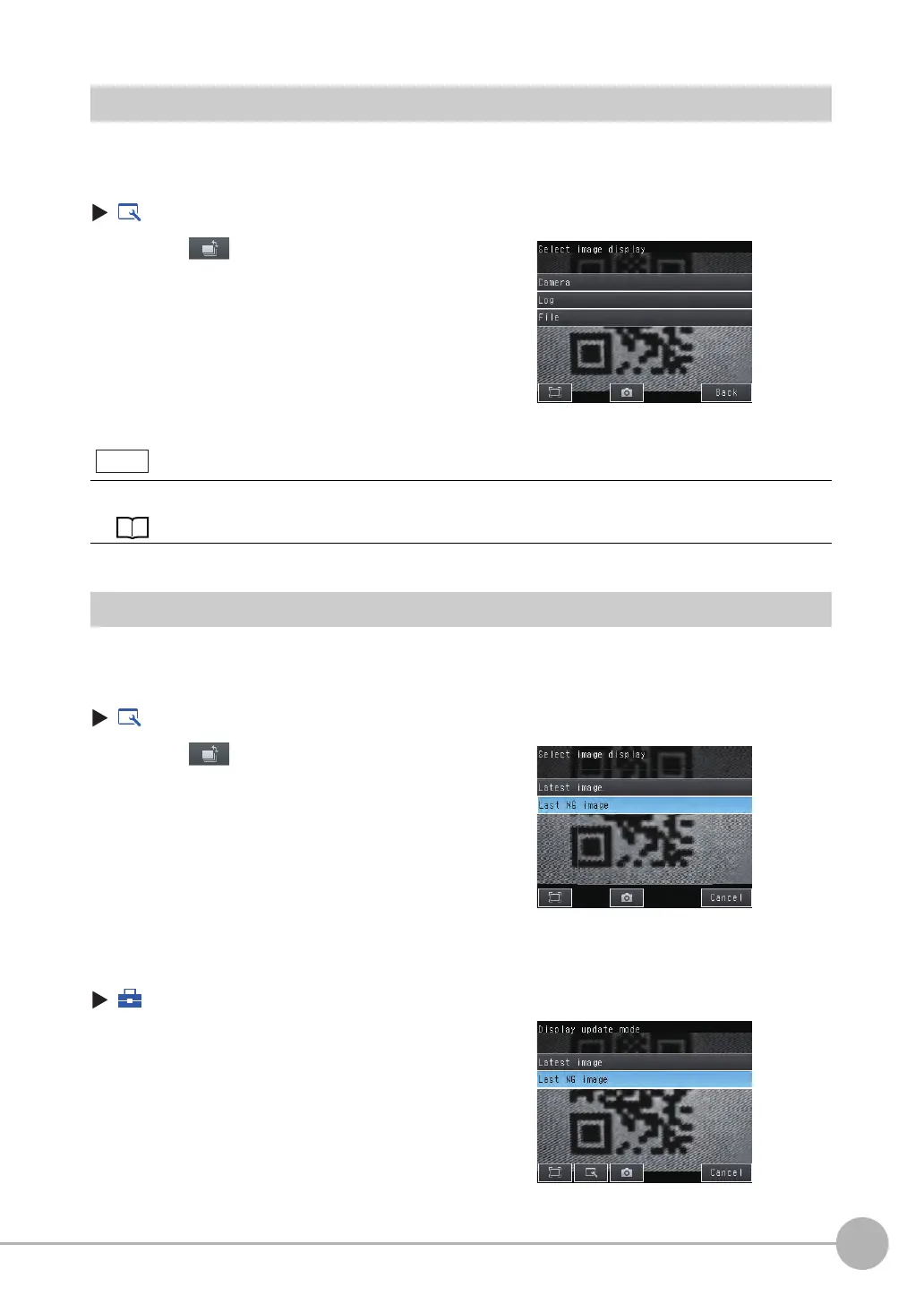Display Functions
FQ-CR2 User’s Manual
73
7
Convenient Functions
Displaying a Saved Image
You can display an image that was saved in internal memory in the Sensor or in an SD card. This can be done
to configure inspection items or to check measurements using saved images.
(Setup Mode)
Updating the Display and Measurement Results Only for NG Measurement Results
In Run Mode, you can specify updating the display of the image and measurement results only when the
measurement result is NG.
(Run Mode)
Change the following setting to display the last NG image after restarting.
(Setup Mode or Run Mode) - [TF Settings] - [Startup display] - [Display update mode]
1 Press .
2
Images in the Sensor’s built-in memory: Press [Log].
Images on the SD card: Press [File].
3
Press the [Back] Button to return to the [Display] Dis-
play.
Refer to the following information for the procedures to save images.
Logging Measurement Data: p. 76
1 Press .
2 Press [Last NG image].
3
Press [Back].
1 Press [Last NG image].
Note
FQ Sensor User Manual.book 73 ページ 2011年7月8日 金曜日 午後2時30分