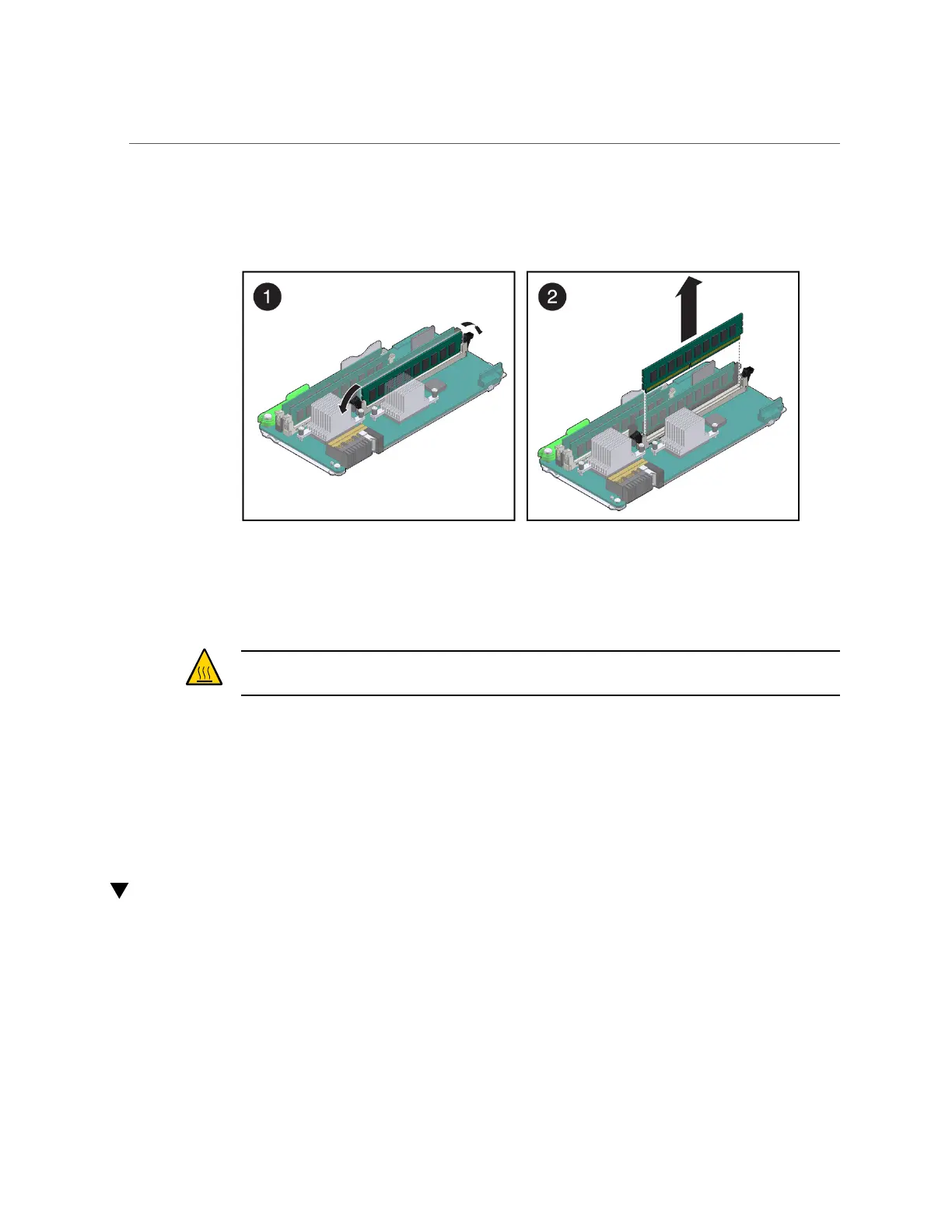Install a DIMM and a Memory Riser
5.
On DIMMs that display an amber Fault LED, remove the DIMMs.
a.
Press down both DIMM slot ejector tabs as far as they will go.
b.
Carefully lift the DIMM straight up.
Caution - Whenever you remove a memory riser or DIMM, you should replace it with another
memory riser or DIMM. Otherwise, the server might overheat due to improper airflow.
6.
Install DIMMs in the memory riser and return the memory riser to the server.
See “Install a DIMM and a Memory Riser” on page 106.
Related Information
■
“Install a DIMM and a Memory Riser” on page 106
Install a DIMM and a Memory Riser
1.
Attach an antistatic wrist wrap and unpack the DIMMs and place them on an
antistatic mat.
2.
Install the DIMMs into the memory riser by performing the following tasks.
106 SPARC T5-2 Server Service Manual • February 2017
