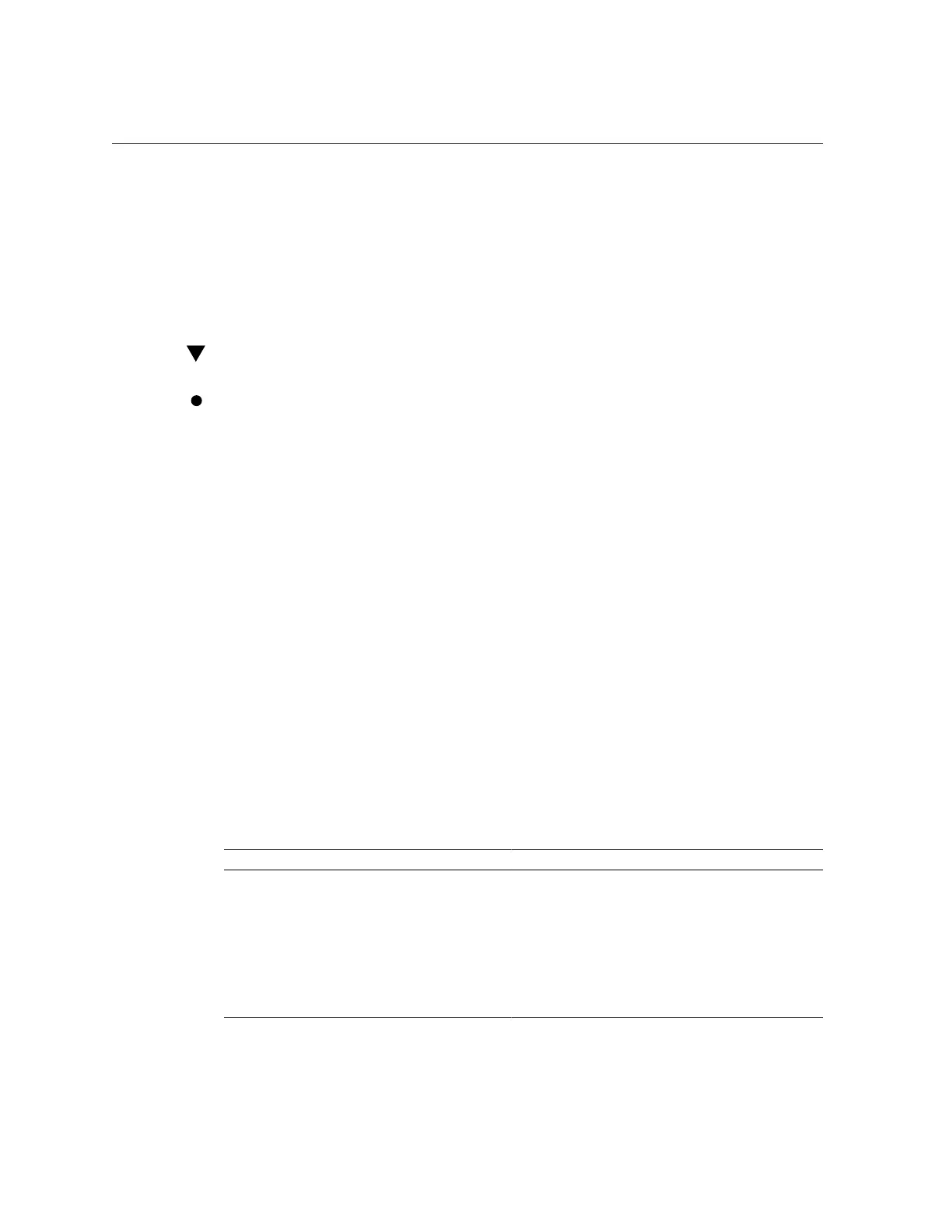Log In to Oracle ILOM (Service)
Related Information
■
“Diagnostics Process” on page 32
■
“Log In to Oracle ILOM (Service)” on page 35
■
“Oracle ILOM Service-Related Tools” on page 35
Log In to Oracle ILOM (Service)
At the terminal prompt, type:
ssh root@IP-address
Password: password
Waiting for daemons to initialize...
Daemons ready
Oracle (R) Integrated Lights Out Manager
Version 3.1.x
Copyright (c) 2013, Oracle and/or its affiliates, Inc. All rights reserved.
->
Related Information
■
“Diagnostics Process” on page 32
■
“Tool Availability” on page 34
■
“Oracle ILOM Service-Related Tools” on page 35
Oracle ILOM Service-Related Tools
You can use these Oracle ILOM CLI commands when performing service-related tasks.
Oracle ILOM Command Description
help [command]
Displays a list of all available Oracle ILOM commands
with syntax and descriptions. Specifying a command name
as an option displays help for that command.
set /HOST send_break_action=break Takes the host server from the OS to either kmdb or
OpenBoot prompt (equivalent to a Stop-A), depending on
the mode in which the Oracle Solaris OS was booted.
start /HOST/console
Connects to the host.
show /HOST/console/history
Displays the contents of the host's console buffer.
Detecting and Managing Faults 35
