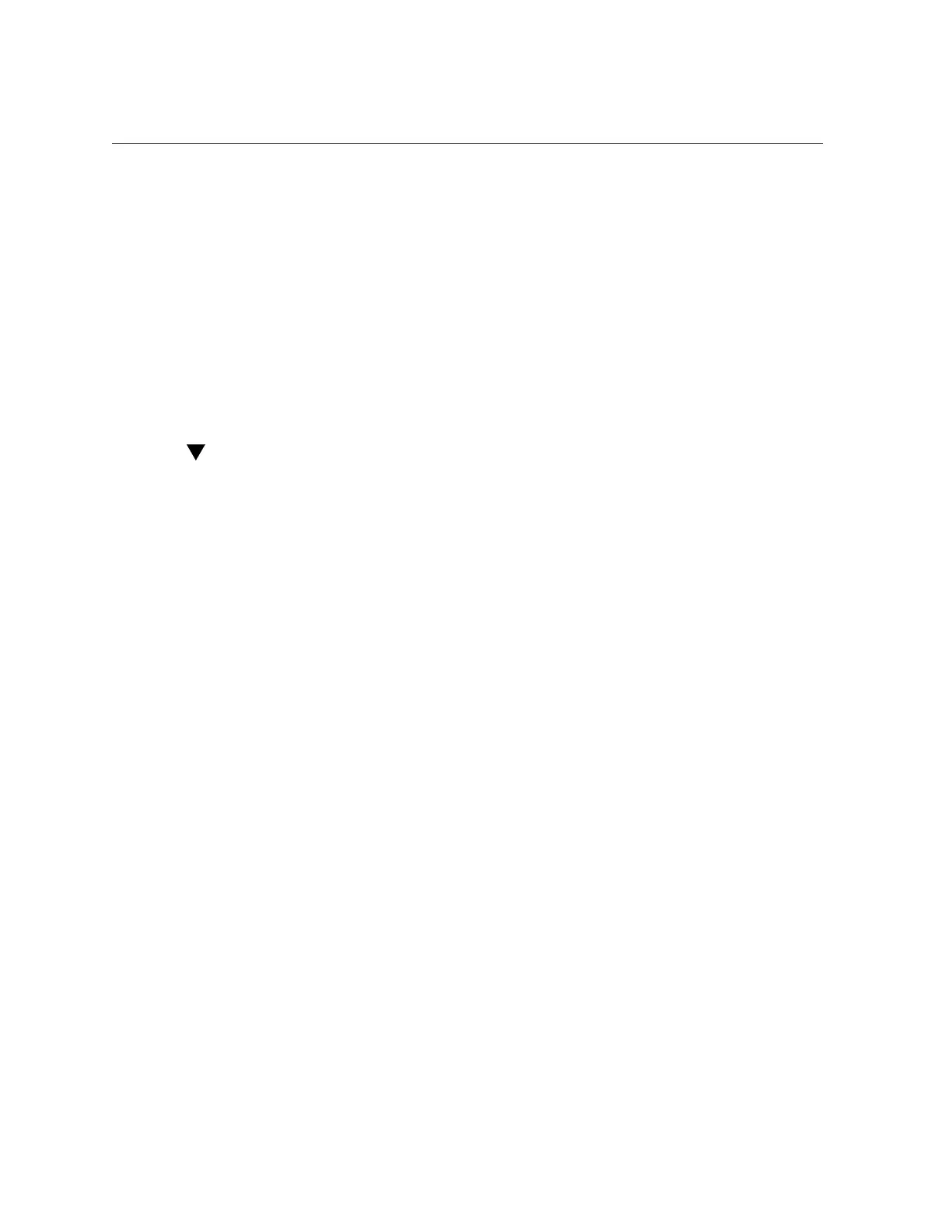Run POST With Maximum Testing
cd
set
show
->
Related Information
■
“POST Overview” on page 41
■
“Oracle ILOM Properties That Affect POST Behavior” on page 41
■
“Run POST With Maximum Testing” on page 45
Run POST With Maximum Testing
This procedure describes how to configure the server to run the maximum level of POST.
1.
Log in to Oracle ILOM.
See “Log In to Oracle ILOM (Service)” on page 35.
2.
Set the virtual keyswitch to diag so that POST runs in service mode.
-> set /HOST keyswitch_state=diag
Set keyswitch_state to Diag
3.
Reset the server so that POST runs.
There are several ways to initiate a reset. This example shows a reset using the reset
command.
-> reset /SYS
Are you sure you want to reset /SYS (y/n)? y
Resetting /SYS
Related Information
■
“POST Overview” on page 41
■
“Oracle ILOM Properties That Affect POST Behavior” on page 41
■
“Configure POST” on page 43
Detecting and Managing Faults 45
