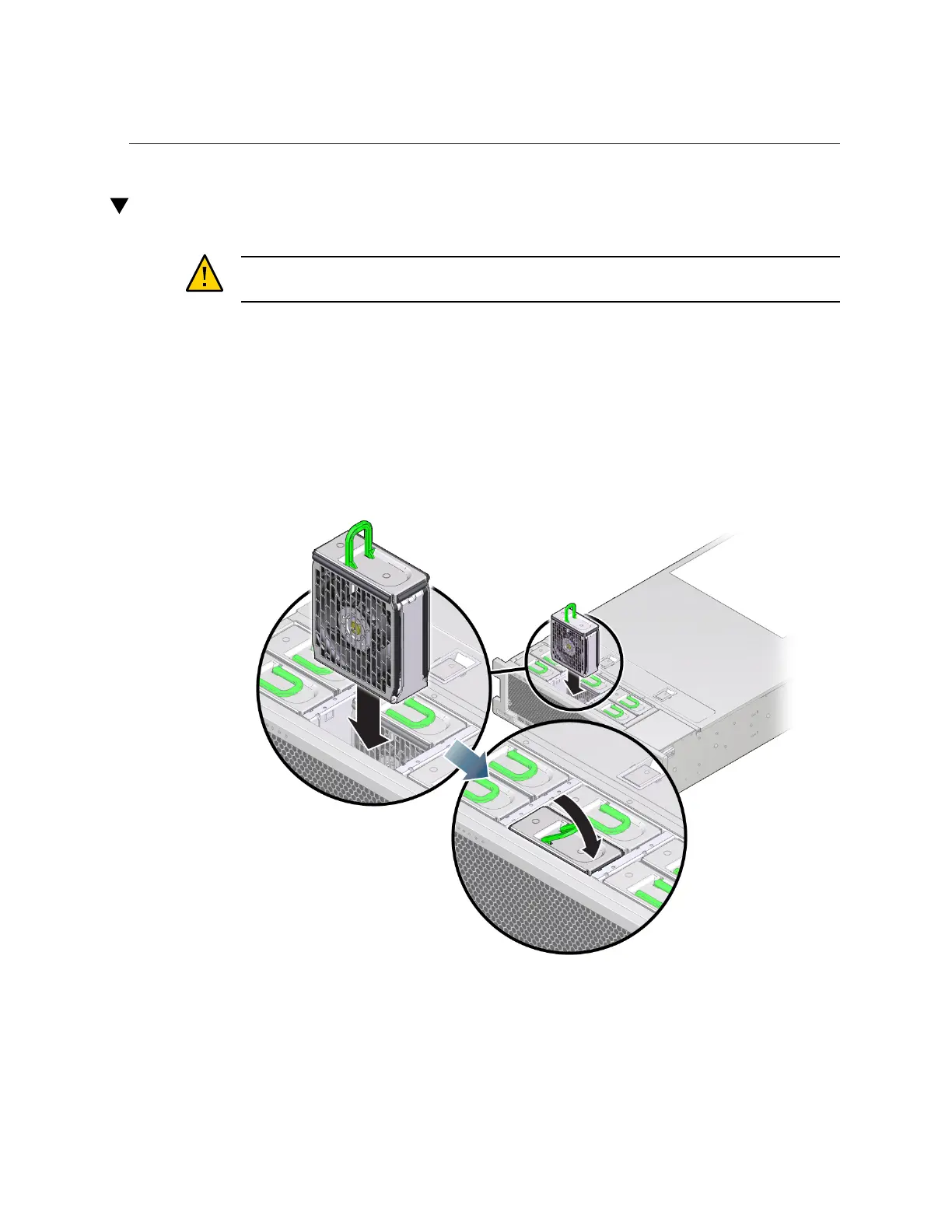Install a Fan Module
Install a Fan Module
Before You Begin
Caution - To ensure proper cooling, ensure that you install the replacement fan module in the
same slot from which the faulty fan was removed.
1.
Remove a fan module.
See “Remove a Fan Module” on page 83.
2.
Unpack the replacement fan module and place it on an antistatic mat.
3.
Install the replacement fan module into the server by completing the following
tasks.
a.
Align the fan module and slide it into the fan slot.
86 SPARC T5-2 Server Service Manual • February 2017
