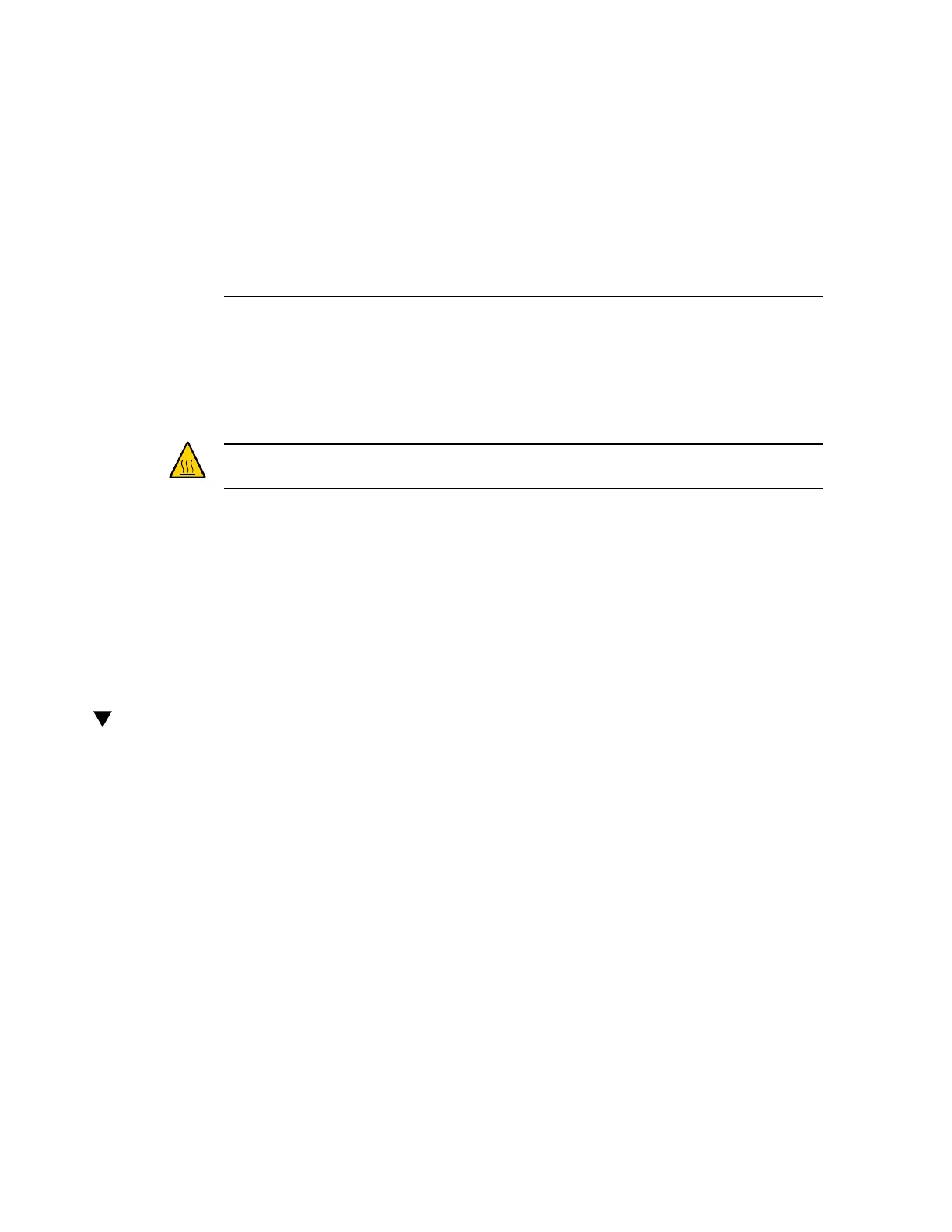Servicing the DVD Drive
The DVD drive is mounted in a removable module that is accessed from the system's front
panel. See “Front Panel Components (Service)” on page 13. The DVD drive must be removed
from the drive cage in order to service the drive backplane.
Caution - If you remove the DVD drive you must replace it with a another DVD drive.
Otherwise the server might overheat due to improper airflow.
These topics describe how to service a DVD drive.
■
“Remove a DVD Drive” on page 113
■
“Install a DVD Drive” on page 114
Related Information
■
“Filler Panels” on page 55
Remove a DVD Drive
A customer can perform this procedure. The server must be completely powered down
before performing this procedure. See “Component Service Categories” on page 57 for more
information about cold-service procedures.
1.
Prepare for servicing.
a.
Attach an antistatic wrist strap.
b.
Remove any media from the drive.
c.
Power off the server and unplug power cords from the power supplies.
See “Removing Power From the Server” on page 58.
Servicing the DVD Drive 113
