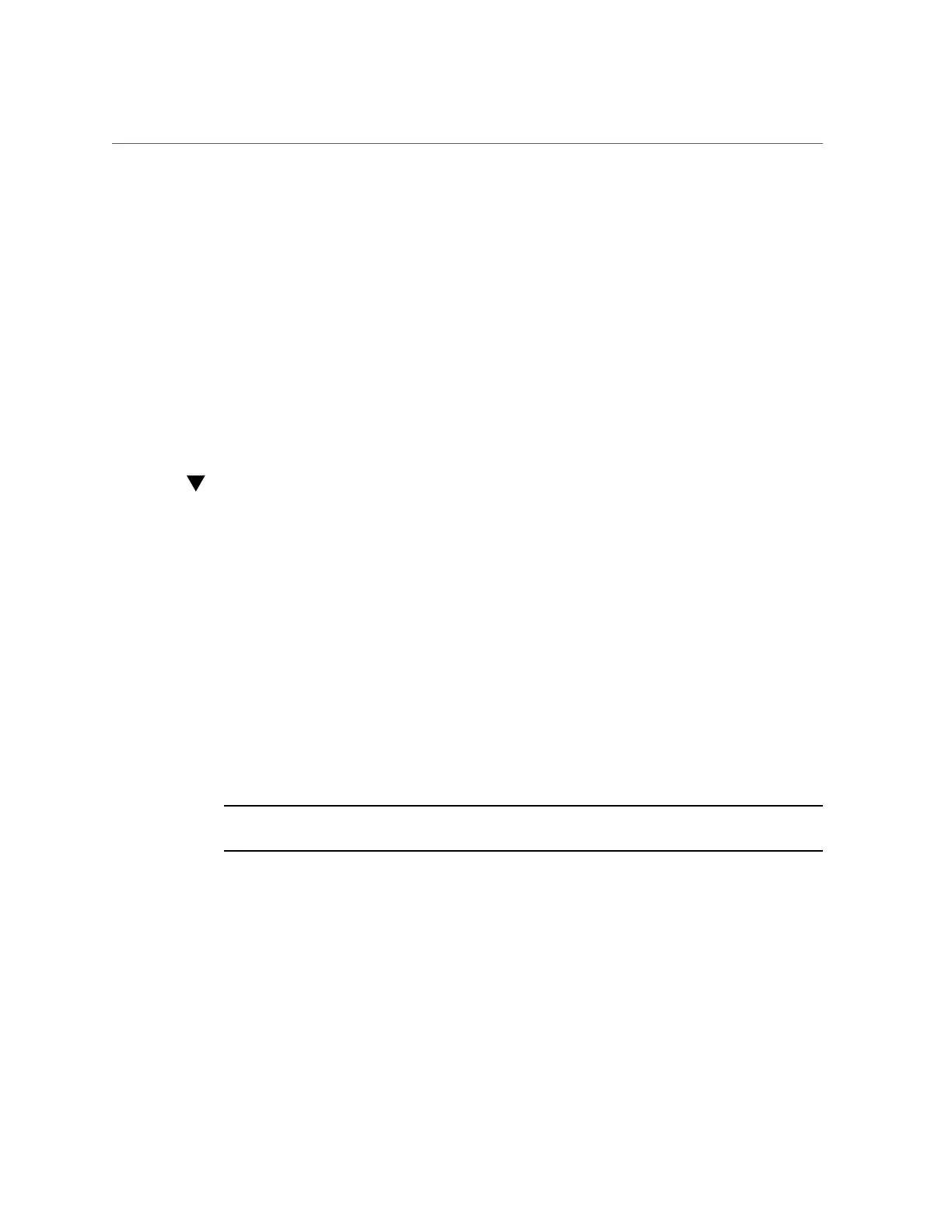Extend the Server to the Service Position
■ ESD mat
■ Disposable ESD mat (shipped with some replacement parts or optional
components)
2.
Attach an antistatic wrist strap.
When servicing or removing server components, attach an antistatic strap to your wrist and then
to a metal area on the chassis.
Related Information
■
“Safety Information” on page 53
Extend the Server to the Service Position
You can service the following components with the server in the service position:
■
Drives
■
DVD drive
■
Power supplies
■
Fan modules
■
Fan boards
■
Memory risers
■
DIMMs
■
PCIe cards
■
SP card
■
Battery
Note - You can replace the drives, DVD drive, and power supplies without extending the server
into the service position.
1.
Verify that no cables will be damaged or will interfere when the server is
extended.
Although the CMA that is supplied with the server is hinged to accommodate extending the
server, you should ensure that all cables and cords are capable of extending.
2.
From the front of the server, release the two slide release latches.
Preparing for Service 63
