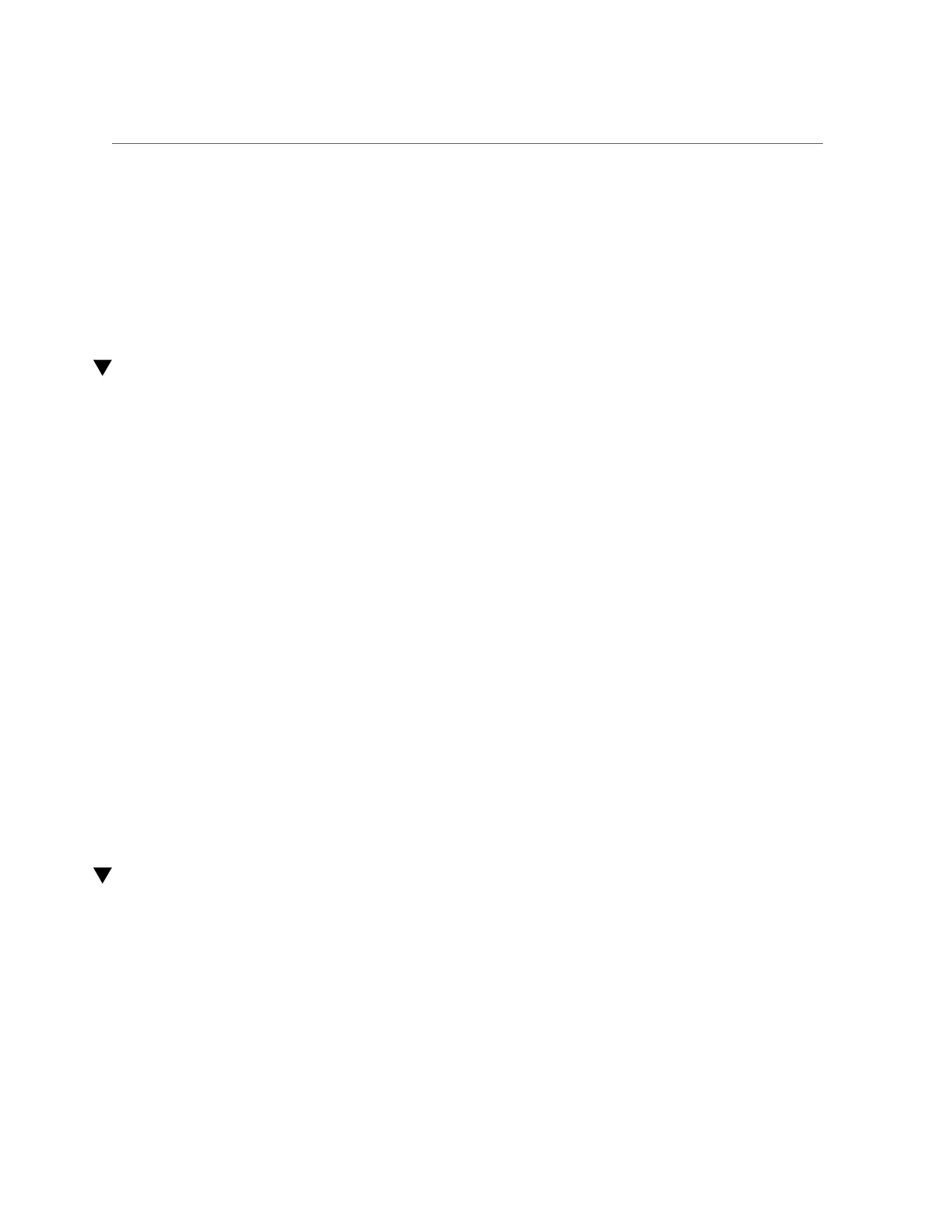Locate a Faulty Drive
■
“Remove a Drive” on page 71
■
“Install a Drive” on page 76
■
“Remove a Drive Filler Panel” on page 74
■
“Install a Drive Filler Panel” on page 77
■
“Verify Drive Functionality” on page 78
Locate a Faulty Drive
You must determine which drive is faulty before you replace it.
1.
Check to see if any System Service Required LEDs are lit or flashing.
See “Interpreting LEDs” on page 36.
2.
Visually inspect the drive to see if any of its status LEDs are lit or flashing.
See “Drive LEDs” on page 70.
If the drive is faulty, replace it. See “Remove a Drive” on page 71.
3.
If you are unable to identify the faulty drive, seek further information.
See “Detecting and Managing Faults” on page 31.
Related Information
■
“Drive LEDs” on page 70
■
“Remove a Drive” on page 71
■
“Install a Drive” on page 76
■
“Verify Drive Functionality” on page 78
■
“Detecting and Managing Faults” on page 31
Remove a Drive
A customer can perform this procedure while the server is running. See “Component Service
Categories” on page 57 for more information about hot-service procedures.
To hot-service a drive, you must first take it offline. This action prevents applications from
accessing the drive and removes software links to it.
Servicing Drives 71
