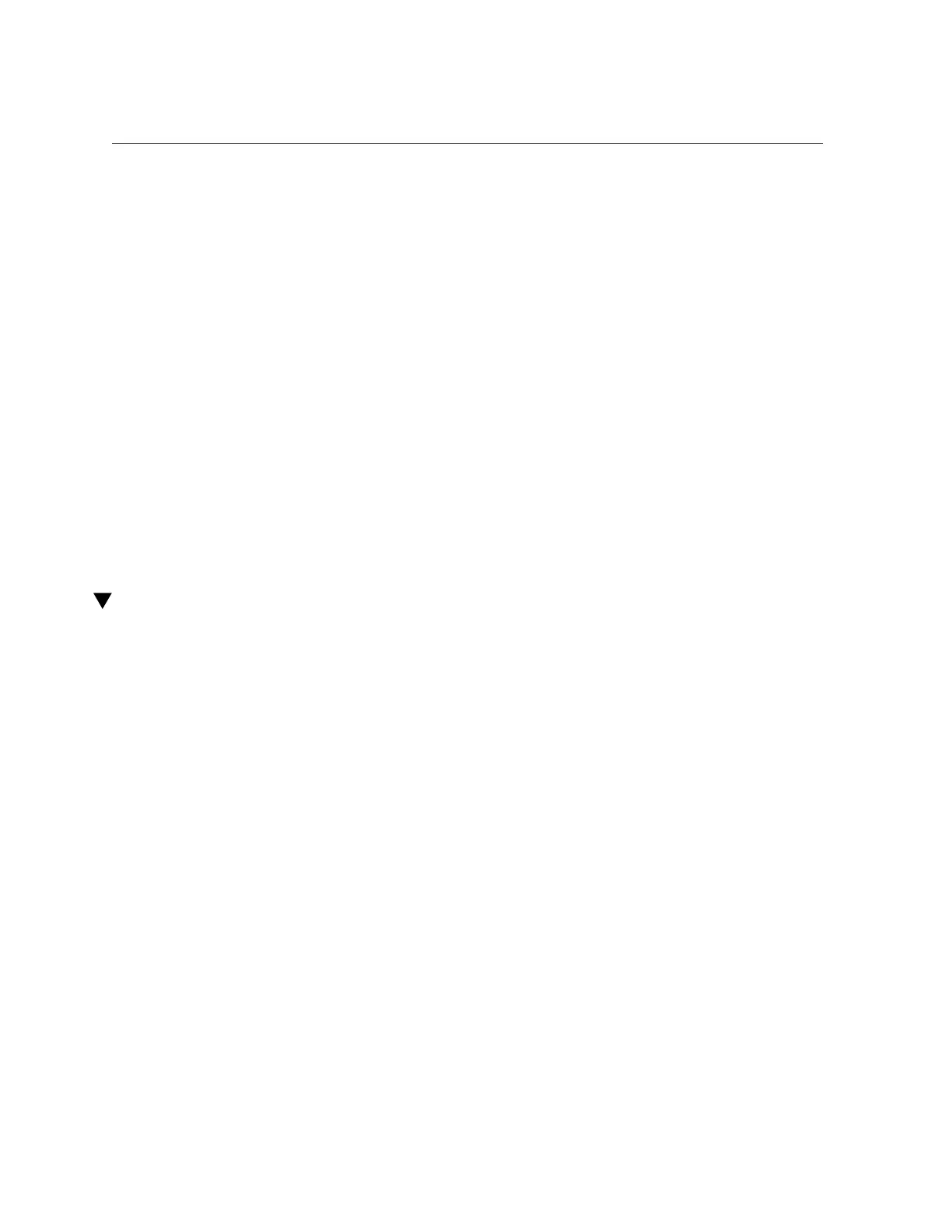Verify Motherboard Functionality
SASDeviceName 5000c50016f75e4f SASAddress 5000c50016f75e4d PhyNum 1
Target 389 Volume 0
Unit 0 Disk LSI Logical Volume 3000 583983104 Blocks, 298 GB
VolumeDeviceName 33b2999bca4dc677 VolumeWWID 03b2999bca4dc677
/pci@400/pci@1/pci@0/pci@b/pci@0/usb@0,2/hub@2/hub@3/storage@2
Unit 0 Removable Read Only device AMI Virtual CDROM 1.00
10.
Set the auto-boot? OpenBoot PROM variable to true so the server boots the OS
when powered on.
ok setenv auto-boot? true
11.
Reboot the server.
See Server Administration.
Related Information
■
“Install the Motherboard” on page 147
■
“Verify Motherboard Functionality” on page 155
Verify Motherboard Functionality
1.
Use the Oracle ILOM show faulty command to verify that the fault has been
cleared.
See “Check for Faults” on page 46 for more information on using the show faulty command.
2.
Perform one of the following tasks based on your verification results:
■
If the previous steps did not clear the fault, see “Detecting and Managing Faults” on page 31
for information about the tools and methods you can use to diagnose component faults.
■
If the previous steps indicate that no faults have been detected, then the component has been
replaced successfully. No further action is required.
Related Information
■
“Install the Motherboard” on page 147
■
“Reactivate RAID Volumes” on page 153
Servicing the Motherboard 155
