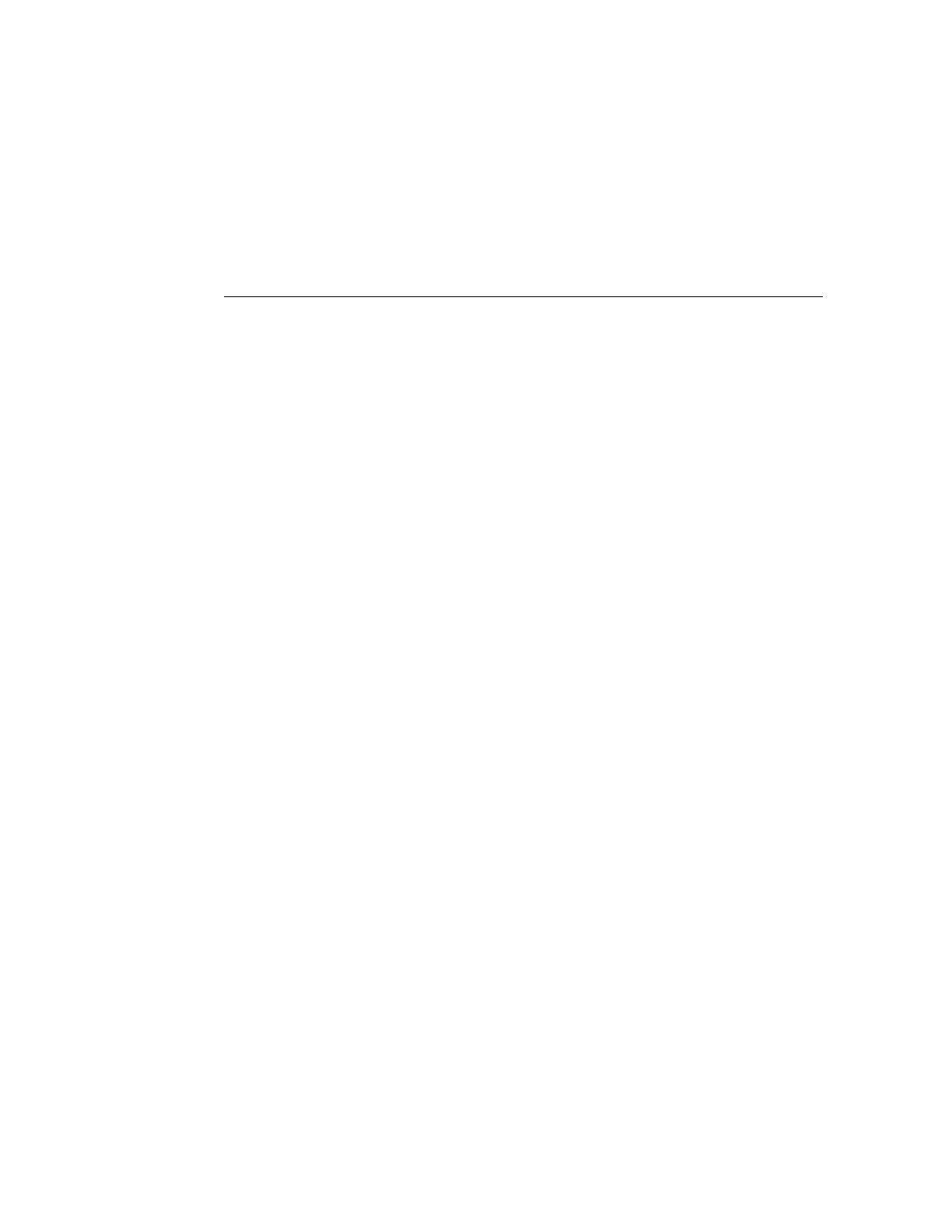Servicing Fan Modules
The six fan modules in the server are located at the front of the chassis. See “Identifying
Components” on page 13. You can access them without removing the server cover. You might
need to extend the server from the rack to access the fan modules. Each fan module contains a
single fan that is mounted in an integrated, hot‐serviceable component.
These topics explain how to service faulty fan modules.
■
“Fan Module LEDs” on page 82
■
“Locate a Faulty Fan Module” on page 83
■
“Remove a Fan Module” on page 83
■
“Install a Fan Module” on page 86
■
“Verify Fan Module Functionality” on page 87
Related Information
■
“Preparing for Service” on page 53
■
“Servicing the Fan Board” on page 135
Servicing Fan Modules 81
