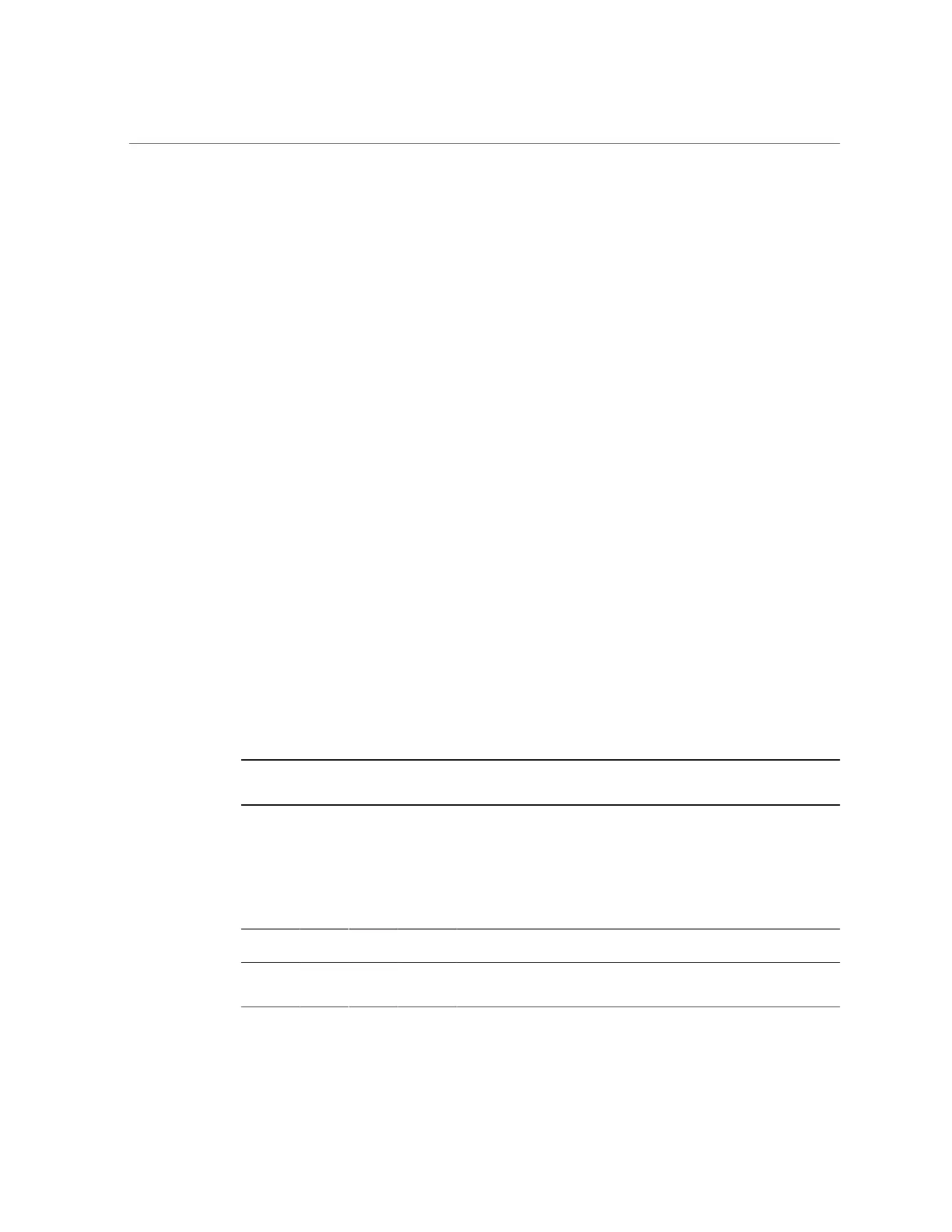I/O Root Complex Connections
■
Fill the PCIe slots in this sequence: 1, 8, 2, 7, 3, 6, 4, 5.
■
Place the cards in this order: Expansion cards, storage cards, network cards, other cards.
Related Information
■
“I/O Root Complex Connections” on page 122
■
“Rear Panel Components (Service)” on page 15
■
“Remove a PCIe Card or Filler Panel” on page 123
■
“Install a PCIe Card or Filler Panel” on page 126
I/O Root Complex Connections
On the 2-processor server, each CPU connects to four of the PCIe slots. Each PCIe slot also
uses a specific I/O subsystem (IOS0 or IOS1) and PCIe Switch (0 or 1)
■
CPU0, IOS1, and PCIe Switch 0 connect to slot 1.
■
CPU0, IOS0, and PCIe Switch 1 connect to slots 5, 6, and 7.
■
CPU1, IOS1, and PCIe Switch 0 connect to slots 2, 3, and 4.
■
CPU1, IOS0, and PCIe Switch 1 connect to slot 8.
On the 1-processor server, the single CPU connects to all eight of the PCIe slots. Each PCIe slot
uses a specific I/O subsystem (IOS0 or IOS1) and PCIe Switch (0 or 1)
■
CPU0, IOS1, and PCIe Switch 0 connect to slot 1, 2, 3, and 4.
■
CPU0, IOS0, and PCIe Switch 1 connect to slots 5, 6, 7, and 8.
Note - For diagrams showing connections between PCIe slots and root complexes for the 2-
processor and 1-processor servers, see “System Schematic” on page 25.
The pci@ values reported in the OpenBoot show-devs command output are paths in the I/O root
complex topology. The values are different for the 2-processor and 1-processor servers.
2-processor server root complex paths:
PCIe
Slot
CPU IOS PCIe
Switch
Root Complex Path Oracle ILOM Target
1 0 1 0
/pci@300/pci@1/pci@0/pci@4 /SYS/MB/PCIE1
2 1 1 0
/pci@380/pci@1/pci@0/pci@5 /SYS/MB/PCIE2
122 SPARC T5-2 Server Service Manual • February 2017
