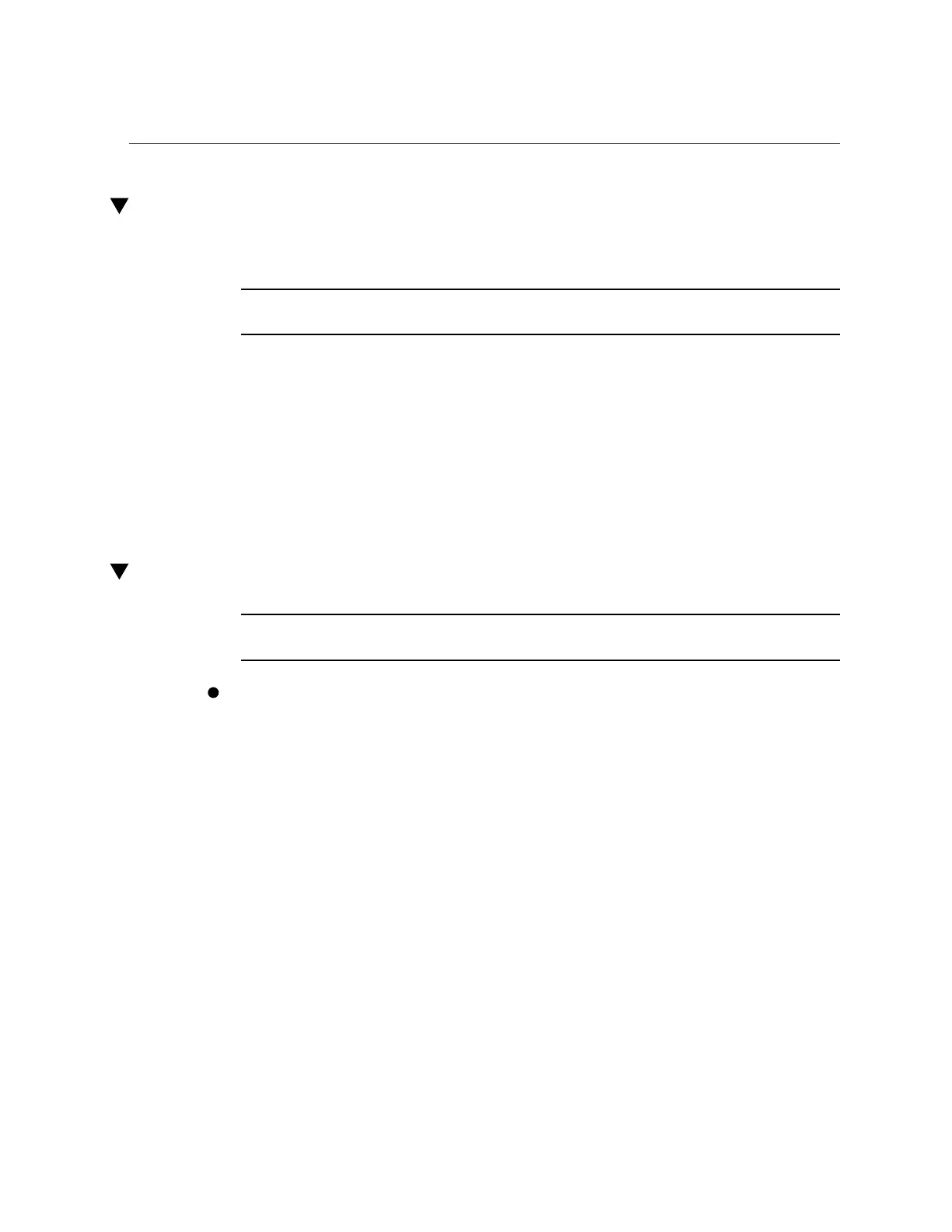Attach Power Cords
Attach Power Cords
1.
Attach both power cords to the power supplies.
Note - As soon as the power cords are connected to a power source, standby power is applied in
the server. Depending on how the firmware is configured, the server might boot at this time.
2.
Power on the server.
See “Power On the Server (Oracle ILOM)” on page 172 or “Power On the Server (Power
Button)” on page 173.
Related Information
■
“Power On the Server (Oracle ILOM)” on page 172
■
“Power On the Server (Power Button)” on page 173
Power On the Server (Oracle ILOM)
Before You Begin
Note - If you are powering on the server following an emergency shutdown that was triggered
by the top cover interlock switch, you must use the poweron command.
Type poweron at the Oracle ILOM prompt.
-> poweron
You will see an alert message on the system console. This message indicates that the server is
reset. You will also see a message indicating that the VCORE has been margined up to the value
specified in the default .scr file that was previously configured. For example:
-> start /System
Related Information
■
“Power On the Server (Power Button)” on page 173
172 SPARC T5-2 Server Service Manual • February 2017
