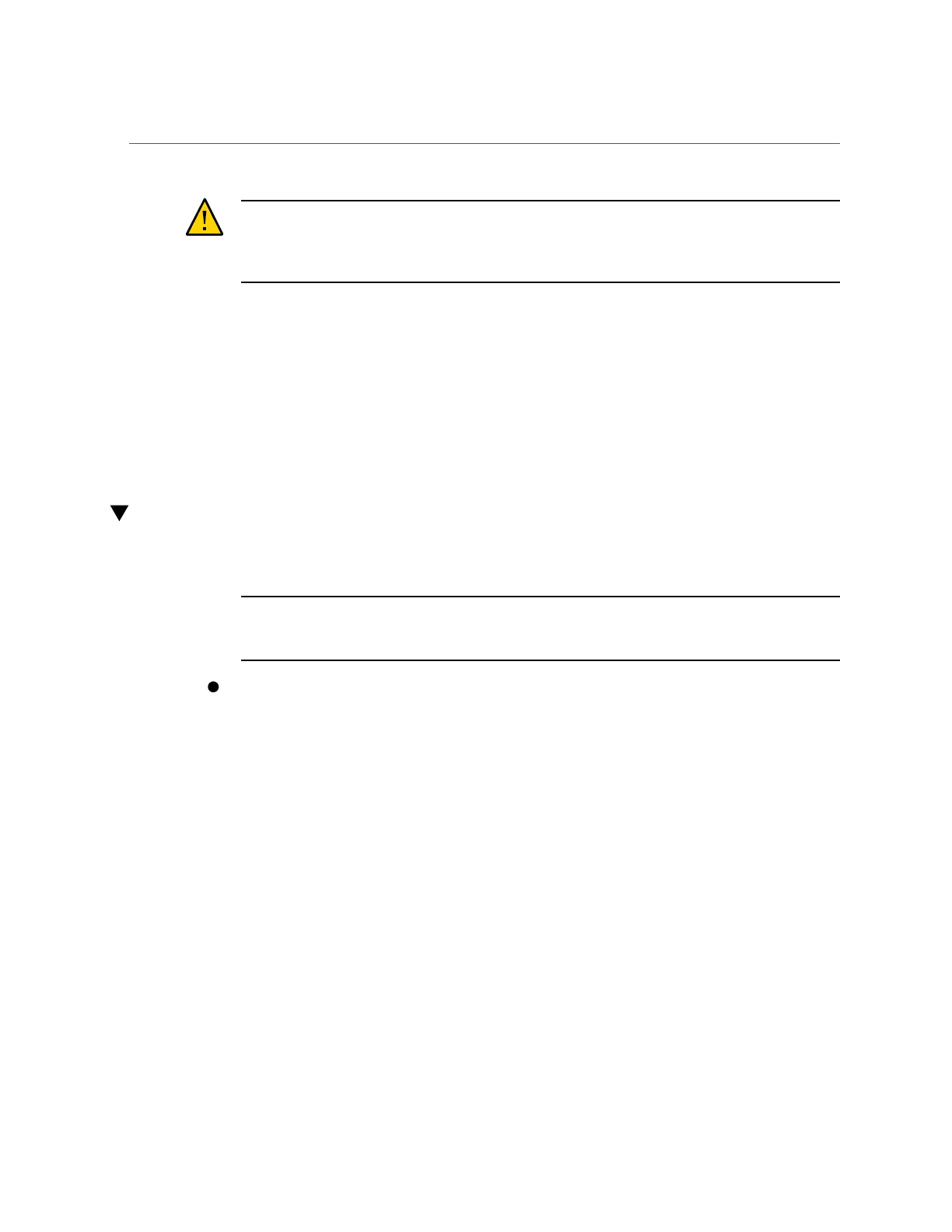Find the Server Serial Number
Caution - When you remove a server component while the server is connected to power, insert
a new component or filler panel within 60 seconds to ensure proper system chassis cooling.
After you complete cold-servicing, ensure that all fillers are in place before connecting the
server to power.
Related Information
■
“Servicing Drives” on page 69
■
“Servicing the DVD Drive” on page 113
■
“Servicing Memory Risers and DIMMs” on page 97
■
“Servicing PCIe Cards” on page 121
■
“Returning the Server to Operation” on page 169
Find the Server Serial Number
You need the serial number of the server's chassis to obtain technical support for the system.
Note - When a PDB, fan board, or drive backplane is replaced, the chassis serial number and
part number might need to be programmed into the new component. This must be done in a
special service mode by trained service personnel.
Locate the serial number using one of the following methods:
■ Read the serial number from a sticker located on the front of the server or
another sticker on the side of the server.
■ At the Oracle ILOM prompt type:
-> show /System
/System
Targets:
. . .
In the output look for a line under Properties that identifies the product serial number. For
example:
product_serial_number = BDL1026F8F
56 SPARC T5-2 Server Service Manual • February 2017
