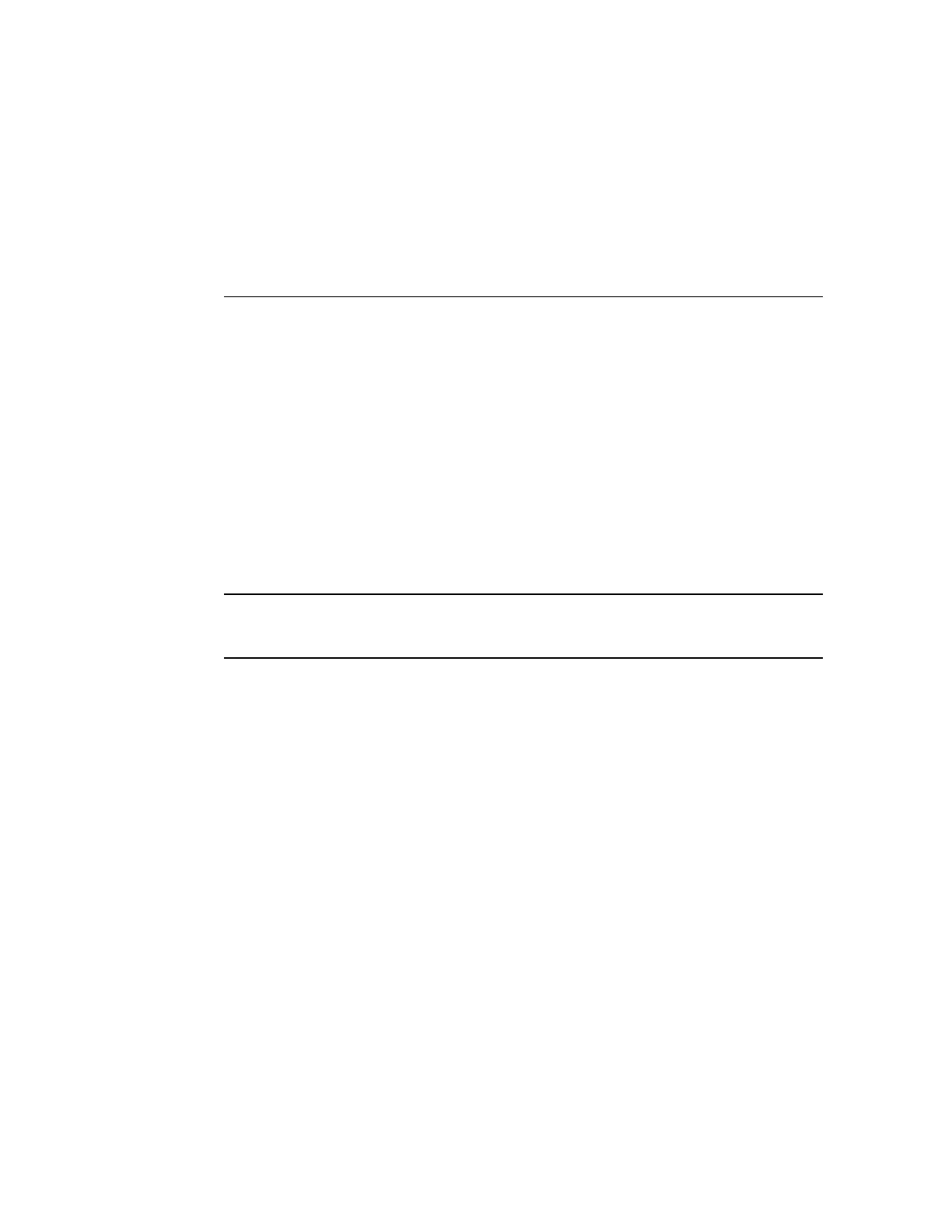Servicing PCIe Cards
These topics describe how to service PCIe cards and PCIe card slot filler panels.
■
“PCIe Card Configuration” on page 121
■
“I/O Root Complex Connections” on page 122
■
“Remove a PCIe Card or Filler Panel” on page 123
■
“Install a PCIe Card or Filler Panel” on page 126
PCIe Card Configuration
Note - Before installing PCIe cards, refer to the SPARC T5-2 Server Product Notes and
the documentation for each PCIe card for detailed information about known issues and
configuration limitations.
This server has eight PCI Express 3.0 slots that accommodate low-profile PCIe cards. All slots
support x8 PCIe cards. Two slots are also capable of supporting x16 PCIe cards:
■
Slots 1, 2, 3, 6, 7, and 8 – x8 electrical interface
■
Slots 4 and 5 – x8 electrical interface (x16 connector)
To determine the slot in which to install a PCIe card, follow these guidelines:
1. Install cards that require a specific slot. Refer to the SPARC T5-2 Server Product Notes and
the documentation for each card to determine if there are slot requirements.
The following cards have certain requirements:
■
Sun Flash Accelerator F80 PCIe card: You can install six of these cards. If the
maximum of six are installed, the remaining two slots cannot contain a Sun Flash
Accelerator F40 PCIe card.
■
Oracle Dual Port QDR Infiniband Adapter M3: You can install four of these cards.
On a 1-processor server, no more than two cards can be in slots 1 to 4, and no more than
two cards can be in slots 5 to 8.
2. Install the remaining cards so that the load on the server is balanced.
Servicing PCIe Cards 121
