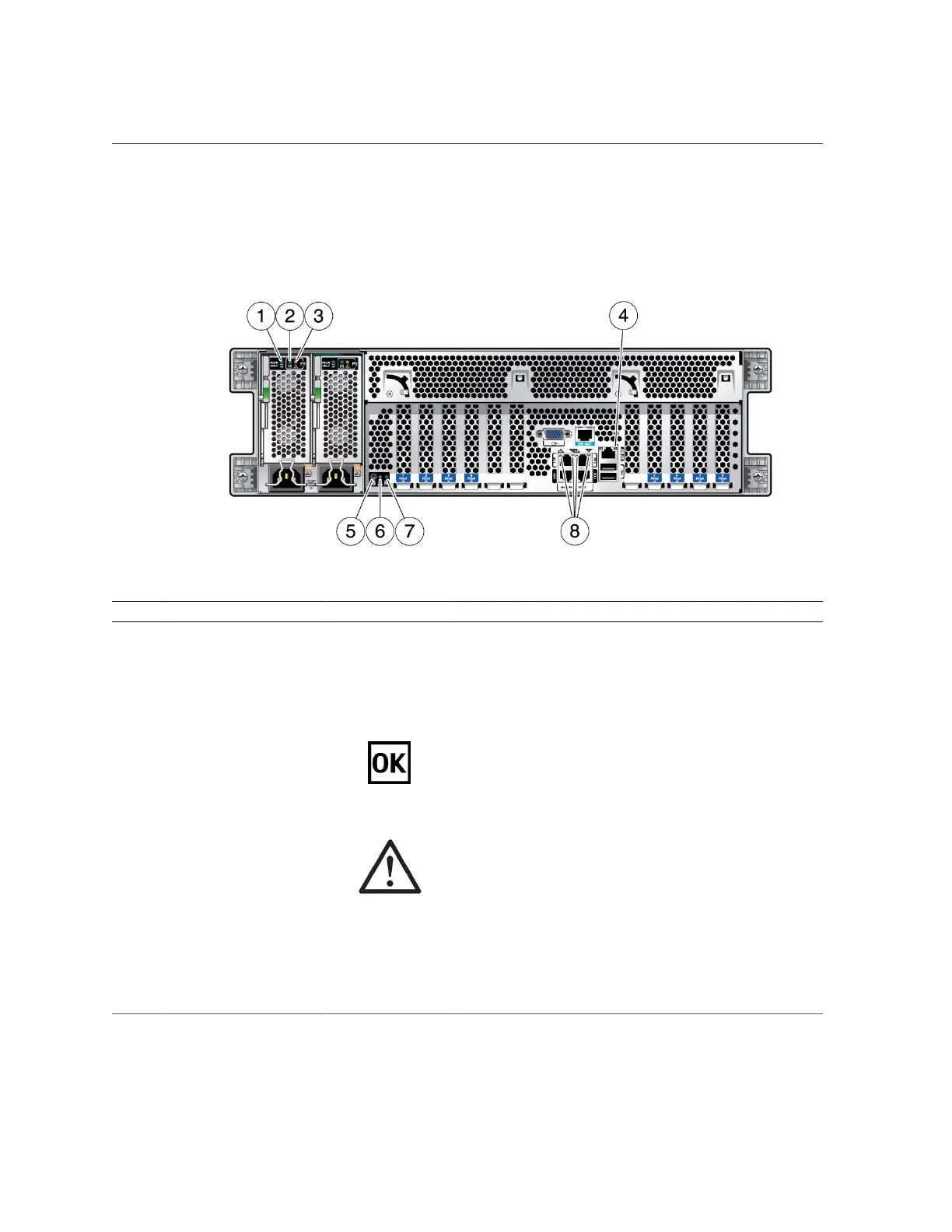Interpreting LEDs
Rear Panel Controls and LEDs
No. LED Icon or Label Description
1 Power Supply AC OK LED AC Indicates these conditions:
■ Off – No AC power applied to this power supply.
■ Green steady on – AC power is applied to this power supply and is
within specifications.
■ Amber steady on – AC power is applied to this power supply and
is below 85V.
2 Power Supply DC OK LED
(green)
Indicates these conditions:
■ Off – 12V DC output from this power supply is disabled or not
within spec.
■ Steady on – 12V DC output from this power supply is present and
within specifications.
3 Power Supply Fault LED
(amber)
Indicates these conditions:
■ Off – Steady state, no service action is required.
■ Steady on – A fault has been detected on this power supply
4 NET MGT Port Link/
Activity LED
(green on left)
LINK/ACT Indicates these conditions:
■ Off – No link is established.
■ Steady On – A link is established.
■ Blinking – A link is established and there is activity on the port.
4 NET MGT Port Speed LED SPD Indicates these conditions:
Detecting and Managing Faults 39
