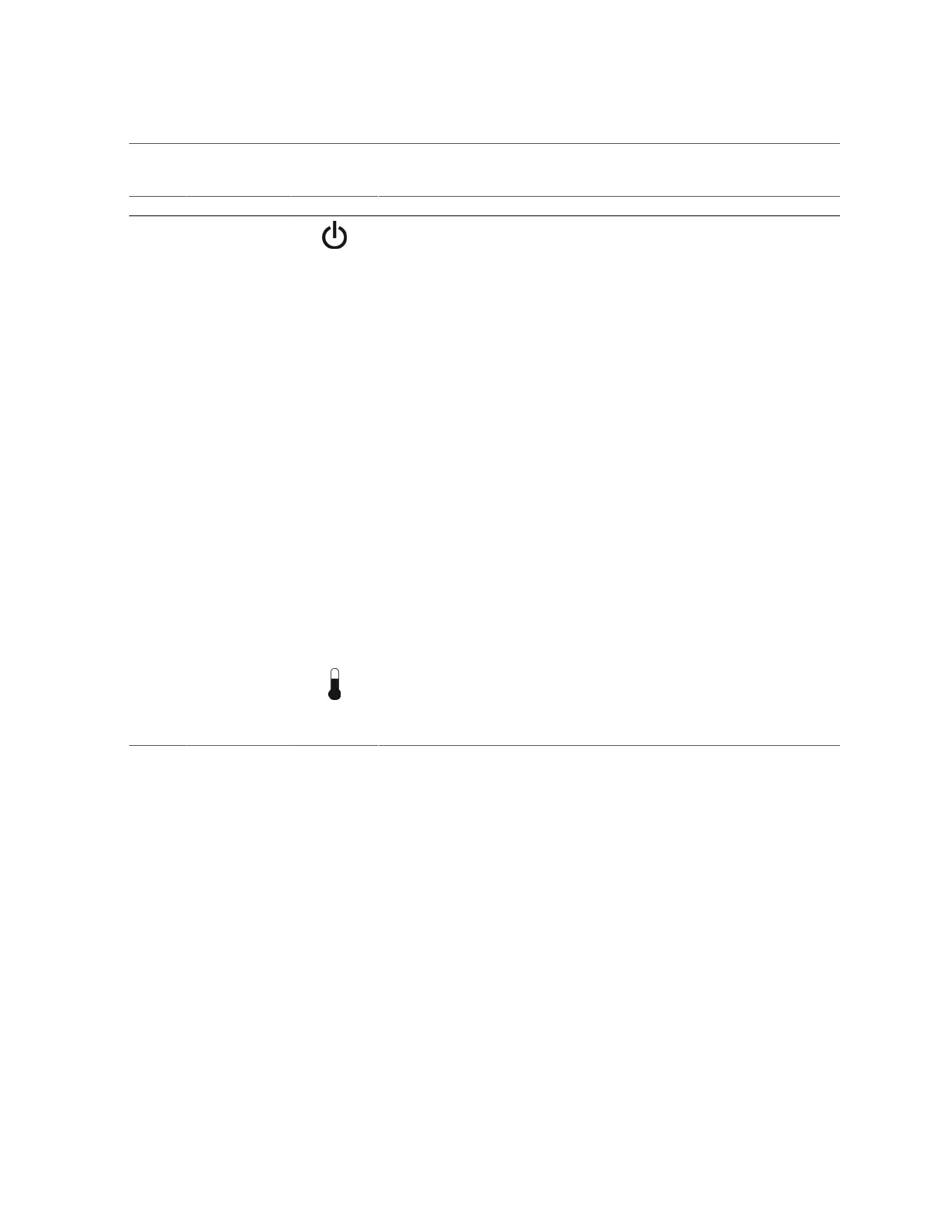Interpreting LEDs
No. LED Icon or Label Description
4 Power button The recessed Power button toggles the server on or off. See “Power Off the Server
(Power Button - Graceful)” on page 60.
5 SP LED SP Indicates these conditions:
■ Off – AC power might have been connected to the power supplies.
■ Steady on, green – SP is running in its normal operating state. No service actions are
required.
■ Blink, green – SP is initializing the Oracle ILOM firmware.
■ Steady on, amber – An SP error has occurred and service is required.
6 Fan Module Fault
LED
(amber)
FAN Indicates these conditions:
■ Off – Steady state, no service action is required.
■ Steady on – A fan module failure event has been acknowledged and a service action
is required on at least one of the fan modules.
6 CPU Fault LED
(amber)
CPU Indicates these conditions:
■ Off – Steady state, no service action is required.
■ Steady on – A fault has been detected on one or more host processors.
6 Memory Fault
LED
(amber)
MEM Indicates these conditions:
■ Off – Steady state, no service action is required.
■ Steady on – A fault has been detected on one or more DIMMs.
7 Power Supply
Fault LED
(amber)
PS Indicates these conditions:
■ Off – Steady state, no service action is required.
■ Steady on – A fault has been detected on one of the two power supplies
8 System Overtemp
LED(amber)
Indicates these conditions:
■ Off – Steady state, no service action is required.
■ Steady on – A temperature failure event has been acknowledged. A temperature limit
has been exceeded and a service action is required.
Related Information
■
“Rear Panel Controls and LEDs” on page 39
■
“Understanding Diagnostics” on page 31
38 SPARC T5-2 Server Service Manual • February 2017
