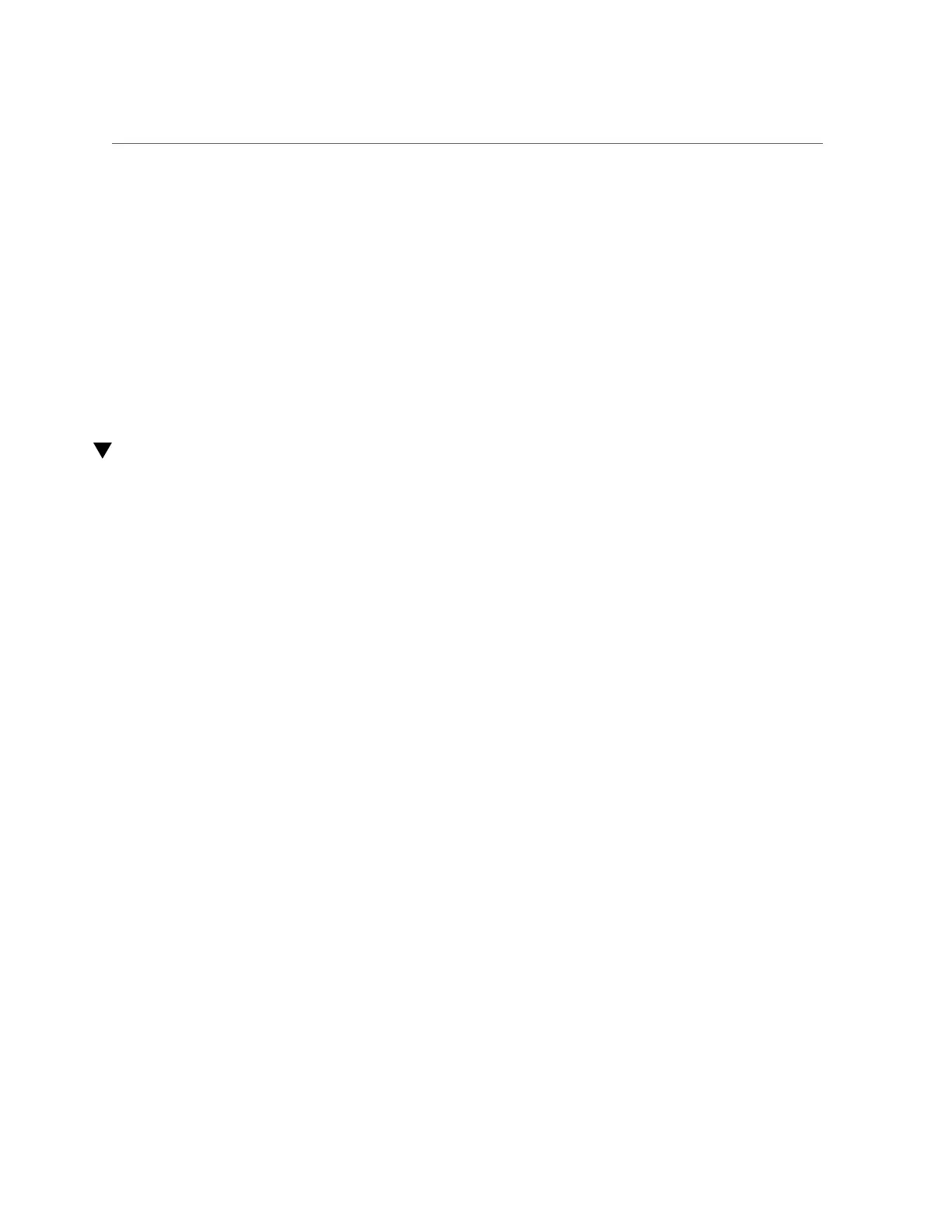Install the Drive Backplane
b.
Push up on the wire tab in the upper corner of the drive backplane (panel 1).
c.
Swing the drive backplane back and out of the chassis (panel 2).
7.
Install a new drive backplane.
See “Install the Drive Backplane” on page 159.
Related Information
■
“Install the Drive Backplane” on page 159
Install the Drive Backplane
1.
Remove the drive backplane.
See “Remove the Drive Backplane” on page 157.
2.
Unpack the replacement drive backplane and place it on an antistatic mat.
3.
Insert the drive backplane into the chassis.
Verify that the drive backplane is seated properly at the bottom, in the small slot near the DVD
drive.
4.
Lift up the metal hook and press the drive backplane to the front until it snaps
into place.
5.
Replace the power cable, ribbon data cable, and SAS cables to their original
locations.
Servicing the Drive Backplane 159
