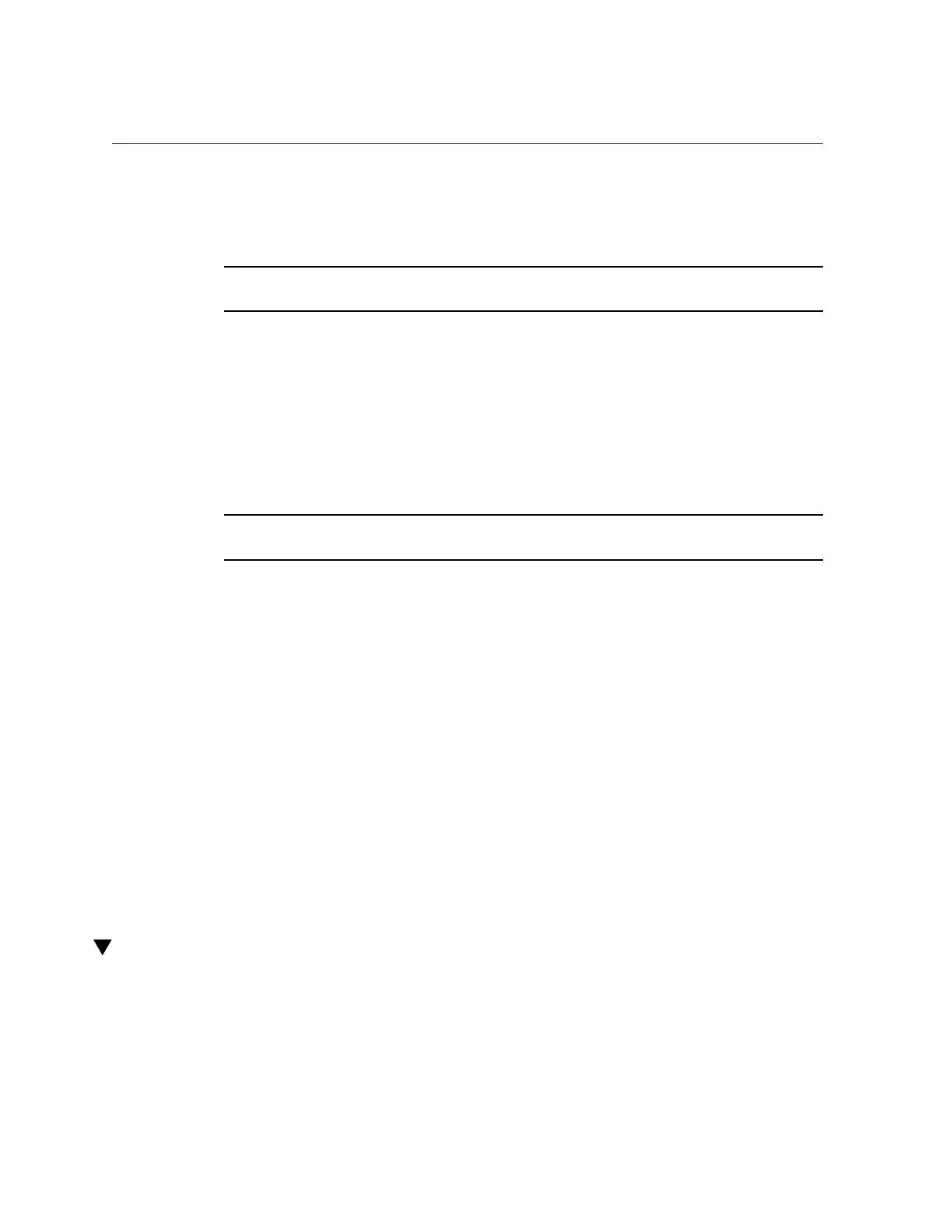Verify SP Functionality
Unrecognized Chassis: This module is installed in an unknown or
unsupported chassis. You must upgrade the firmware to a newer
version that supports this chassis.
Note - Whenever you replace the SP or the motherboard, update the firmware on the server so
the portions of firmware in the two components remain consistent.
5.
Configure the SP NET MGT port so that it can access the network, and log in to
the SP through the NET MGT port.
Refer to Servers Administration or the Oracle ILOM documentation for network configuration
instructions.
6.
Download the system firmware.
Follow the firmware download instructions in Servers Administration or the Oracle ILOM
documentation.
Note - You can load any supported system firmware version, including the firmware version
that was installed prior to replacing the SP.
7.
If you created a backup of your Oracle ILOM configuration, use the Oracle ILOM
restore utility to restore the configuration of the replacement SP.
Refer to the Oracle ILOM documentation for instructions.
8.
Power on the server.
See “Power On the Server (Oracle ILOM)” on page 172 or “Power On the Server (Power
Button)” on page 173.
9.
Verify the SP.
See “Verify SP Functionality” on page 133.
Related Information
■
Oracle ILOM documentation
■
“Remove the SP” on page 130
■
“Verify SP Functionality” on page 133
Verify SP Functionality
1.
Verify that the SP Status LED is illuminated green.
Servicing the SP 133
