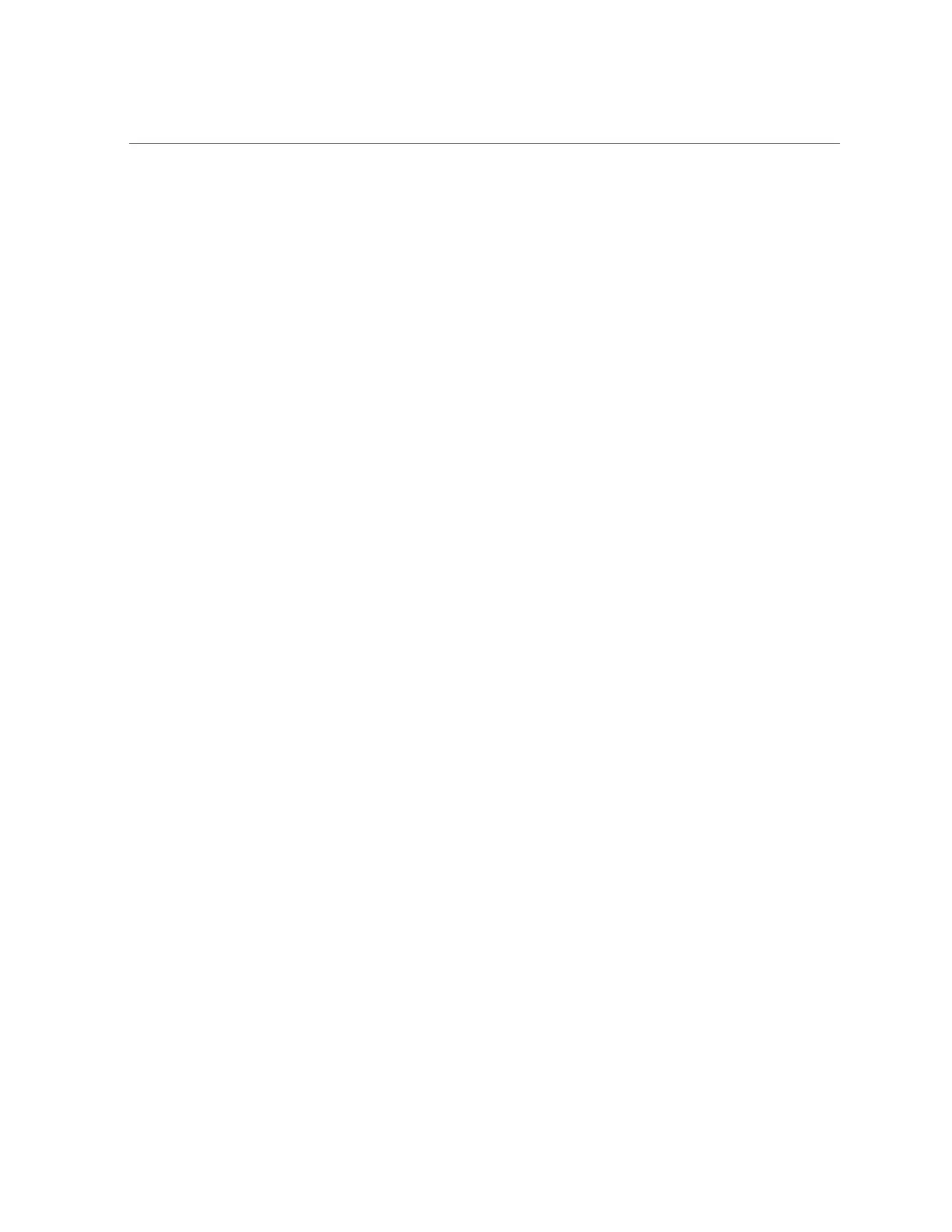Verify SP Functionality
Note that the LED will flash green while the SP initializes the Oracle ILOM firmware. See
“Interpreting LEDs” on page 36 for information about the status of the SP LED.
2.
Use the Oracle ILOM show faulty command to verify that the fault has been
cleared.
See “Check for Faults” on page 46 for more information on using the show faulty command.
3.
Perform one of the following tasks based on your verification results:
■
If the previous steps did not clear the fault, see “Detecting and Managing Faults” on page 31
for information about the tools and methods you can use to diagnose component faults.
■
If the previous steps indicate that no faults have been detected, then the component has been
replaced successfully. No further action is required.
Related Information
■
Oracle ILOM documentation
■
“Install the SP” on page 131
134 SPARC T5-2 Server Service Manual • February 2017
