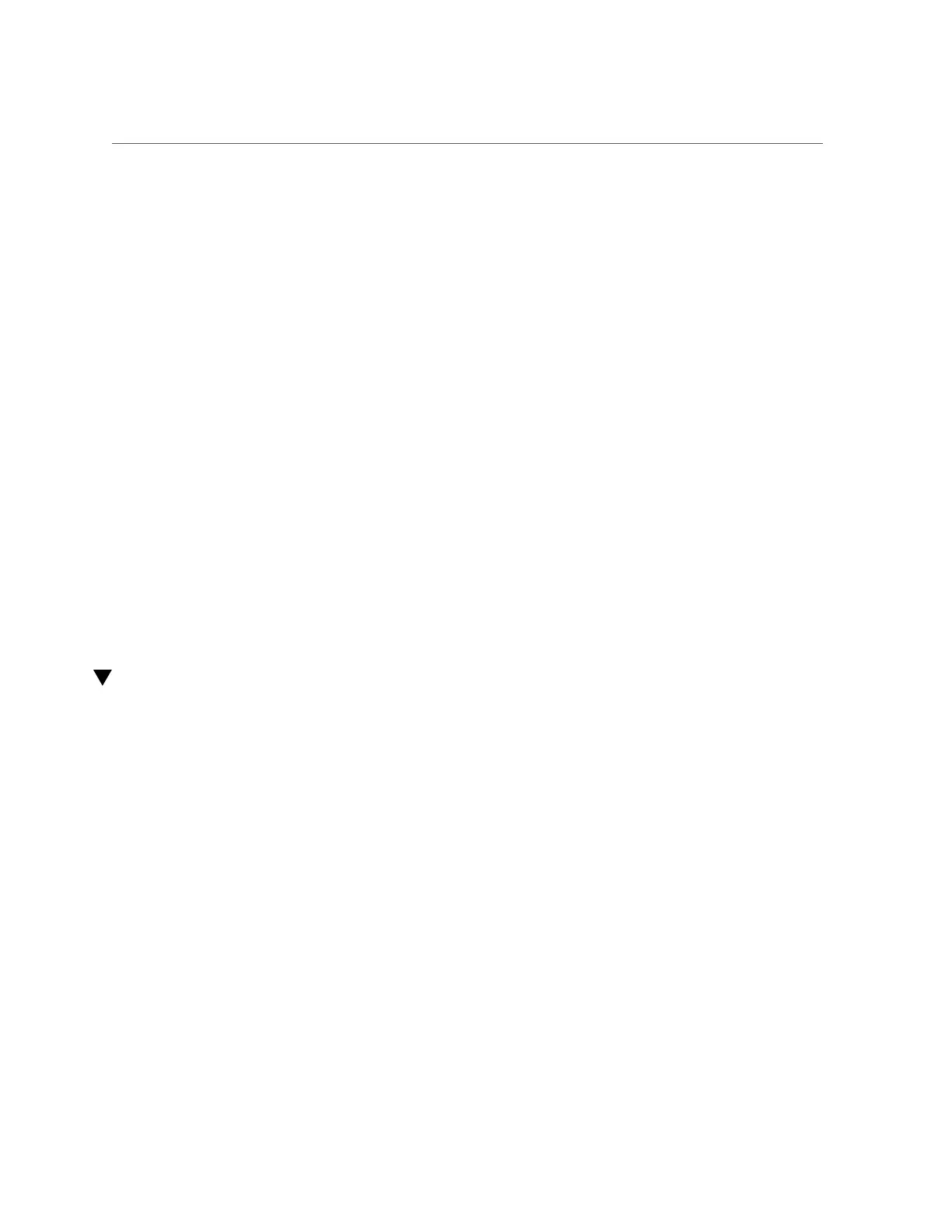Install the PS Backplane
b.
Push the cover a little towards the front of the chassis.
c.
Push the tooth at the bottom of the cover to clear the edge of the power
supply cage.
d.
Lift the cover out of the chassis.
8.
Remove the four bus bar screws that secure the motherboard to the PS
backplane.
9.
Disconnect the AC cables from PS backplane.
Tilt the PS backplane to access the cable connectors.
10.
Lift the PS backplane out of the chassis.
11.
Install a new PS backplane.
See “Install the PS Backplane” on page 165.
Related Information
■
“Install the PS Backplane” on page 165.
Install the PS Backplane
1.
Remove the PS backplane.
See “Remove the PS Backplane” on page 163.
2.
Unpack the replacement PS backplane and place it on an antistatic mat.
3.
Hold the PS backplane at the end of the power supply cage at an angle, and
connect the AC cables to the AC connectors on the PS backplane.
Ensure that each AC cable is connected to the appropriate connector. You must connect the AC
cable on the right to the AC connector on the right, and connect the AC cable on the left to the
AC connector on the left.
4.
Insert the PS backplane into position (panel 1).
Servicing the PS Backplane 165
